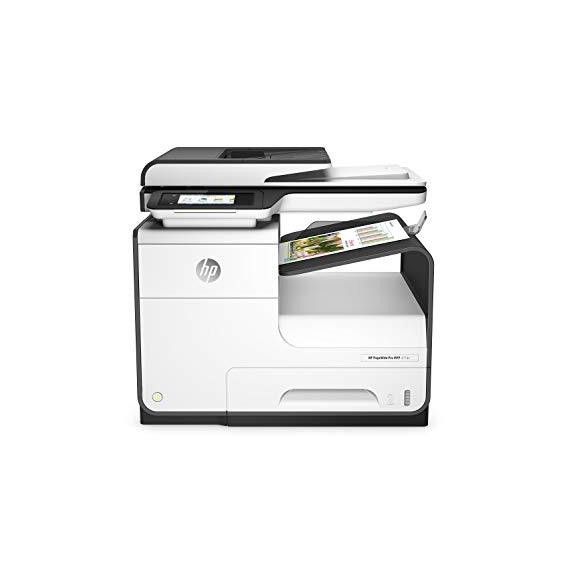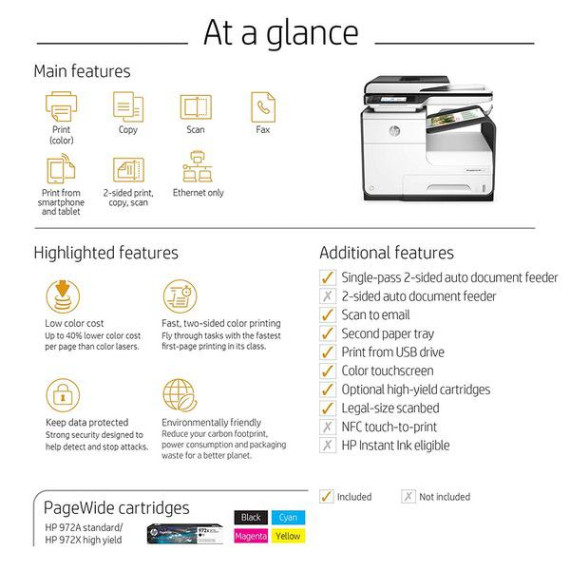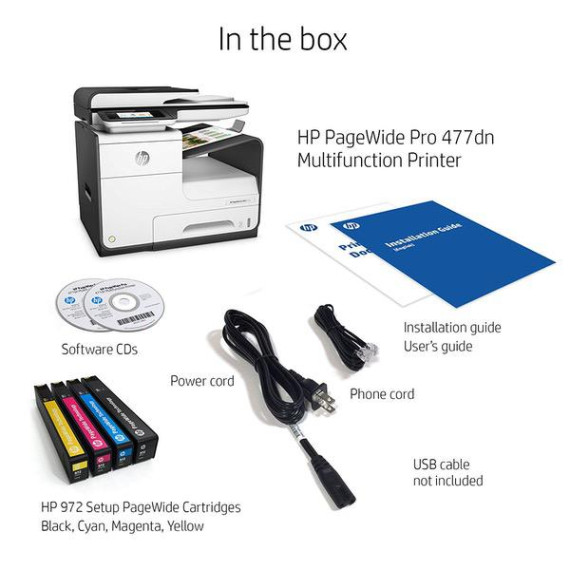TL
BUYER beware!!! Please DO pay ATTENTION to other one star reviews. The one star is for HP and its warranty policy and support staff. I bought this printer back in February 2018, worked fine, not a whole lot of complaints. Bought it because I thought in the long run Id save some money (cheaper ink, less electricity used) when compared to a laser printer. About a month ago I when to print something, the black ink leaked. It leaked so bad the paper tray was soaked and all the rollers were stained. I tried to clean up as much as I could, followed HPs videos, ran cleaning apps from the printer, still smudges when I print. I thought maybe I can wait it out to have the ink dry up. Two weeks later there were still smudges. Almost two weeks ago I called HP for support. I provided all the info required (serial #, print reports, proof of purchase, pictures of the stain, etc). Things only went worse from there. As I was trying to print the reports, the black ink leaked again. So I sent in new pictures. The HP support agent told me Id get a replacement printer. I asked when, she told me in a few days I should get an email asking to verify a few things and then a printer would be shipped out to me. A certified refurbished unit I might add, not a new one. Yesterday I received the email, this time again asking me to provide serial # on the printer and proof of purchase. I replied with the information, a few minutes later I get a response back: "The Proof of Purchase you have provided indicates that Tech Guruu is the vendor of your HP unit. Unfortunately, this is not an Authorized Reseller, and as per HP’s warranty conditions, this voids the warranty of your device with HP (see http://www8.hp.com/us/en/privacy/limited_warranty.html). For further assistance, please contact the merchant for any warranty services on their side." I wrote back no I purchased from Amazon. They replied again telling me Amazon is the platform, Tech Guruu is the reseller, who is not HP authorized. I replied back again asking why didnt anyone tell me this when I first called, and how was I supposed to know Tech Guruu is not an authorized reseller? Furthermore, how was I supposed to know HP doesnt honor warranty if product is purchased from unauthorized resellers? Today I called in person to try to get to the bottom of this, I was basically told no I cant get a replacement printer from HP, and no I cannot speak to any supervisors or managers. I was told that I purchased a printer from the "grey market" on Amazon and that its my own responsibility to find out the warranty. There is a happy ending to this though. I called Amazon support, explained my story, and immediately I was offered a full refund. I guess paying the $119/yr does have its perks... So, the point of my story is this: if you expect the manufacturer to honor its product warranty, its probably best to first understand whats covered and what the terms are. Its definitely a good idea to understand if you need to purchase from an authorized reseller to get warranty. This is not a knock on Tech Guruu or any other third party reseller, I understand everyones trying to make a buck, but I felt I need to get the message out. Perhaps this is something Amazon needs to work out with manufacturers and third party resellers. Who knows how many other consumers out there are going through what I went through. Shame on HP for first promising me a replacement printer then stiffing me based on a technicality. If you stand by your products, it shouldnt matter whos reselling them. If HP is concerned about Amazons "grey market" products, then take it up with Amazon.