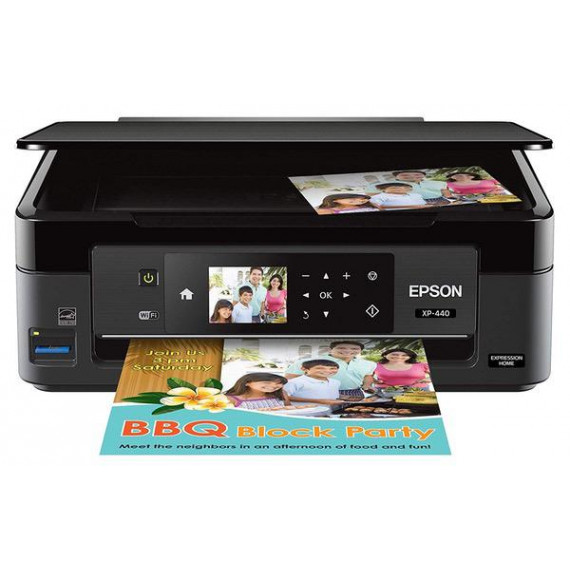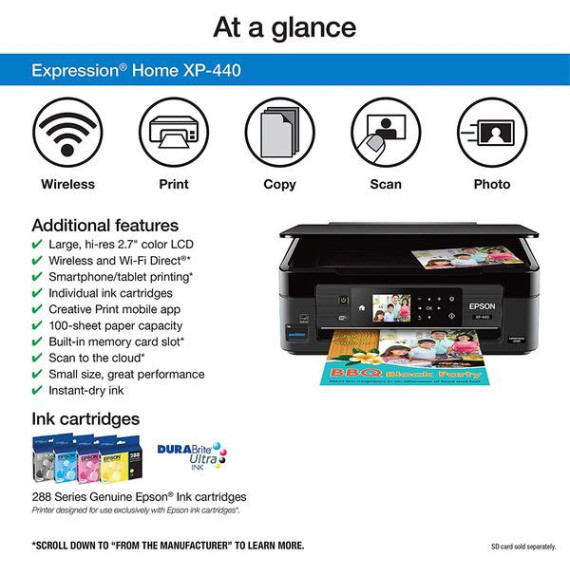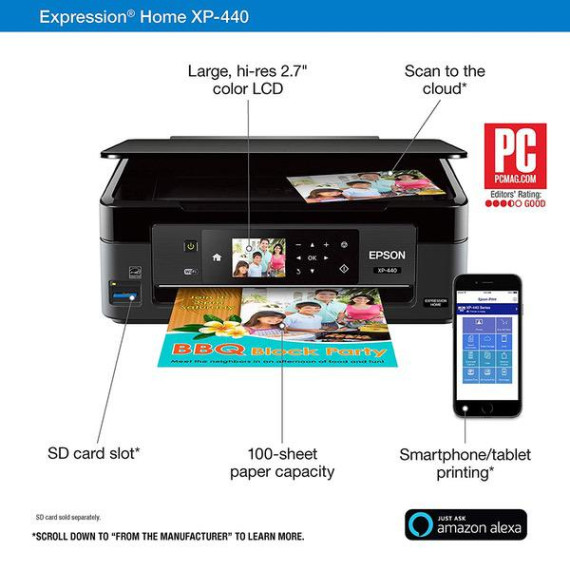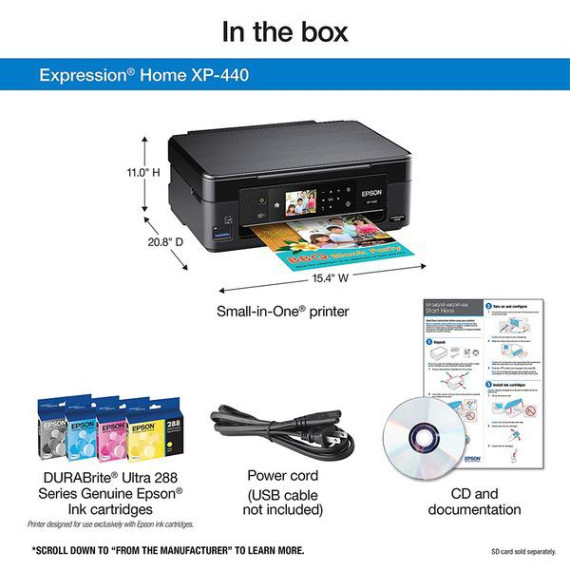Kindle Customer
The EPSON printer is not the problem, the EPSON customer service and internet sabotage is the problem. I purchased this printer on Jan 11, 2018. It set up with no problem and printed like a gem. However, after printing several pages I was already receiving messages that the black ink cartridge was low. On Feb. 11 I decided to order a set of generic ink cartridges. In mid-February I replaced the black ink cartridge with a generic cartridge. There were no issues with set up and I printed on several different occasions since then with no issue. On April 8 I went to scan an item, and had to go through the set up process, this triggered an Epson software/hardware update. I instantly got an error message saying that the printer didnt recognize the black ink cartridge. I think EPSON is running a scam. My printer obviously operated fine with the generic ink cartridges until I allowed for the EPSON update at which time the cartridge was recognized as generic and my printer was disabled. I went to EPSON tech support page and tried their fixes. I sent in my concern and got this response: "Thank you for contacting Epson regarding your Epson XP-440. I am sorry that you are having difficulties with your printer. In reviewing your incident, it appears that you have opened one/some of our online knowledge base articles to help you in resolving this issue. Please be advised that in order to further isolate the issue, you need to use a genuine Epson ink cartridges. Epson does not recommend refilling or using other brands of ink cartridges. Using these products will not void the products original warranty; however, if these products cause a failure, the repair of that failure will not be covered under warranty. Answer ID: 28358 If you have a different support issue, submit a request via our U.S. Support Site and we will respond in a timely manner. Thank you again for contacting Epson." I dont find this to be very good customer service. I shared this issue with several IT people in my building. They confirmed my suspicion that my printer can be disabled via "internet updates." EPSON can recognize when an ink cartridge is not an EPSON product and can send a "block" to disable the product. This is so wrong, what right does EPSON have to disable my property? This is internet sabotage. I will be spreading the news that EPSON is not a reputable company. This has to be illegal, this action is no less than EPSON sending some goon into my house and smashing my printer into tiny pieces. I have forwarded this concern on to the better business bureau and the Kansas Attorney General. I encourage others with similar experiences to do the same.