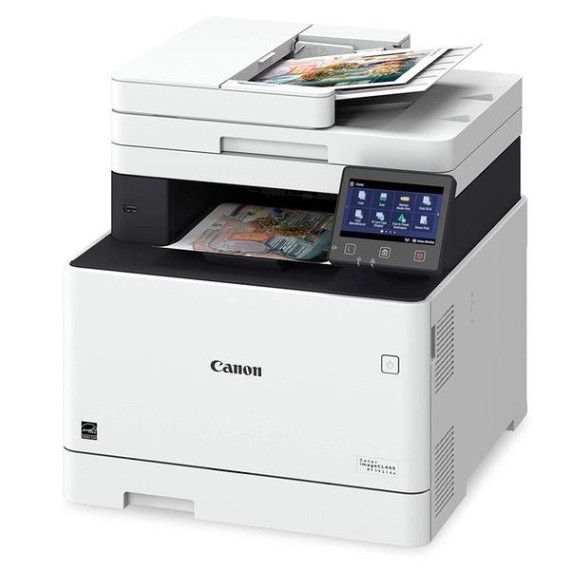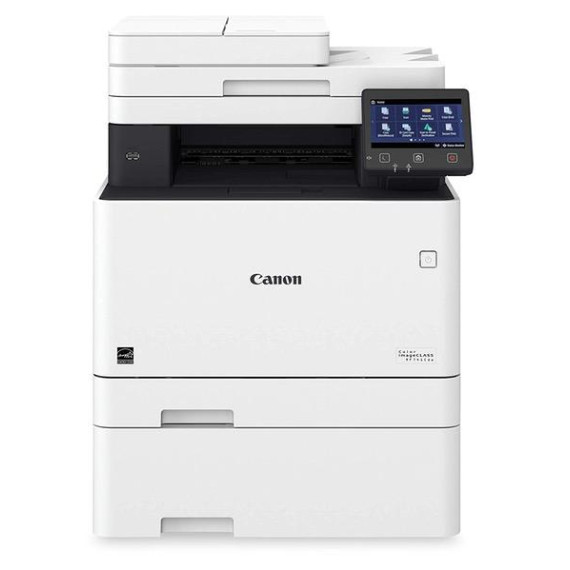Debra Hamel
Let me start with a simple consideration. This printer is designed for small and medium-sized businesses. As such, it has a big footprint that may not fit well in a small home office. Luckily, it works well for our home office. Speaking of its design for businesses, the standard paper tray holds only 250 sheets. If you have a small business, you would likely need to buy the optional 850-sheet auxiliary tray. All the usual features for printers of this sort—document feeder, scanning, etc.—work as expected. In that respect, it is no different from our Brother DCP-7065 DN, a now discontinued black and white multipurpose machine. This printer did not meet my expectations in one respect. Almost all electronics come with a quick set-up guide that I skim through to get started. This is typically all that is needed, especially because using printers and other electronics is pretty intuitive anyway. By contrast, the quick set-up guide for this printer is inadequate. For example, it lists a large plastic strip as one of the items included in the box but never explains what the piece is for. I had to spend time on the Internet and in the full manual to discover its purpose: It’s a dust cover for when the paper tray is extended for legal-size paper. Similarly, I expect the quick guide to tell me what each symbol on the control panel is for. This one does not. I had to hunt again to discover, for example, that the speaker symbol on the touchscreen panel isn’t used to control volume, as one might expect. Indeed, it isn’t even a functioning button. It just indicates that there is a hard to spot mechanical button at the screen’s edge that changes alert sounds for various features. The purpose of the touchscreen symbol for stopping a job, a red triangle inside a red circle, also was not obvious to me. Another complaint: I found the software interface that allowed me to scan from my computer to be unnecessarily complicated. Macs Image Capture is far more intuitive. Luckily, the latter works for this printer, and I will continue to use it. Here’s an example of the difference: Image Capture makes it crystal clear that its default is to scan PDFs as separate sheets. Combining sheets just requires checking a box in the main dialog box. The interface for this printer, however, requires finding another dialog box in a separate location. As far as print quality, my family and I did a test. I printed up five sheets from a photo using this printer and five from my Brother color laser printer (HL-3140CW). Both printers were at their default settings, and I used the color adjust feature on this Canon machine right before printing copies. In blind tests, all my available family members agreed that the Canon copies were washed out compared to the Brother copies. The Brother copies were darker and more vibrant. The difference was very obvious. In sum, this printer largely does its job, but I hated the quick set-up guide, and the color print quality doesn’t match that of a less expensive Brother laser printer. Im deducting a star for these reasons.