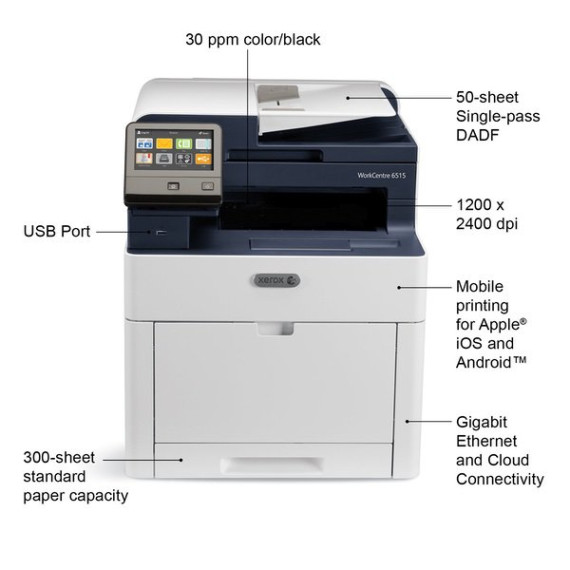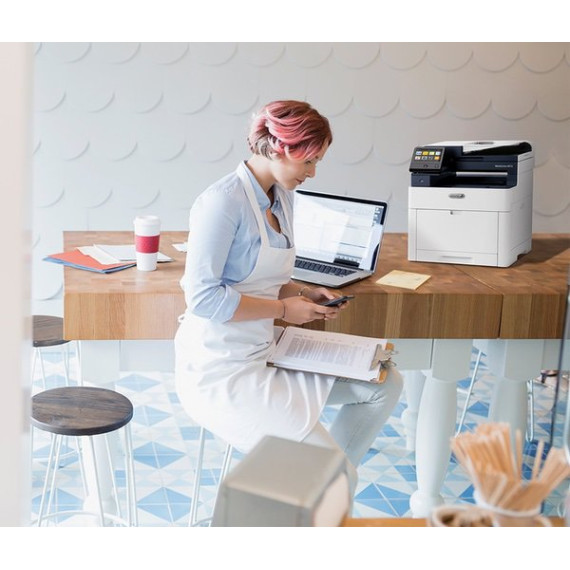J. Wilder
Prior to this I had an HP LaserJet Pro 200 color MFP for my home office, which I was quite happy with, but was looking for something faster and could do duplex printing and scanning. I was originally drawn to the HP m477fdw, but I took a bit of a gamble and went with the Xerox, and am glad I did. Setup: Just plug an Ethernet cable from my router to the printer, turn on, and go though wizard on LCD display. I just skipped all the stuff about security and pin codes, since its a home office. On my Windows 10 computer, I initially just added the printer through Windows and it installed the drivers and all seemed to work fine, but I later realized there were some limitations that way (duplex printing had to be enabled from an additional Xerox Experience app that got installed). So I installed the latest printer and scanner driver from the Xerox website for the 6515 and those worked great. Duplex printing enabled by default. When installing the scanner driver it gives you a choice of TWAIN or WIA. When I installed the TWAIN, nothing I had would work, but when I installed the WIA I found that all 3rd party scanning software I had worked (VueScan, HP Scan and Capture from Windows Store, and Windows Scan that comes with Windows). Alternatively, by sharing a folder in Windows, it was easy to find that folder in the control panel on the printer and set it as a destination for scans. It remembers the folder and login info for all future scans, just takes a few seconds to log into it each time. All computers on my wireless network easily found the printer and are able to print and scan to/from it wirelessly. By downloading the Android plug in from the store, my phone easily prints to the printer wirelessly as well. Dont know why anyone would buy the wireless module. Pros: - Speed, both printing and scanning. So much faster than my HP 200. Should be a little faster than 477 according to specs and reviews. - Ease of setup. - Output quality. Color and exposure accuracy of pictures is spot-on. I thought my HP was good, but this made me realize that the HPs colors and exposure of photos werent nearly as accurate. - Single pass duplex scanning. HP 477 doesnt have duplex scanning at all, let alone single-pass. Making 2-sided copies is so fast. - Control panel folds down to allow scanning of books that stick out of flatbed. HP doesnt seem to be able to do this. - Build quality - Low power for this speed class, so doesnt dim the room lights, like a Samsung I tried. Cons (minor): - Control panel is laggy (by smartphone standards), but similar to HP. - Has to warm up for 10 sec before can use the control panel. HP 200 was instant. - Still makes noise (fan) when in low-power idle state. HP 200 was silent. I have the Xerox set to go to sleep after 2 minutes (minimum) of inactivity (default was 6 min). Sleep mode is silent. Takes about 20-30 seconds for first-page out from sleep mode, depending on content. If I know Im going to print something soon, I can manually wake it up ahead of time by pressing the power button. - HPs text was a little bolder, which made it a little more readable. - Doesnt come with any scanning software, but third-party software seems to work well.