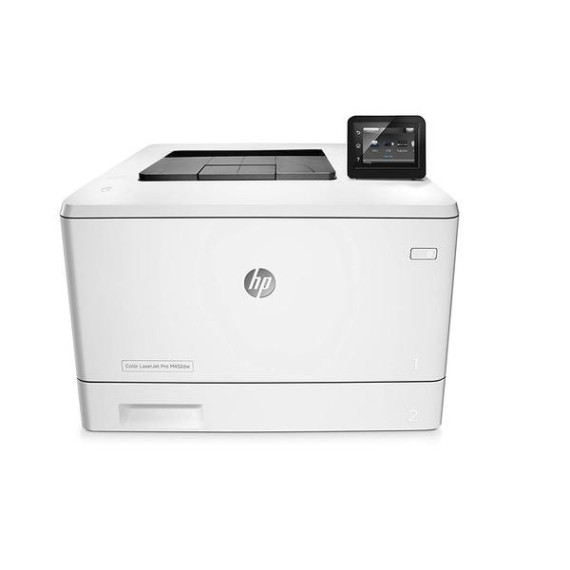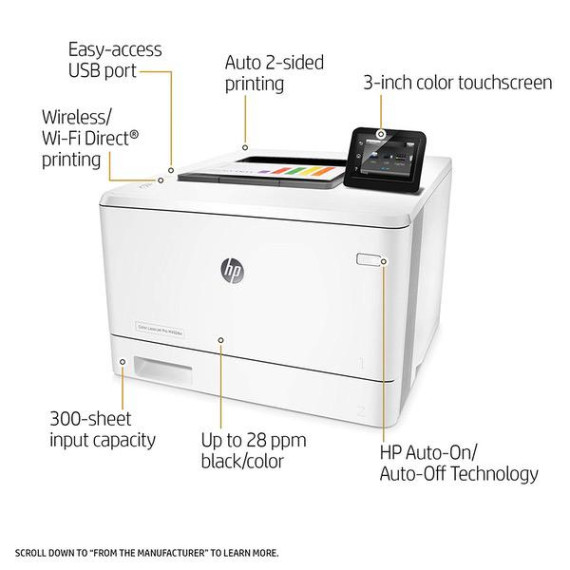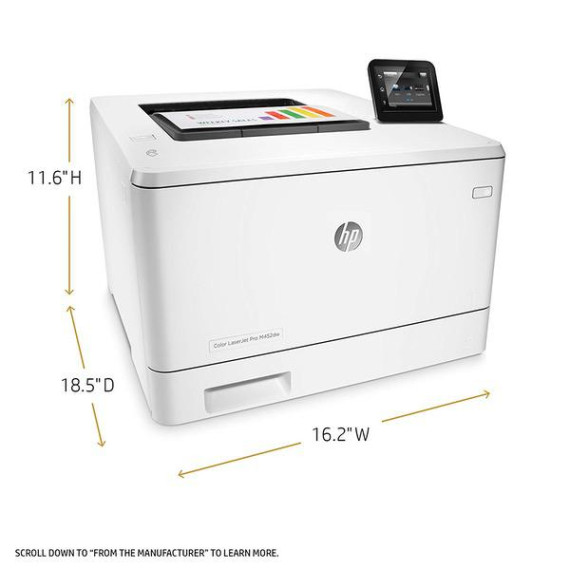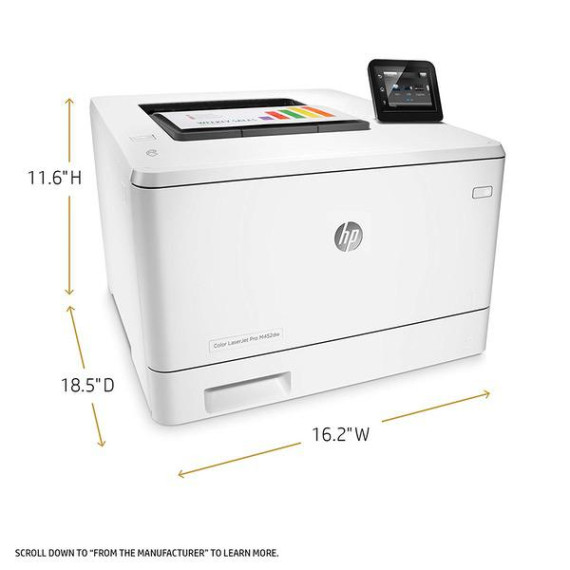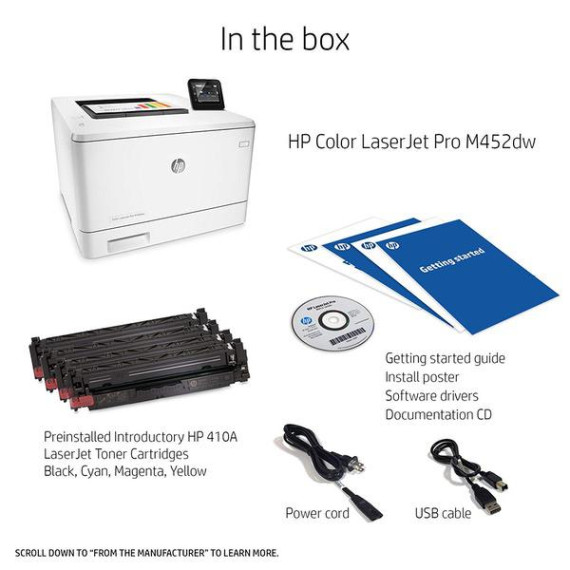L. Hill

HP LaserJet Pro M452dw Wireless Color Laser Printer with Duplex Printing (CF394A) with Standard Yield 4 Color Toner Cartridges
$ 73800
HP LaserJet Pro M452dw Wireless Color Laser Printer with Duplex Printing (CF394A) with Standard Yield 4 Color Toner Cartridges
B078WP3PH3

Starget Electronics is a leading online electronics store offering a wide range of g...
المدينة: US, New York
Delivery
DHL express - Fast
1 day, Door-to-Door, Courier Delivered
from 26$
Pickup at your own expense
Tomorrow from 09:00 to 20:00, Store location
Free
Payment options
Cash, bank card, credit/installment payments, cashless payment for legal entities
Warranty and returns
Exchange/return of products of proper quality within 14 days
Official manufacturer's warranty: 12 months
Features
Style
Printer + Standard 4 Color Toner
Description
This fits your .
Reviews
GaryDee
BT
C. R. West
Georgeoc
John Sparrow
annie w.
Elijah Snow
Grady Nelson
Bob Paskvich
Showing 10 of 20 review
Product variations
الرجاء تسجيل الدخول حتى نتمكن من إخطارك بالرد