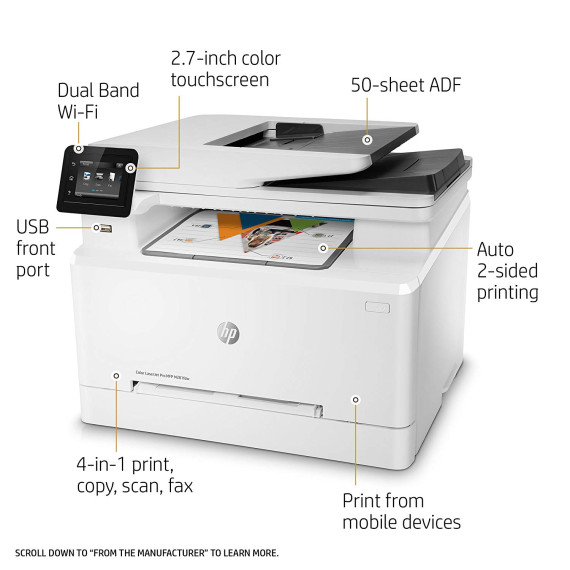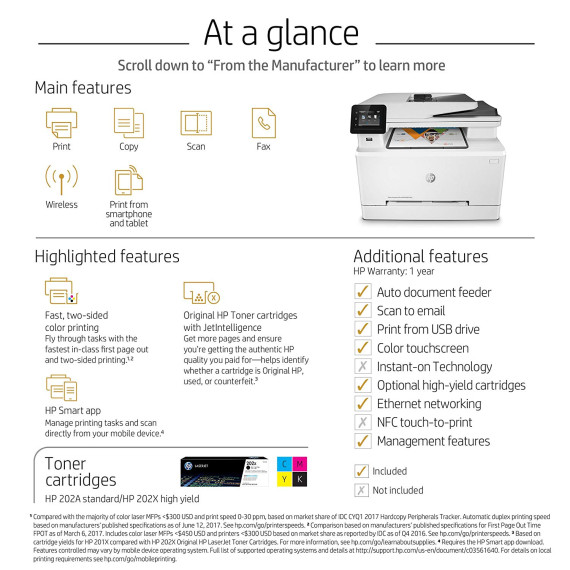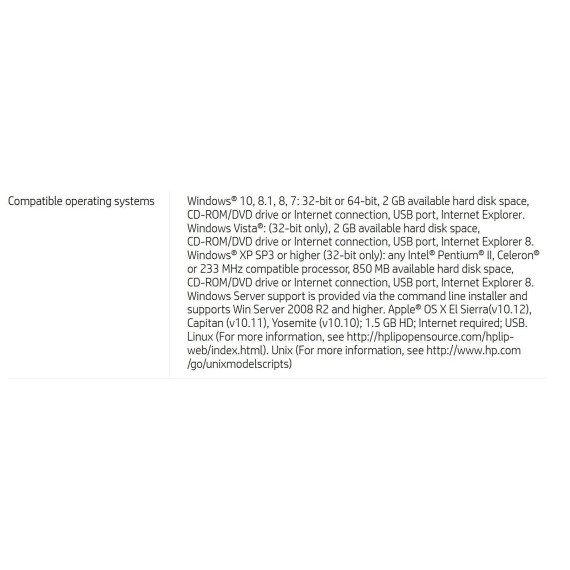Mike Rak
Strong Recommendation I find this printer to be a perfect fit a small business or home office. I have experience with many inkjet and laser printers including Brother, Canon, and Samsung and I have to say that this one really right in the Goldilocks zone of price vs performance. Here is my review: Size: The footprint on this printer is comparable to most 3 in 1 inkjets, but it is taller. This is not a hulking piece of equipment. It’s very compact. Setup: I did the initial setup on a MacBook Pro and it was simple and complete in under 10 minutes. I setup the scan to network folder on the MacBook Pro without a hitch. I also setup multiple email accounts for the scan to email function. It’s all very easy. Printing: This color laser printer prints absolutely stunning quality color pages and the speed is amazing when compared to inkjet technology. The colors are more vivid than other color laser printers that I’ve used in large offices before. The duplex printing is pretty quick and seamless. At 22ppm this printer is blazing fast for a printer in this class. Scanning: The 50 page document feeder is pretty quick and I haven’t jammed it yet despite fully loading it numerous times. This is huge for me as I do a lot of scanning for my job and it hasn’t failed me yet. You can control the scanning from the front panel of the printer or from the client software and both are fully functional (file type, quality, etc) Network Clients: I have printed and scanned from a MacBook Pro OS X 10.6, a PC Windows 10, and an iPhone iOS 10 without any problems at all. The most interesting of that list is the fact that the iPhone can print to the printer without loading any extra application. It can just discover the printer and print. There is also an application that you can download to scan and control the printer from your phone if you like, but you don’t need it to print from your iPhone. Copying: It fully functions as a high quality copier. Note that the color options are initially set on High Quality so you may choose to reduce quality depending on your needs for the print job. Fax: Plug in the phone line, use the console menu to set the fax header, date, time and you are in business. Toner: This printer incorporates HPs JetIntelligence technology that apparently has 53% less energy consumption, 40% less energy consumption, and 33% more pages than competitors. So, while the toner cartridges are expensive, hopefully your per page cost might still work out to be pretty good. I haven’t had the printer long enough to do that analysis. Overall, I strongly recommend this printer for any small business or home office that is search of a color printer.