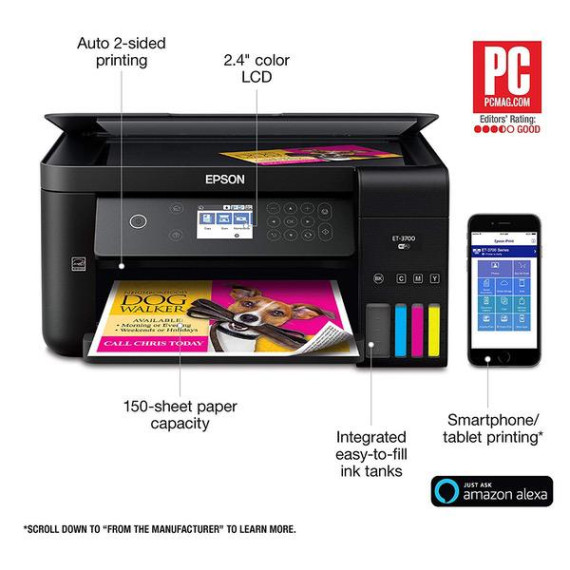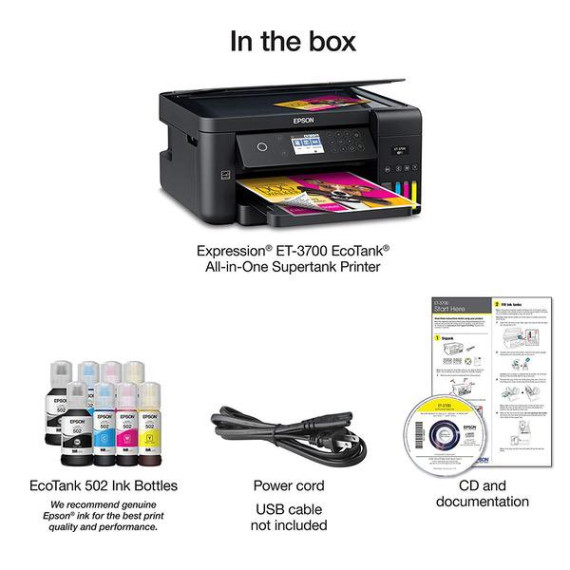Rafal G

Epson Expression ET-3700 EcoTank Wireless Color All-in-One Supertank Printer with Scanner, Copier and Ethernet
$31900
Epson Expression ET-3700 EcoTank Wireless Color All-in-One Supertank Printer with Scanner, Copier and Ethernet
B074V4MQ3M

Starget Electronics is a leading online electronics store offering a wide range of g...
City: US, New York
Delivery
DHL express - Fast
1 day, Door-to-Door, Courier Delivered
from 26$
Pickup at your own expense
Tomorrow from 09:00 to 20:00, Store location
Free
Payment options
Cash, bank card, credit/installment payments, cashless payment for legal entities
Warranty and returns
Exchange/return of products of proper quality within 14 days
Official manufacturer's warranty: 12 months
Features
Connectivity Technology
Hi-Speed USB 2.0, Wi-Fi (802.11n only), Wi-Fi direct, Ethernet
Item Dimensions
19.8 x 14.8 x 7.4 in
Item Weight
12.8 lbs
Operating System
- Windows, Mac
Printer Output
Color
Printer Technology
Inkjet
Wireless Type
802.11bgn
Description
This fits your .
Reviews
Sasha
Shane Deike
K.J.
T Black
Nobody important
Tim B
Baja Bucko
Christine
Amazon Customer
Showing 10 of 20 reviews
Product variations
Please sign in so that we can notify you about a reply