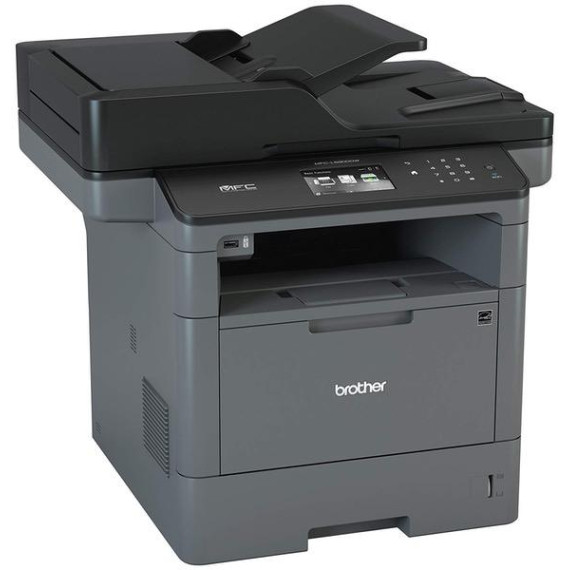pAmazon
I bought this printer as a replacement for the Brother MFC8910DW which was very good when it worked, but was prone to errors including broken drums and drum error message. I got the MFCL5900DW printer to give Brother another shot. Speed: Initial start up time to first printed state feels like about 2 seconds slower on the MFCL5900DW compared to the older MFC8910DW. Once it starts printing, the speed on the MFCL5900DW is very fast. Installation: I installed the MFCL5900DW in for my office which has 8 computers. Installation was painful. To install, use the CD or download install file from website. To install on Windows 7 using a non-administrator account, extract files to a folder. Right click on the "InstUI" and "Run as Administrator" to install. Note that after each install, the printer crashes and there is a big red "X" on the printer. You have to unplug the printer power cord for each machine you install to reset it. For a Windows 8 computer, you have to log in as Administrator in order to install. I had to unplug the printer 8 times to install on all eight machines. If you work for a large company and have to install the MFCL5900DW, this is a disaster. Print Quality: Excellent. No complaints. Its copy quality beats the older MFC8910DW. LCD screen: I can do w/o the color LCD screen. I have flourescent lights above the MFCL5900DW and the glare makes if extremity difficult to read the color LCD screen (see pictures attached. The first picture is glare caused when the overhead light is on. The second is a better view of what the LCD screen is light when that particular light is turned off). Its much easier to read the old b/w screen on the older model. Also, I dont like the lack of buttons on the newer model. Price/Print: While calculating price/print, its important to factor in the cost of the drum into the price. Some models like canon MFCs have the drum built it. On the other hand the Brother MFCs have Drum and Toner in separate packages. As of 4/10/16, the TN850 high yield toner cartridge is $112.91 for 8000 pages while the DR820 drum unit is $133.39 for 30,000 pages. For 32,000 pages, its $133.39 (1 drum) + $112.91 x 4 (toner) = $113.39 + $451.64 = $565.03 for 32,000 pages. It averages out to be 1.77 cents/page. Update 6/27/16: After a few months using, I found it has been reliable. Upgraded it to 4 stars. The installation bug still a big hassle. However, prints come out clean and quick. Update 12/6/16: Warning for change drum came up today. The change drum warning came up after the 5th change in toner after initial starter toner. I had ordered replacement toner TN850 in April (1), May (2), June (3), August (4), October (5), and November (6). I just put the October TN850 in (5th). The November TN850 (6th) is my spare. Been happy with this printer so far.