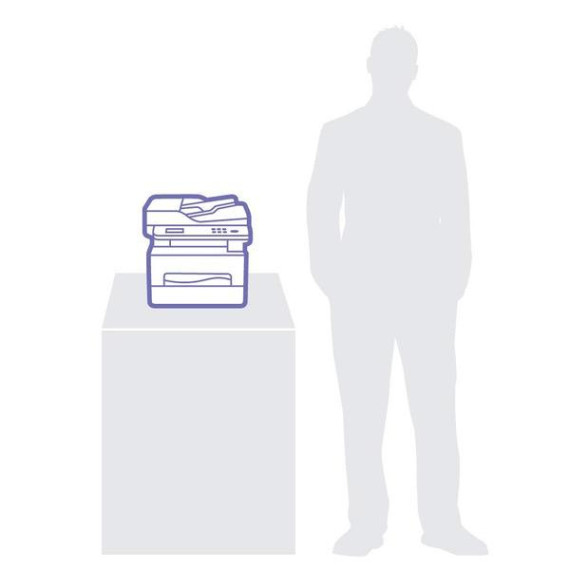Juan Saenz

Xerox WorkCentre 3215/NI Monochrome Multifunction Printer and Standard Capacity Black Toner Cartridge
€12344
Xerox WorkCentre 3215/NI Monochrome Multifunction Printer and Standard Capacity Black Toner Cartridge
B07DJG11YJ

Starget Electronics is a leading online electronics store offering a wide range of g...
City: US, New York
Delivery
DHL express - Fast
1 day, Door-to-Door, Courier Delivered
from 26$
Pickup at your own expense
Tomorrow from 09:00 to 20:00, Store location
Free
Payment options
Cash, bank card, credit/installment payments, cashless payment for legal entities
Warranty and returns
Exchange/return of products of proper quality within 14 days
Official manufacturer's warranty: 12 months
Features
Item Dimensions
—
Item Weight
—
Style
With Standard Capacity Black Toner
Description
- The Xerox WorkCentre 3215 multifunction laser printer puts powerful tools
- Xerox WorkCentre 3215NI Mono Laser MFP (27 ppm) (600 MHz) (256 MB) (8.5" x 14") (4800 x 600 dpi) (Max Duty Cycle 30 000 Pages) (p/s/c/f) (USB) (Ethernet) (Wireless) (250 Sheet Input Tray)
- For use in Xerox Phaser 3260
- Also compatible with WorkCentre 3215 and 3225
Reviews
CGMAN
Hawk Driver
N Mit
Dina
Jane Maleyna
G. Ham
Product variations
Please sign in so that we can notify you about a reply