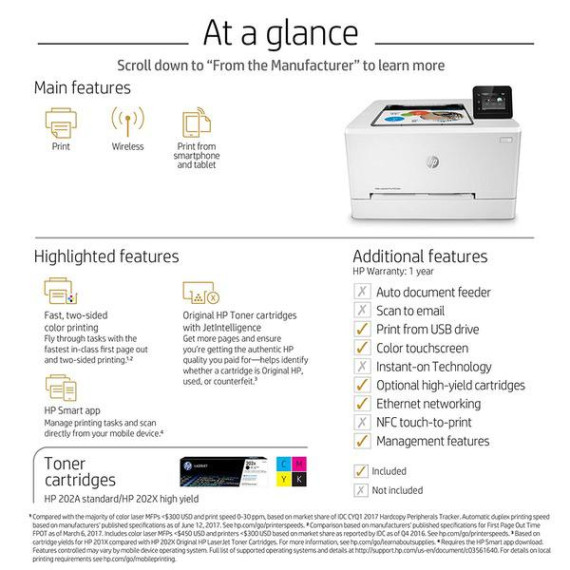Sublimeload
HP LaserJet Pro M254dw Wireless Color Laser Printer, Amazon Dash Replenishment ready (T6B60A)
B073R2WVKB

Target is a general merchandise retailer with stores in all 50 states and the District...
المدينة: US, New York
Delivery
DHL express - Fast
1 day, Door-to-Door, Courier Delivered
from 26$
Pickup at your own expense
Tomorrow from 09:00 to 20:00, Store location
Free
Payment options
Cash, bank card, credit/installment payments, cashless payment for legal entities
Warranty and returns
Exchange/return of products of proper quality within 14 days
Official manufacturer's warranty: 12 months
Features
Style
Printer
Description
This fits your .
Reviews
DAK
Si McAninch,DDS
CFbk001
Persepolis
D. Ross
Jon Rowlison
MyOpinionCounts
AddictedtoAmazon
Michael Murphy
Showing 10 of 20 review
Product variations
الرجاء تسجيل الدخول حتى نتمكن من إخطارك بالرد