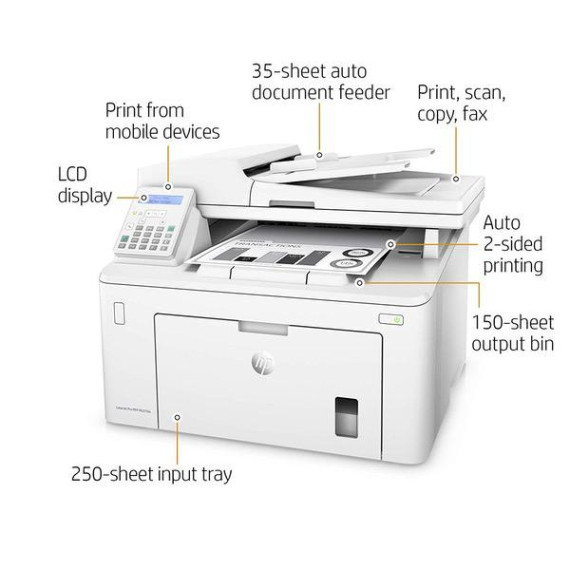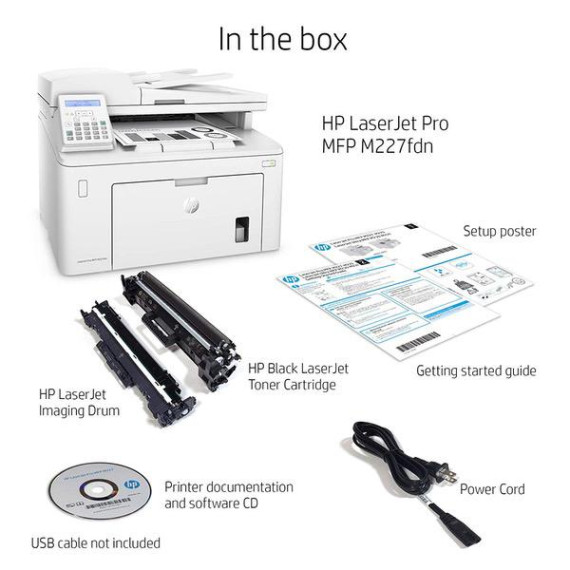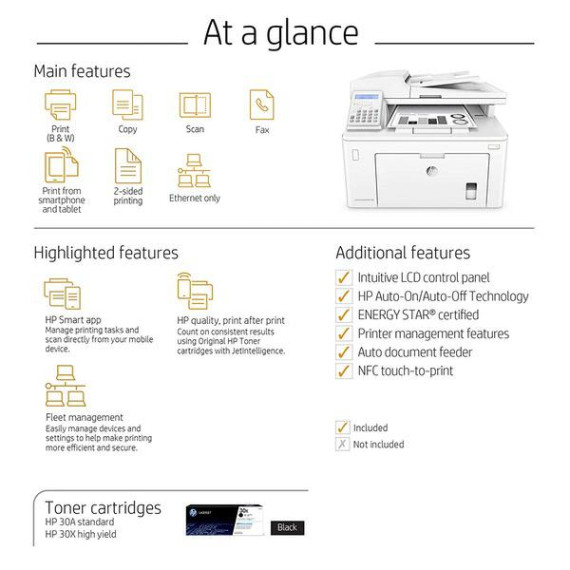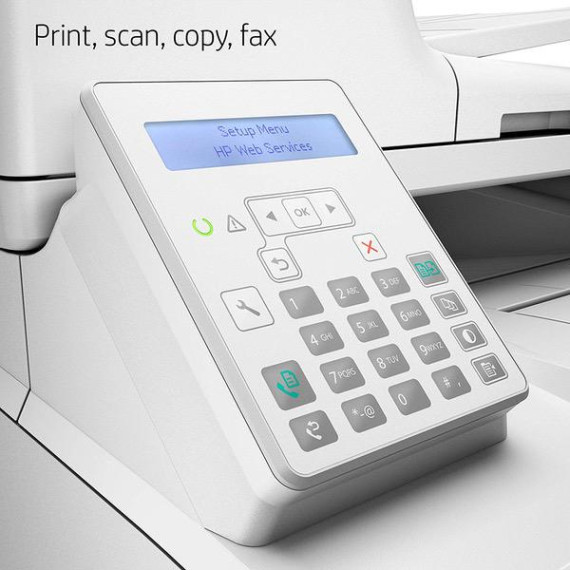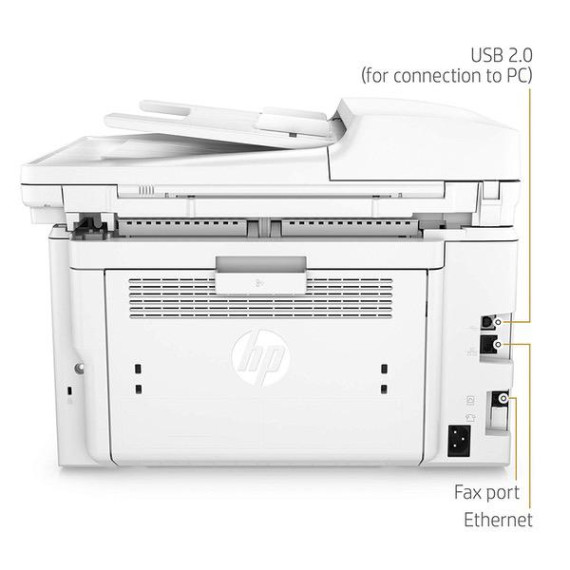R. Marcks
I like the size...it is very compact for a laser jet and fits nicely in my very small den/office. Upon plugging it in to my router, I was able to connect immediately. I still need to go into the router and assign it a static IP (not required, simply desired) but connectivity has not been an issue. Unlike many printers Ive read about, it comes out of sleep mode immediately when I send a document or when I push the front panel button to wake it. It prints very fast and making a copy of a document is simple and faster....place the document on the flatbed, push a button and you have a copy! Although it scans in color, it naturally copies in B&W / Grayscale and does do a very nice job. Currently, my only criticism is scanning. However, I think my issues are not related to the HP MFP printer-scanner. I use two programs with which to scan: Foxit and GIMP. GIMP (an open source photoshop type program) handles everything nicely. Ive never had a problem finding the scanner or scanning in color with GIMP. I have had problems doing so with Foxit. I do not currently have the full version of the Adobe pdf software on my computer, so I could not check with that. All that being said, I have a problem scanning with anything in Grayscale. The workaround is simple...scan in color with no problems, then convert to grayscale. I dont know if this problem is with Twain, or if it is a scanner issue. At this time I have not called HP tech support. When I find out, I will edit this post. I do not use a number of features available with this MFD. For example, I do not and have no desire to FAX, thus I cannot comment on this feature. I also do not use Google Cloud Print. However, I have been using the HP Web Services which will allow me to print emails and email attachments remotely. It works quite well. Perhaps I will investigate Google Cloud Print in the future, but neither service is all that important to me. Still...its really cool. I also do not use the USB print feature...I simply print over my internal LAN. I see few reasons for USB printing if you have your own LAN. Another cool feature is the web interface. Simply type the IP address of the printer (dont forget your password that you assign) and you have access to all printer features and setup parameters. Since this printer is so flexible, the setup parameters are vast. Some will likely intimidate the average user, but even for the average user, it is an amazing feature to handle your printer in this fashion. Its just cool and simplifies things greatly. I know some persons will complain about the small screen on the panel of the printer. But you dont really need a full blown touch screen (which will add significant cost) when you can do most, if not all, of what you need to do from a web interface. There is even an app to do this from your cell phone (as technologically savvy as I am with high tech building automation systems, computers, etc,, I refuse to ball and chain myself to a cell phone so cannot comment on that feature). Also from this web interface, you can check toner usage (about 1400 pages) and drum life )about 18,000 to 19,000 pages). You can also order product when necessary. Smart marketing! Despite the current issues Im having with scanning (which are easily circumvented), and scanning is the most important feature I need from this MFP, I will maintain my five star rating until I find out otherwise. EDIT: Regarding the scanning issue, I have been using the HP provided TWAIN software and it scans gray scale just fine. It appears the problem was in my previous TWAIN software (or Foxit). I do significant PowerPoint development. The last several weeks, Ive had no issues scanning or printing.