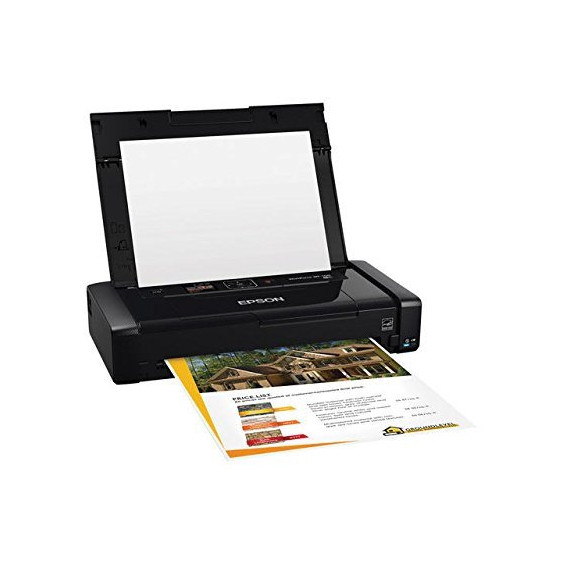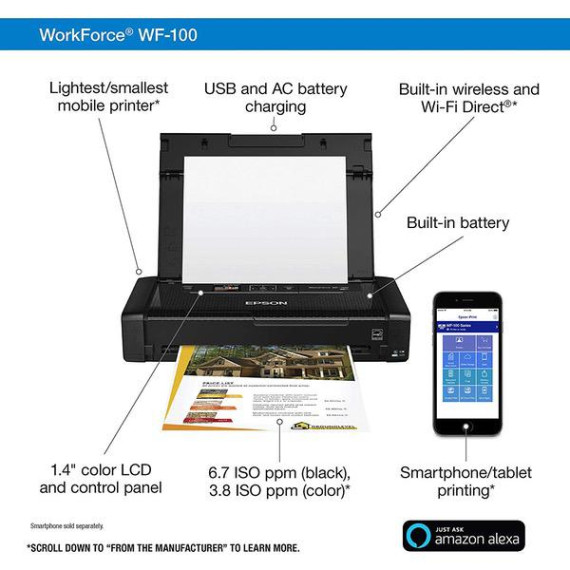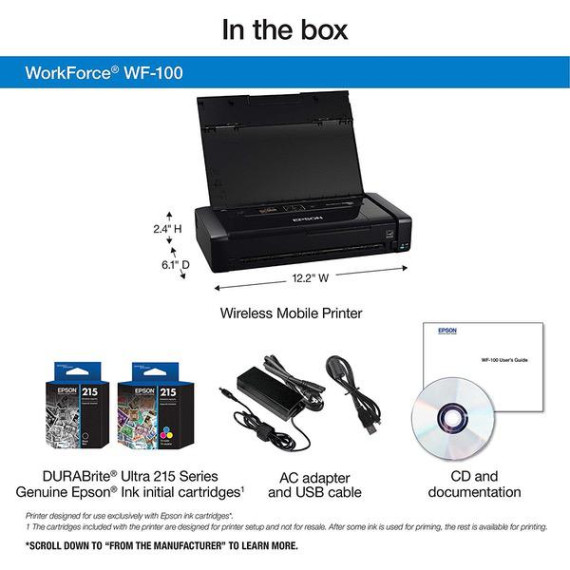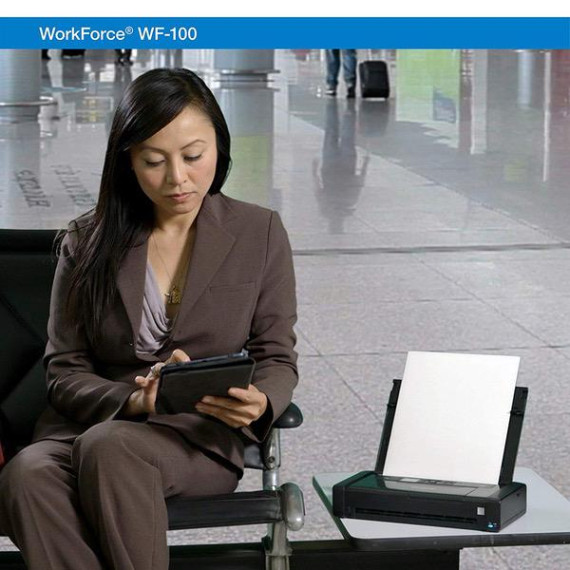Ty A

Epson Workforce WF-100 Wireless Mobile Printer, Amazon Dash Replenishment Enabled
$19900
Epson Workforce WF-100 Wireless Mobile Printer, Amazon Dash Replenishment Enabled
B00NR1GW5Q

Target is a general merchandise retailer with stores in all 50 states and the District...
City: US, New York
Delivery
DHL express - Fast
1 day, Door-to-Door, Courier Delivered
from 26$
Pickup at your own expense
Tomorrow from 09:00 to 20:00, Store location
Free
Payment options
Cash, bank card, credit/installment payments, cashless payment for legal entities
Warranty and returns
Exchange/return of products of proper quality within 14 days
Official manufacturer's warranty: 12 months
Features
Connectivity Technology
Wi-Fi; USB
Item Dimensions
5.1 x 15.1 x 10.2 in
Item Weight
4.6 lbs
Operating System
- Windows, Mac
Printer Output
Color
Printer Technology
Inkjet
Style
Printer
Wireless Type
802.11bgn
Description
- Print from iPad, iPhone, tablets and smartphones
- Easy battery charging - via USB or AC adapter
- Compatible Operating Systems-Mac OS X 10.6.8 or later, Windows 10, Windows 7, Windows 8, Windows 8.1, Windows Server 2003 (32/64bit), Windows Server 2008 (32/64bit), Windows Server 2008 R2, Windows Server 2012 (64bit), Windows Server 2012 R2, Windows Vista, Windows Server 2003 R2
- Built-in, rechargeable lithium-ion battery. Network Management Protocols : SNMP, HTTP, DHCP, APIPA, DDNS, mDNS, SLP, WSD, LLTD, Ping
- Print pro-quality documents and photos on the go
- Never run out of ink again - Printer features Amazon Dash Replenishment which, after activation, keeps track of your ink usage and orders more from Amazon when you are running low.
Reviews
dandds
Gator
real review
Taryl Stanley
Reader Writer Self
A.Papo
Phillip Haut
bryan M.
Wingo
Showing 10 of 20 reviews
Product variations
Please sign in so that we can notify you about a reply