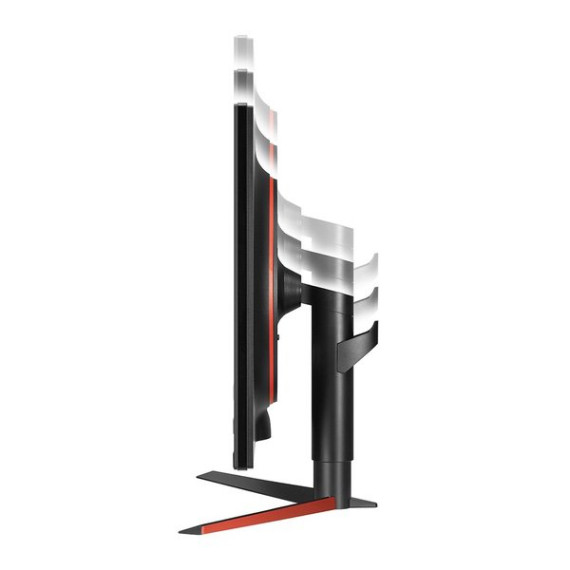Sam
So Ive had this monitor for a little over a week just to be sure Ive gathered my thoughts enough to write a thorough review on it. For the price, (I bought it for $350) I think this is a fantastic value gaming monitor, and I am quite happy with my purchase. However, I would not recommend this monitor for people with small desks. Sitting too close would only magnify the inherent weaknesses of the panel. If you want to know more, keep reading. Strengths Contrast - This is really the main point of going with a VA panel over IPS or TN. The contrast is very good. The bright whites and dark blacks wipe the floor with the old TN panel I was running. It wont look as good as OLED, but I think it runs circles around TN or IPS. VESA Mountable - This might not be a big deal to other people, but it was actually very important to me. My plan is to mount two monitors to a single arm, so having VESA is necessary. Im actually kind of surprised how many brands out there still dont adopt this. Low input lag AND pixel response time - These are what make this monitor good for gaming. Not only can you get the input lag down to 1ms or so with the motion blur reduction setting, but the monitor itself has a pretty good pixel response time as well. Gaming feels really good, and I cant feel a difference between this and my TN panel. 144hz refresh rate - This was the first time I had ever tried 144hz, and I absolutely love it. Games feels so much smoother, and Windows itself runs so much better. I will never be able to go back to 60hz. Overall design - I really appreciate the subtle gaming design LG went with. I cant stand the look of some gaming monitors... they just look tacky to me. This one is good, and the small red accents stand out without being too gaudy. The stand - I wont be using it too much longer since Ill be dual mounting my monitors to a single arm, but I really like the stand. It has full movement options (raise, rotate, tilt), and its pretty sturdy too. The footprint is also relatively small considering how large of a panel it has to hold up. I also appreciate the cable management clip, which can also double as a headphone mount. Keyboard/mouse cable management - Along the bottom of the panel, there are multiple "ports" to attach a tiny cable management ring. The ring itself is really cheap, and I feel like if you yank on in too hard it would probably just fall out or break... but I still greatly appreciate it. Its a nice feature that helps make your desk look cleaner than it would without it. Slim bezels - This monitor features a dual bezel design. It has an ultra slim plastic bezel along the outer frame, and a slightly thicker one under the panel itself. While powered off you can really only see the slim outer bezel, but once you turn it on both bezels will be visible. You should be able to see the difference in the photos provided. On screen control - I really like the look of LGs on-screen menu. It definitely feels gamer-y without looking tacky. In my opinion, only Samsungs gaming monitor menu looks better. Where LG crushes everyone else though is the menu control. The navigator is a small dial on the bottom of the panel, and I love it. It makes changing any setting quick, efficient, and painless, and there is no guesswork like with button-based controls. The dial also serves as the monitors power button. Its a single click to turn it on, and a single click then up on the dial to power down... easy. Weaknesses Pixel Density - In my opinion, this is the weakest aspect of the monitor. Its also why I would not suggest this to people with small desks. If you sit too close, you will be able to see the pixels and it wont look great. The monitor also has a hard time displaying really fine text, which is why some people complain about blurriness. This makes me think that a 27inch option for this monitor really would have been perfect, but I dont think a 1440p model was available at 27 inches. VA Panel Weaknesses - VA panels typically struggle with grey to grey pixel transitions, and I do notice it with this monitor... although not much. In games, its almost impossible to tell unless youre actively looking for it. I however do notice it in Windows Dark mode. When I move window panels around, there is a trail of smudginess that follows them, but it isnt too bad honestly. Its very minor, and I doubt most people will even notice it. What I think people will notice more is the discoloration of (heres that problem again) fine, dark text when you scroll. When there is quick movement, thin text will turn purple due to that weak color transition. Not a big deal in my opinion, but some people wont be able to get past it. Other various weaknesses - Theres no USB pass through, which is available on the higher models (for about $200 more), but it isnt worth it in my opinion. Colors are good, but not great.. it wont be able to compete with IPS panels in that department. Out of box settings will probably need to be changed. Some of the settings like brightness were way too high. Viewing angles will be limited, but I literally couldnt care less. The only time this makes a difference is for TVs in large rooms. Im sitting directly in front of my monitor, I dont need wide viewing angles. The power brick isnt built into the monitor, and I wish it were. Those fat bricks make it so much harder to manage cables, and they just look ugly. Overall, Im very happy with my purchase. It has made gaming such a pleasurable experience with the low input lag, high refresh rate, 32inch size, and 1440p resolution. I really do feel like I got "the full package" and for only $350 too. If the pixel density were better, it would have been an EASY 5-star review.