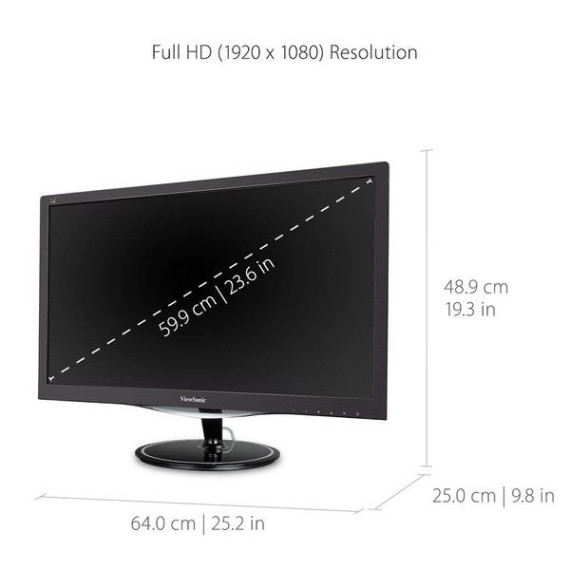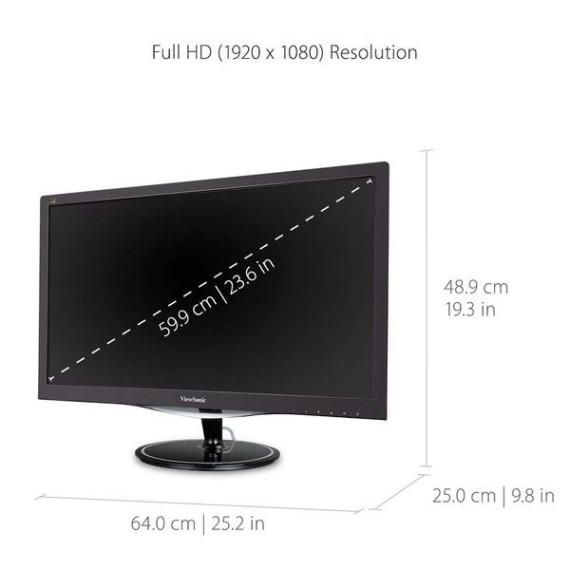Wolfsblood2012
I spent a couple weeks looking through various monitors before finally deciding on these. Ive included images from my previous setup of a 24" LG LED and 2 LG 22" LEDs versus 2 27" ViewSonic VX2757-MHDs. This review will be lengthy so I will include a TL;DR at the bottom. I am an avid gamer and also do instructional design work that requires quite a bit of time working at home. My games include Fallout 4, Witcher 3, any Civilization I can find, Dragon Age, the Mass Effect trilogy, and several other graphics heavy games. Instructional design requires quite a bit of work with photos and images as well as needing to be precise in layouts and contrasts. I demand quite a bit from my rig and needed to upgrade the monitors to match. Compared to my previous setup, I couldnt be more pleased in my choice of these monitors, even having them for only 10 hours at the time of this post. I have my primary connected via display port in order to take advantage of AMDs FreeSync and have seen a huge improvement in my gaming. I will post my rigs specs below. Witcher plays on Ultra graphics with absolutely no lag even when surrounded by enemies in a big fight. I used to suffer from screen tearing but that is now a thing of the past. Running Fallout 4 is like having a brand new game, especially during the night when the black stabilization kicks in and lets me see into the shadows far better than I had been able to before. For anyone looking for their first FreeSync capable monitor, I would HUGELY recommend picking this up. For non-gaming, the monitor has also been a big step up in design and general entertainment. I am currently watching Enders Game while I type this out and cant believe that the image I am watching is better than the 60" Vizio 1080p I have out in the living room. Colors are rich and clear, no ghosting to speak of even in the most hectic sequences, and paired with AMDs Radeon cinema settings there is no comparison for movie watching. I have also connected both monitors to my work laptop (do not ask for specs, it is shameful) with outstanding results. The company I write for uses 80" displays in our classrooms and having these two monitors allows me to truly understand what our students will see when my training is presented to them. I have spent time with both PowerPoint (cmon, you know it is the lifeblood of corporations) and Articulate Storyline on these monitors and have a hard time knowing I will have to be back in the office on Monday using far worse equipment. The setup of these monitors was extremely easy. Packaging is well thought out and there was none of the tugging and pulling to remove the monitors from their packaging that we have all experienced in the past. This is a 27" monitor so there is a little wobble on them if you are pounding down on your desk but this should be expected. If you dont want the wobble, spend a bit more and get a secured mount. Once I had these cabled up, one with display port the other HDMI, both monitors were immediately recognized and the picture was washed out. Basic brightness and contrast are set extremely high when they come out of the box, press a couple buttons and you will have that taken care of quick. As a couple other comments have stated, the buttons are located on the rear of the display on the lower right corner. They are a slight pain to deal with but you will get through it. Within 20 minutes I had both the monitors settings and my graphics card settings done and perfect images on both. TL;DR Buy these monitors, period. Without going to the $400+ range for displays, you will not find a better mix of response and quality. I will update in a few weeks after more time spent. My rig Win 10 AMD FX-8350 (Vishera) 16GB HyperX DDR3 @ 669MHz Gigabyte GA-78LMT-USB3 MSI AMD Radeon R9 390