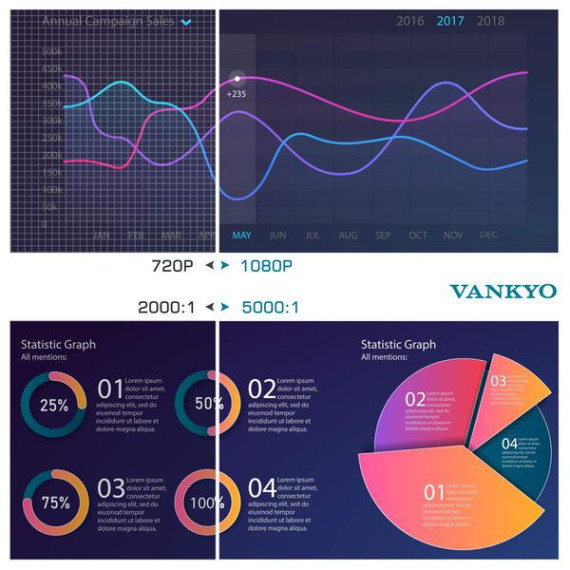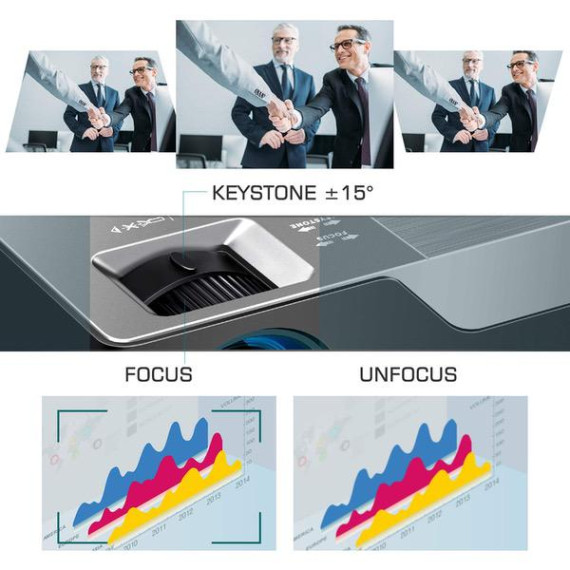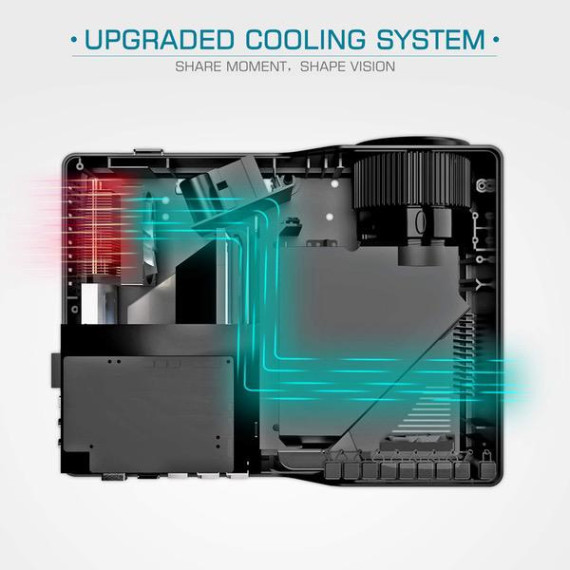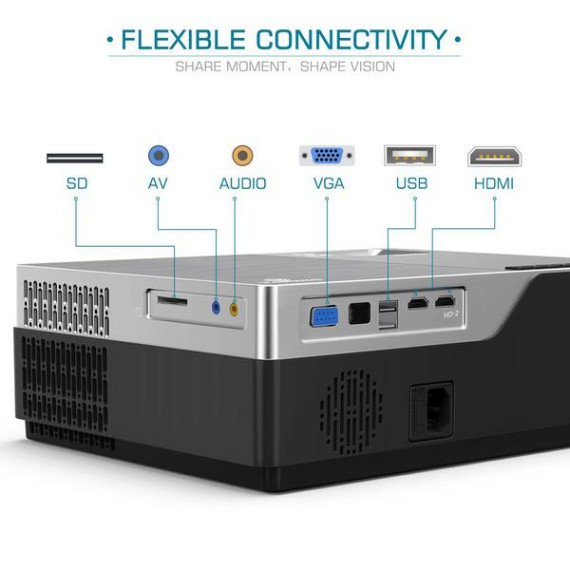Rock Shi

VANKYO Performance V600 Native 1080P LED Projector, 4500 Lux HDMI Projector with 300”Display Compatible TV Stick, HDMI, VGA, USB, Xbox, Laptop, iPhone Android for PowerPoint Presentation
$24900
VANKYO Performance V600 Native 1080P LED Projector, 4500 Lux HDMI Projector with 300”Display Compatible TV Stick, HDMI, VGA, USB, Xbox, Laptop, iPhone Android for PowerPoint Presentation
B07NBNCNLM

Walmart sells virtually everything you can think of, from produce to tires. Given thei...
City: US, Turnpike
Delivery
DHL express - Fast
1 day, Door-to-Door, Courier Delivered
from 26$
Pickup at your own expense
Tomorrow from 09:00 to 20:00, Store location
Free
Payment options
Cash, bank card, credit/installment payments, cashless payment for legal entities
Warranty and returns
Exchange/return of products of proper quality within 14 days
Official manufacturer's warranty: 12 months
Features
Connectivity Technology
HDMI,USB, AV, TF Card, TV BOX, 1080P NATIVE
Resolution
1920*1080 Native
Description
This fits your .
Reviews
Gail Dons
kaiwang
Ronni Mar
Maryjane P
Wei
Sparrow1988
Rett Edwards
Sci-Fi Fan
Amazon customer
Showing 10 of 20 reviews
Please sign in so that we can notify you about a reply