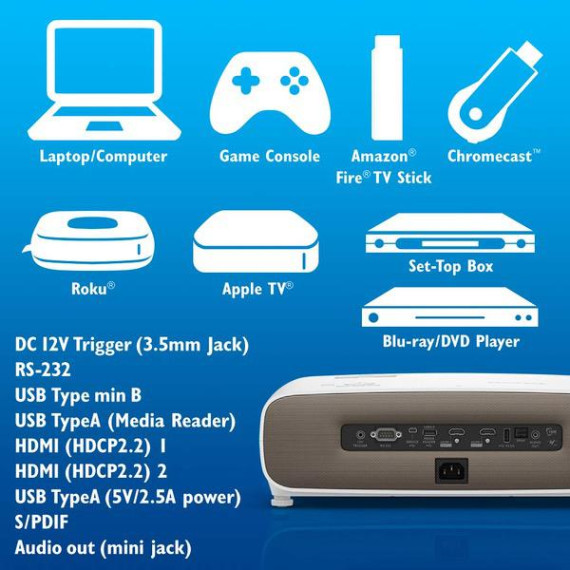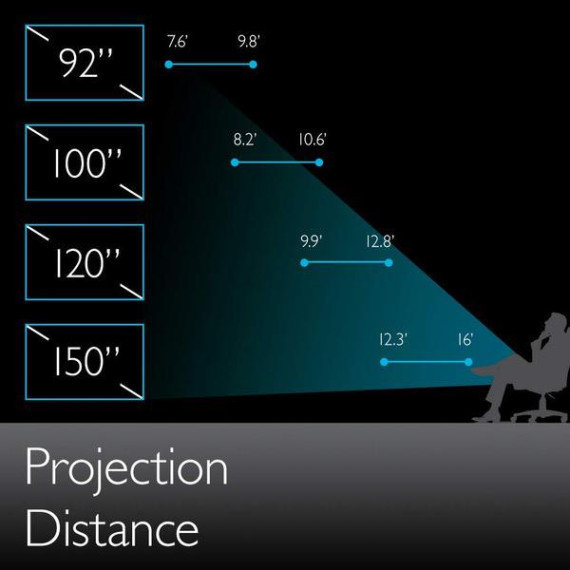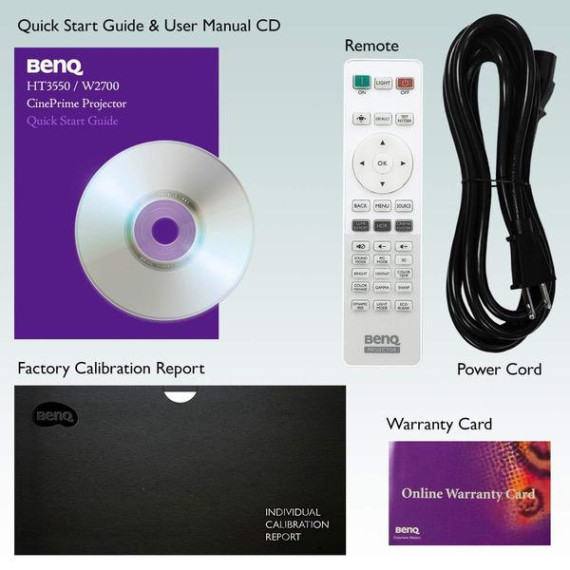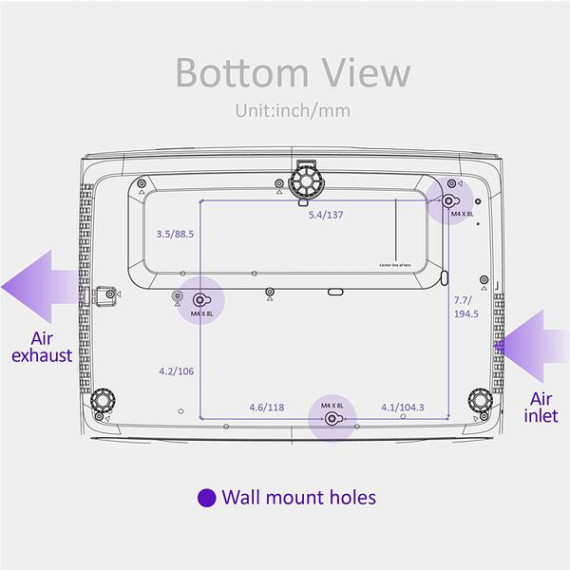Scott G.
PROLOGUE (Yes, settle in. This review has a prologue) Six years ago, BenQ released the critically acclaimed W1070. The W1070 was a first-of-its-kind projector that combined the right ingredients in the right price-package that allowed it to punch well above its weight. It was the first 1080p 3D projector available for under $1,000, and yet , it did not skimp on performance. The combination of brightness, 1080p resolution, sharpness, color accuracy, and a great 3D feature-set at a price below $1,000 led to it becoming one of the best selling home theater projectors of all-time. WAIT A SECOND… isn’t this a review for the HT3550? Yes, I’ll get to that. But, SPOILER ALERT, the context of what the W1070 was to the 1080p projector market in 2013 foreshadows what the HT3550 is to the emerging 4K projector market. INTRODUCING THE HT3550 My objective in this review is to give you insight into how your average ‘pro-sumer’ has experienced this projector, especially in a large-format dedicated theater space. My setup consists of a 20’ by 30’ dedicated theater that I built under my suspended-slab garage. I have a large 160” 16:9 1.0 gain acoustically transparent woven screen in a completely light controlled environment. After more hours with the HT3550 than I care to share here, I do not over-exaggerate when I say that I feel that the HT3550 is a silver bullet category killer. It is to the affordable 4K HDR market that the W1070 was with the 1080p 3D market. While not perfect, you no longer have to compromise in black levels or placement flexibility when you are moving up from solid performers like the W1070 and HT2050. Enough context. Let’s dig in! SPECS and HARDWARE 4K HDR DLP The HT3550 is a DLP (single chip) projector capable of producing a ‘pixel-perfect’ resolution of 3840x2160. This is achieved by shifting a native 1080p DMD 240 times per second to create 8.3 million unique pixels on the screen. This ‘XPR’ technology allows it to achieve the HDMI 2.0a spec of 4K HDR at 60 fps in both of its HDMI inputs. This allows it to be fully compatible with the Xbox One X and PS4 for 8 gbps 4KHDR60 gaming. It also supports 4K60 when connected to a PC. BenQ is also introducing its new HDR implementation called ‘HDR-Pro’. More on this later, but I will say that this seems to be a happy marriage of software and hardware. Helping out on the hardware side is an all new 10-element glass lens array, dynamic iris, and with the new TI DMD chip; no more gray border. The result is a true impressive HDR image which I touch more upon in reviewing the performance of the HT3550. BenQ is also one of the first projectors in the world to launch with HLG or ‘Hybrid Log Gamma’ support. HLG is a little known, newly adopted standard for broadcasting HDR over the airwaves and internet. DirecTV, Youtube, and BBC are among the first to adopt the standard. MODES The HT3550 has 5 standard SDR modes and 1 hidden HDR10 mode that only automatically activates once HDR content is detected. Bright - As expected, the ‘Bright’ mode is just that, bright. But like every ‘Bright’ mode I’ve seen, it is washed out in green and mostly unusable unless you are projecting data in a brightly lit conference room. Vivid TV - Vivid TV amps up the color saturation and brightness at the expense of color accuracy. I enjoyed watching TV on my Xfinity DVR and NBA games in this mode. Cinema - This is my favorite mode for my large screen. With Brilliant Color set to ‘On’ it provides the best brightness, color accuracy, and detail for the most types of content. D. Cinema - This stands for ‘Digital Cinema’ which leverages the “Wide Color Mode” set to On. More on this later in the "DCI-P3" section. User - This is a mode based on Cinema and Digital Cinema. Other modes can be imported into this mode and customized. HDR10 - This mode is automatically engaged when HDR content is detected. While in this mode you can customize it to your liking, but out of the box it is very very good. Any changes you make while in HDR10 mode will be saved and automatically engaged. VERY nice. NOISE The HT3550 has a very pleasant sound profile. Deep and consistent. No off-putting buzzing at start up or when XPR is engaging. It sounds like moving air and is fairly quiet even mounted right above my head. DYNAMIC IRIS The item on the spec-list that struck me the most was the inclusion of a dynamic iris on the HT3550. To my knowledge there is not a dynamic iris in any DLP projector at this price point and are typically only found in projectors that cost over $2,000. I will touch on this impressive feature later. DCI-P3 Another impressive item to note is the 95% coverage of the DCI-P3 color space and 100% Rec709 coverage. The 95% DCI-P3 coverage that the HT3550 boasts has never been done by a 4K DLP projector. For context, most other .47” 4K DLP projectors last year tested in the 60%s. The HT3550 achieves this great DCI-P3 coverage with a setting called “Wide Color Mode” which physically actuates a color filter in the optical assembly. You can hear a little ‘click!’ When it engages for the first time. With the color filter in place, the color is truly impressive. There is a catch, however. This mode reduces light output by about 30-40%. A calibrated image in this mode will be approximately 800-900 lumens. This mode should only be used in a completely dark setup. CFI / MEMC An upgrade from last year’s models is smooth CFI/MEMC. Medium was just the right amount to smooth the motion while watching some basketball on my DVR. However, to anyone who enjoys this feature on movies, SHAME! :) AUDIO Kudos to BenQ for an admirable job addressing a broader target audience with this multi-use audio feature set. We now have 3.5mm AND an optical out for audio. USB MEDIA The portable entertainment features are expanded even further with the addition of the built in USB media player which can play pretty much anything you throw at it, codec-wise. There is also a dedicated USB power port which allows you to run a dedicated Fire TV or Roku Streaming Stick in either HDMI ports. PROCESSING This one is big since it impacts so much of the HT3550 can do. BenQ has moved from having multiple less powerful chips on the HT2550/TK800 sharing the processing load from 4K, HDR, 3D, and HD handling. The processing power has been consolidated down to 1-2 SOCs on the HT3550. This is a welcome upgrade as it leads to a number of benefits to the end-user. From first power-on, I noticed the HT3550 was about 15 seconds faster on a cold boot than the TK800 I was upgrading from. That may seem like a small amount but in real life, 15 seconds seems like an eternity the are ready for some ‘me-time’. Source switching, handshaking, switching Picture Modes, 3D detection, menu snappiness and more are vastly improved compared to the HT2550 and TK800. There is no system function that is left untouched by this processor improvement. USB FIRMWARE UPDATES Which leads me to USER UPGRADABLE FIRMWARE! The multiple processor chip setup of last year’s models also led to the firmware not being able to be upgraded by the end-user. With BenQ’s very good post launch support of their projectors (I think the W1070 had 14 or 15 firmware revisions?), early adopters can jump in with confidence that any kinks and firmware UI updates will easily taken care of via USB update. PERFORMANCE AND VIEWING EXPERIENCE 4K HDR CONTENT I feel like 4K was made for projectors. Projector limitations aside, they allow the resolution and immersion to be appreciated in ways that TVs just can’t. The HT3550 handles the extra resolution nicely, but where it really shines is in its HDR implementation. I referenced BenQ’s new ‘HDR-Pro’ implementation before and I have to say, I’m extremely impressed. The dynamic iris, lens array, new DMD, and software all work together to increase the overall HDR image quality by a large margin compared to SDR content. The details in highlights and shadows are both much more apparent while at the same time the overall image still has punchy contrast to boot. The brightness of 4K HDR content is truly impressive as well. For my 160” screen, I turned the HDR Brightness setting to +1 and was still left with a fantastic image with great contrast and black levels. The best compliment that I can give this projector’s HDR performance is the admission that my fussing with content from title to title was minimal. My wife HATES what I fiddle with settings. There were only a small handful of scenes across over a dozen titles where the tone mapping in the red spectrum went a bit overboard but that is me being nit-picky. CONTRAST AND BLACK LEVELS Contrast and black levels is the area with the most apparent improvement compared to the HT2550, TK800, and every other .47” DLP projector on the market. This is the first projector released using Texas Instruments’ updated .47” 4K DLP DMD which fixes/eliminates the grey border. The grey border on last year’s models wasn’t noticeable to me in every day use but it could be argued that the extra light bouncing around only served to reduce the contrast and raise the gray point. In all honesty, the grey border should never have been a “thing”. With a new DMD, a dynamic iris, a new lens array, and improved tone mapping, black levels have gone from “meh” to “GREAT!” for this price point. This was a huge hurdle to overcome that crippled the perception of last year’s .47” DLP 4K projectors. Regarding the dynamic iris implementation, it is impressive. My subjective pass/fail rating on dynamic iris implementations is simple. Does the image look better with it on? Can you tell tell it is actuating while watching the image? If the answer is ‘Yes’ and ‘No’ respectively, we get the the resulting pass or fail. The HT3550 passes. To what degree? That begs a further discussion. We love context here. And for more context, here are my hands on impressions with another popular 4K-capable projector with a dynamic iris that I owned, the Epson 4000. On the Epson HC4000, I found that engaging the dynamic iris led to a dimmer image and the actuation on dim scenes were slightly delayed. This pulled me out of the movie and was distracting. It didn’t make the image look subjectively better and I noticed when it would engage and disengage. I have a big screen so I can use all the brightness I can get so I left the feature on the Epson 400 off most of the time. With the HT3550, I do not notice any ‘dim delay’ with it on. BenQ has gone above and beyond with this dynamic iris implementation with dynamic tone mapping algorithms that adjust the tone mapping on screen depending on the aperture of the iris. What this leads to is higher perceived brightness and better localized black levels. Light leakage on the HT3550 is also very good for a chassis of this size. The ceiling halo so prevalent in projectors has been completely cured in the HT3550 by a bit of simple ingenuity on BenQs part; a simple black piece of plastic placed in front of the lens that dually serves as a handsome placard for their 4K branding. This control of light leakage on front is yet another boon for better contrast. OUT OF THE BOX COLOR BenQ has been known for providing ‘better-than-most’ out of box color. Unbox, turn it on, and it just looks good. This was the case on the TK800, HT2550, HT2050a, and W1070 that I’ve unboxed. However, if you have ever read one of my reviews, I always lead out with “MY PREFERRED SETTINGS” and its usually a mix of brightness, contrast, and sharpness plus or minus 5 points on the settings scale, and adjustments to color temperature to get that ‘just right’ look. What can I say…. I’m a tinkerer! With that said, the HT3550 provides the best out-of-the-box color I’ve seen and there is a reason I didn’t lead with My Preferred Settings. They are for the most part, out of the box default settings. Multiple hundreds of hours into this projector, my settings are mostly the same right now as when I opened the box. And trust me, I’ve tried to break them down and change them…. But for most content and most environments, just pop it into Cinema mode and enjoy. BenQ also provides a “Factory Calibration Report” in a nicely embossed envelope for each HT3550. A nice touch to say “Hey. We care about color”. And it shows. BRIGHTNESS The HT3550 is claiming 2000 lumens, 200 less than then HT2550. However, in my testing, the HT3550 actually seems brighter than the HT2550. I have a feeling that the calibrated color brightness is better. While I felt the HT2550 was just bright enough for my 160” screen, with the HT3550 the perceived brightness is spot on to my eye for this screen size in the default Cinema Mode. HDR brightness, as stated earlier, is also fantastic. 3D The HT3550 is vastly improved with 3D content handling and performance. When a 3D Blu Ray is played, the projector will automatically lock on and switch to 3D mode. Nothing needs to be done by the user. I watched Tron:3D from the Blu Ray and it was a treat. I sat 11’ away in my first row from my 160” screen. My 3D glasses FOV was all screen and it was incredibly immersive. With glasses on, the image was just-bright-enough for my 160” screen. I tested my own personal 3D library of titles being streamed on Plex with my Nvidia Shield. It is all SBS content and all I had to do was change the Shield’s resolution to 1080p and change the projector 3D mode to SBS. Everything I threw at it was picked up by the HT3550. For those that care, 3D is done at 120hz on this projector. The W1070 did 3D at 144hz but the difference is so negligible that I could not see a difference in motion handling between the two. GAMING I’m a casual gamer. Gaming on the HT3550 looks great and it’s a blast to play on. Input lag has not improved over the last gen of BenQ’s, however. Early input lag measurements are pinning this at 50-60ms which equate to two frames of the game. I’m not equipped to measure but what I am equipped with are two eyeballs and two thumbs. Those bio-inputs tell me that, as a casual gamer, the input lag is not noticeable to me and it’s a blast to play on. I’m sure pro-gamers care about 50ms of input lag and if that amount of input lag is unacceptable, I know the HT2050/2050a and a couple of 1080p Optoma projectors achieve input lag close to single digits. For kicks and giggles, I created a custom 1080p 120hz resolution on my PC and the HT3550 handled its with aplomb. Mouse movements were fluid as you would expect with a high refresh rate monitor. I did notice the input lag on PC more than the Xbox since I am used to my GSync monitor and my mouse movements are more fine than an Xbox controller. However, I still had blast in the couple of League of Legends games I played on it on the big screen. PLACEMENT Placement is key so I want to spend a good section on addressing this. The combination of throw, zoom, and offset is going to determine if and where a projector makes sense in your space. Throw ratio is the measurement that tells us how large the projected image is relative to the distance you are from the screen. The reason this spec is always a range is because the zoom of the projector allows you to project different image sizes from the same lens location. How large the range is a direct correlation to how large to zoom is. The actual throw ratio calculation is simple. The HT3550 has a ‘throw ratio’ of 1.13-1.47. Let’s use a 100” diagonal 16:9 screen as an example. To determine the minimum distance the projector lens can be from the screen to project a 100” image, you multiply 87” (width of the screen) by the lower number in the throw ratio, 1.13. The product is 98”, or 8’2”. To determine the maximum distance the lens can be at to project a 100” image, you multiply 87” (width of screen) by the larger number in the throw ratio, 1.47. The product is 128” (rounded), or 10’8”. This tells us the range the lens can be from the screen is 8’2” to 10’8” for this projector to squarely place a 100” image on the screen. Offset is the other key measurement in determining where to place the projector and/or the screen if you are starting from scratch. Offset is the spec that tells the user how much of the projected image is above or below the lens of the projector. A 0% offset would mean the lens would be dead center in the image; not ideal for many ceiling or table mounted locations. Most DLP projectors have an offset of 100% or more meaning that the lens is entirely below/above the projected image. The calculation is another simple and straight forward one. We will use the same 100” image example as throw ratio. The HT3550 has a starting offset of 105%. What that means is that if the HT3550 is ceiling mounted, the entire image will be below the lens with a screen-to-lens distance gap of 5% of the image’s height . A 100” screen has a heigh of 49”. With a 100” image and a 105% offset, the defaults lens position of the HT3550 is approx 2.5” above a squarely placed image. Lens shift adds another variable to placement, albeit and beneficial one. The HT3550 has a lens shift of +/- 5%. This directly impacts the offset of the image above. There is a dial on the projector that can adjust the offset +/- 5% up or down. This results in additional 2.5” up or down that the image can be adjusted to without resorting to digital keystone. So the lens on the HT3550, when ceiling mounted and with a 100” screen, has the range to be 0”-5” above the projected image. To determine where the top of your screen needs to be in relation to the ceiling, the additional distance from the lens to the ceiling needs to be calculated. Most mounts place the lens about 7” from the ceiling. What this means is the top of the 100” screen you are projecting to can be anywhere from 7”-12” from the ceiling with a mount that places the center of the lens 7” from the ceiling. It’s much simpler than I just explained it.. :) Some projectors have better and worse range. While the HT3550 does not have the legendary placement flexibility afforded by a manufacturer like Epson, I think you’ll find this placement flexibility par for the course in this price range. The addition of a small amount of lens shift is most welcome and was glaringly absent from the HT2550 and TK800. For owners of the W1070 and HT2050, the throw ratio, offset, and lens shift is nearly identical. This represents a direct upgrade path without changing mounting location or screen size. An easy swap. CONCLUSION The HT3550 is truly impressive piece of kit. To put it lightly, it is the projector I think we all (and BenQ) wanted last years 4K crop to be. Very high expectations were placed on the HT3550 and I can emphatically say that I believe this is the “silver bullet” for 4K projectors that the W1070 was 6 years ago. As of March of 2019 I don’t know of anything else that cam compete with this projector in the market at its price point. If you are considering a 4K projector under $2,000, heck even under $3,000, the HT3550 should be on your list. In classic Pro/Meh fashion, here is my official breakdown: PROS - Good blacks and contrast. Dark letterboxing. Good localized black levels. - Goodbye grey border! - Dynamic Iris FTW! - Welcome back (minor) lens shift - Very good out of the box image - 4K image is sharp - HDR implementation best I’ve seen from projector to date - Auto HDR10 mode - Color is very very good - 3D is handled well - Quick power-on, menu responsiveness, and handshaking of all source-types - Good brightness considering color accuracy. 3D and ambient light spaces could benefit from TK equivalent. - Fan noise is improved from last gen. - Low light leakage - Well rounded feature set with HLG and CFI MEH - Input lag is average, still playable - My sample unit had slight focus uniformity and aberration issues (improved in production?) - Outdated user interface