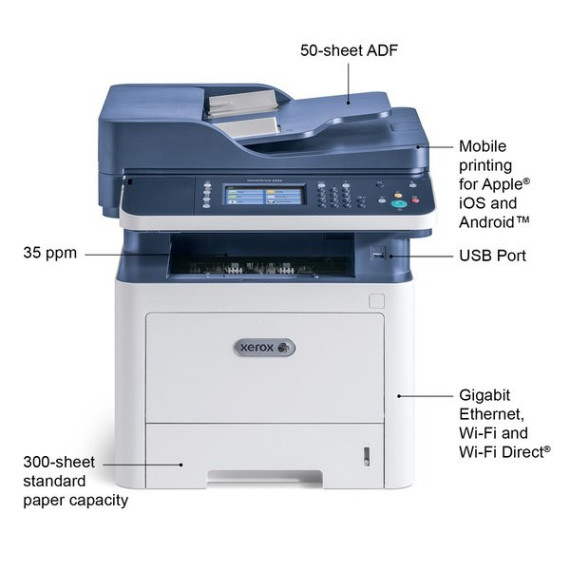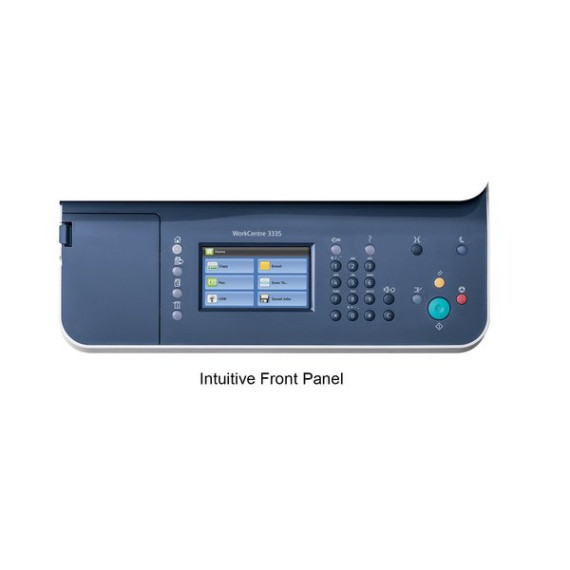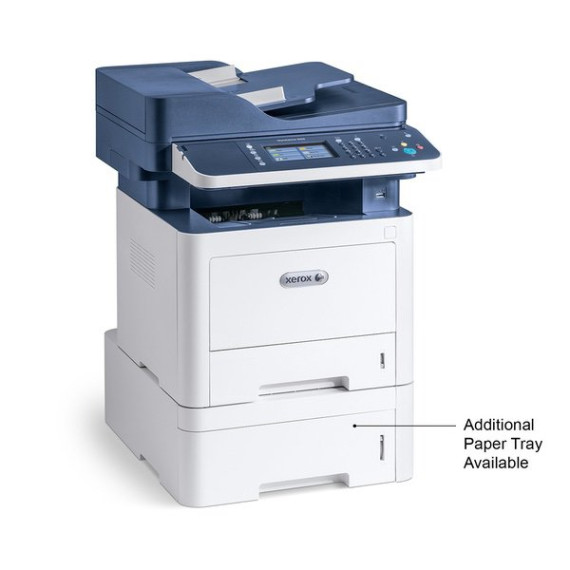Mark
Xerox 3335/DNI WorkCentre Monochrome Multifunction Printer, Blue/White
B01L959X8E

Target is a general merchandise retailer with stores in all 50 states and the District...
City: US, New York
Delivery
DHL express - Fast
1 day, Door-to-Door, Courier Delivered
from 26$
Pickup at your own expense
Tomorrow from 09:00 to 20:00, Store location
Free
Payment options
Cash, bank card, credit/installment payments, cashless payment for legal entities
Warranty and returns
Exchange/return of products of proper quality within 14 days
Official manufacturer's warranty: 12 months
Features
Style
Printer
Description
- First page out in 9.5 seconds and up to 35 ppm output
- Print at up to 1200dpi on custom or standard paper sizes from 3x5 to 8.5 x 14 inches
- Save money and preserve the environment with automatic 2 sided printing and up to 15, 000 page capacity toner cartridges
- Id card copy feature for Medical, auto repair and other insurance Dependent offices
- Customize the 4.3 inch color touchscreen to complete your most frequent tasks with a single touch.
Reviews
bogatyr
SCOTT CULVER
Lebanon Dental Center
Erich Michael Mosig
Joseph Manzaro
Zahra Hosseini
Jurabek
Alejandro H Ortiz
NICK SINDICICH
Showing 10 of 20 reviews
Product variations
Please sign in so that we can notify you about a reply