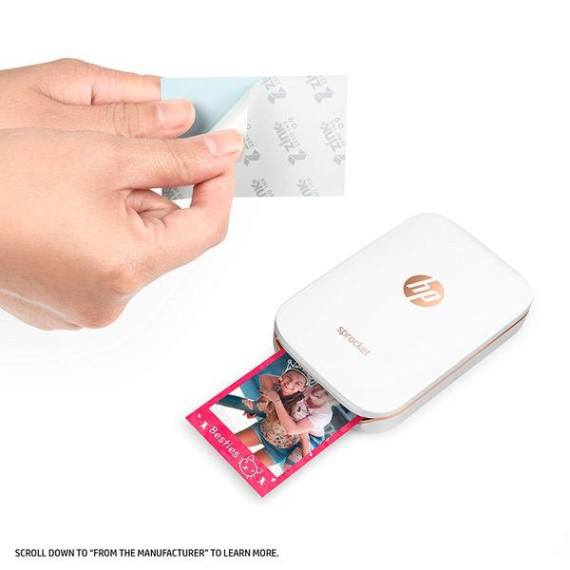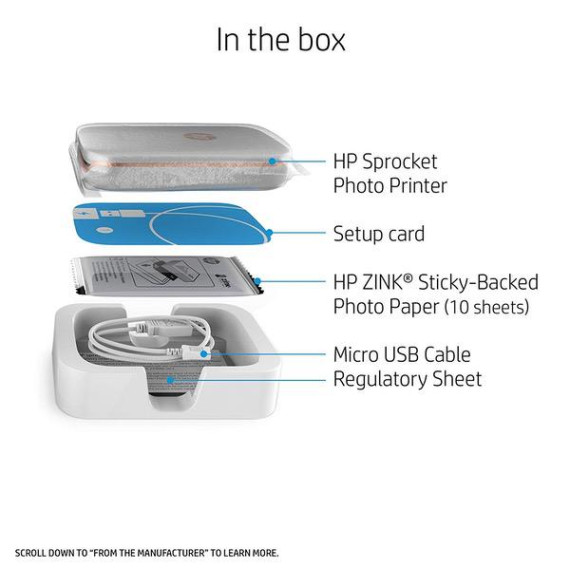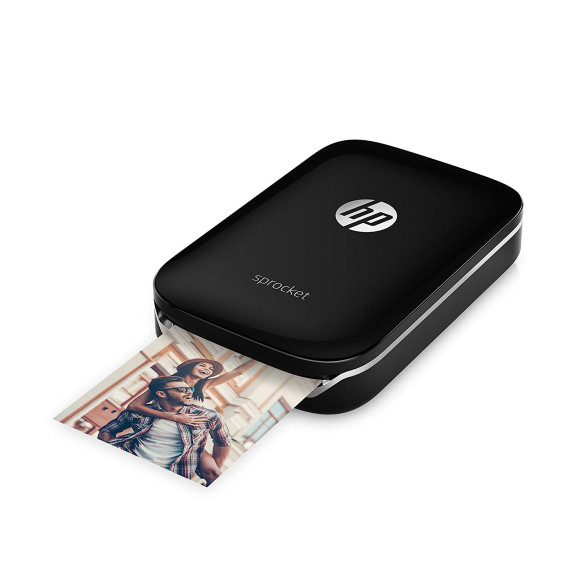HP Sprocket Plus Instant Photo Printer, Print 30% Larger Photos on 2.3x3.4 Sticky-Backed Paper – Red (2FR87A)
B076MMDD8X

Target is a general merchandise retailer with stores in all 50 states and the District...
City: US, New York
Delivery
DHL express - Fast
1 day, Door-to-Door, Courier Delivered
from 26$
Pickup at your own expense
Tomorrow from 09:00 to 20:00, Store location
Free
Payment options
Cash, bank card, credit/installment payments, cashless payment for legal entities
Warranty and returns
Exchange/return of products of proper quality within 14 days
Official manufacturer's warranty: 12 months
Features
Style
Printer
Description
This fits your .
Reviews
No reviews found
Please sign in so that we can notify you about a reply