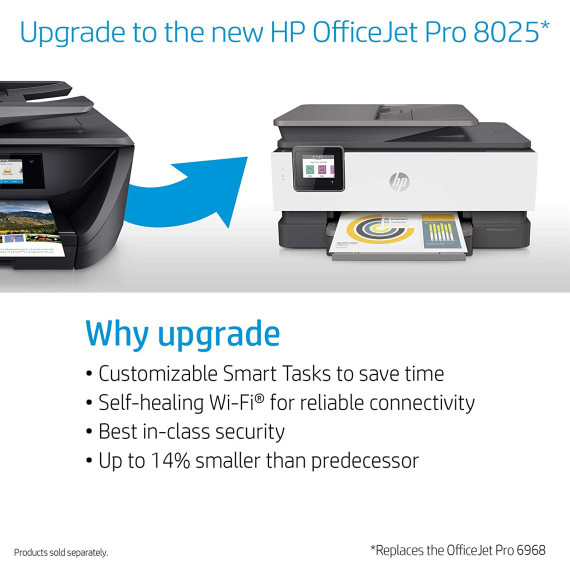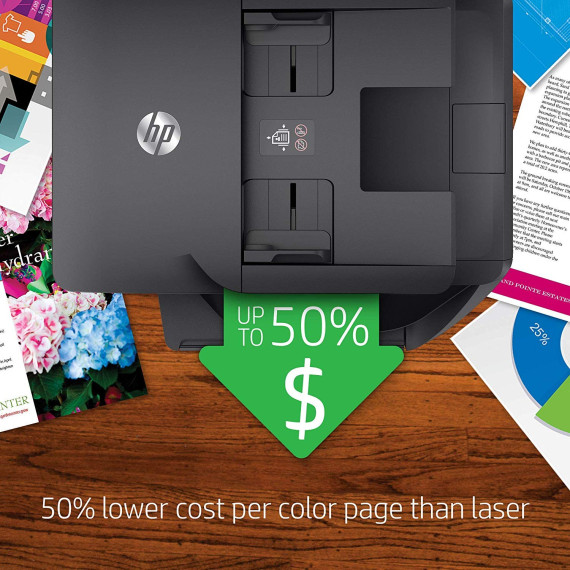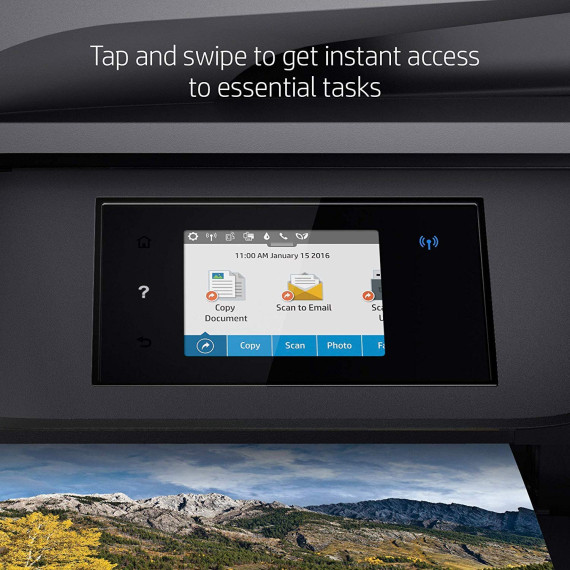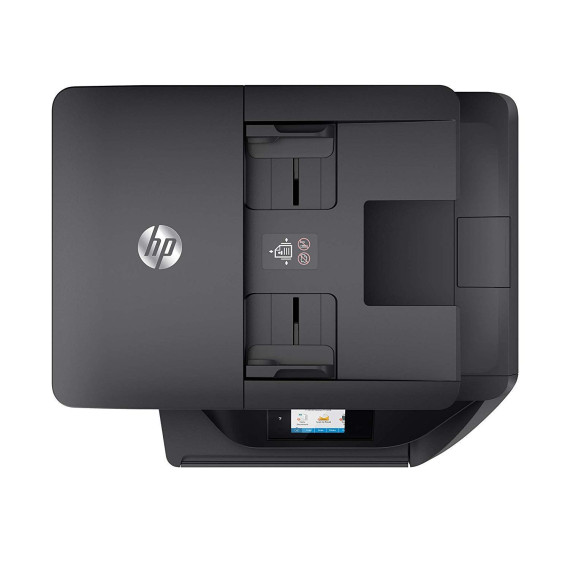GadgetFamily
This is a terrific printer and there are some additional components/aspects that are helpful to know about, too! I have decided to add some information to my review to cover things that would have helped me in choosing a printer. First, I will cover the machine itself, then the Instant Ink service, followed by the HP Printing App. The Printer (Scanner/Fax/Copier) This unit takes the standard OfficeJet design and adds some wonderful features that I didnt realize how much I would appreciate. HP has streamlined their printer setup to a point of incredible efficiency now! Getting this OfficeJet Pro 6978 Wireless printer up and running was the easiest hardware experience I have ever had! I had not quite understood that the printer itself becomes a network, which is pretty awesome when our daughters college friends are visiting and want to print something. We can just give them access to the printers network and they can print from their phones/tablets/laptops/whatever! It is very slick and convenient! While this looks very similar to every other OfficeJet we have owned, the duplex feeder, which scans or copies double sided documents is a great improvement over our previous models. The document feeder itself is heavier than the one on our last OfficeJet, but it lends to a general overall feeling that this machine is more solid, too. The ability to print or scan directly FROM or TO a flash drive is awesome! Our kids often have to save school assignments they are working on to a flash drive, and being able to just plug it in and print or scan new images to it is very helpful. The USB port is right above the power light on the lower front left of the printer, so it is easy to access for printing documents directly from the USB drive...or saving scanned items directly to it! The scan and copy features seem faster than our last machine, but still wont be winning any scanning derbies. The touchscreen menus offer many new features that our last one didnt (printing passport photos, a special setting for copying ID cards, Help videos you can watch right there on the touchscreen and even some pre-made forms you can print!). The user interface feels closer to using a first edition smart phone with the swiping to see options within certain menus, which is a nice change, too. I find the screen to need a bit of an aggressive touch and it is a little clunky feeling compared to tablets and smartphones now (which is why I said a first edition)...but it is user friendly and a nice way to select things instead of trying to figure out which menu you need and how to get back. The paper tray actually holds a little less than our last OfficeJet (this one has a 225 sheet capacity and ours held 250). We arent power printers so this really is inconsequential to us, but might matter to someone else. One thing I really dont like about this printer is the same issue I have never liked about the OfficeJet series in general...the extension tray that holds our printed documents feels very flimsy! In the case of this printer, it especially feels like a stark contrast because the rest of the machine is so solid! We have never broken one of these, but admittedly, it is a fear of mine that we one day will.... Instant Ink We have always liked our HP OfficeJet printers, but without fail, they have all met their untimely fates in the same way. They typically last us several years and then, in an act of complete irony....as soon as we buy a huge mega supply of replacement ink cartridges, they keel over on us. Seriously...EVERY TIME! It was this repeat experience that actually fueled our interest in this OfficeJet Pro 6978 Wireless All-in-One Printer! With its Instant Ink capability, we are not likely to be left with a Fort Knox-worthy supply of ink for a defunct printer! Instant Ink is a program that HP offers whereby your printer notifies HP when your cartridges need replenishing and they automatically send you replacement ink. They have 3 different monthly plans, based on use. As of today, the tiered prices are $3/mo for 50 pages, $5 for 100 and $10/mo for 300 pages. The prices are the same whether you are printing all black and white or full color images. We researched Instant Ink extensively, and we initially had a few reservations about the program. First, it is based upon pages QUEUED for printing...(that is the data that HP collects) and we have had many issues in the past with pages that queue, but fail to print for one reason or another. Second, we had read that when Instant Ink first rolled out, HP made it hard for you to go back to choosing normal store bought cartridges (although you are not supposed to be locked into Instant Ink). Last, we were concerned about accumulating overage charges, if we underestimated our printer use each month. After reading extensively and calling HP to confirm the minutia and alleviate my initials concerns, we were happy to learn that: - HP notifies you about your printer use and where it falls into your plan before you go over so you can adjust if need be - The plans can be adjusted up to a higher level at any time during a billing month. (They can be adjusted to a lower level at the beginning of a billing period) - HP says you can cancel or change your plans at any time and revert to store bought cartridges if you prefer. (The thing that finally helped us trust this claim was reading more recent reviews from Instant Ink customers...the very old reviews had made us nervous, but the newer ones made it sound as though you were not a prisoner to Instant Ink. If our experience proves otherwise, I will definitely update!!) - They have a recycling program and include prepaid postage mailers for you to return your used cartridges! Love this environmental stewardship and convenience! We decided that Instant Ink sounded like a program that we were interested in, so we were excited to receive this printer and get it set up. HP All-in-One Remote App I actually begrudgingly went looking for the AiO HP App to put on my phone when I wanted to print straight from my iPhone one day. I say begrudgingly because I guessed it would be a careless afterthought kind of app that HP decided to add to placate those users who want to feel like they have some portability/flexibility. Well, boy was I ever wrong! This app is AWESOME!! First, it took less than 2 minutes for me to download the app, connect it to our OfficeJet and print exactly what I needed! I was immediately impressed. The app is simple, easy to use, and exactly what every gadget oriented person or family would want! I can print pictures from my phone or even from my Cloud in just a matter of seconds! I can take a picture of a document and save it as .pdf or print it as my heart desires! We are in the middle of trying to adopt a medically fragile child and I have been able to quickly complete a form they sent me, snap a picture of it (it auto-detects borders, but lets you adjust them as you need to), name it and then send it via email..without having to be home or do a thing!! Or, if you prefer, you can print it...or send it to Dropbox, Evernote, GoogleDrive...etc. WOW!! Love this and it works so smoothly!! Via the AiO App you can also change your printer settings...so if you are lounging in the Cook Islands, sipping an adult beverage and suddenly realize you need to send a signed document permitting your neighbor to pick up your dog from the boarding facility before you get home, and you want your 3 page legal document concerning the pickup arrangements to be single sided...you can change the default setting of duplex to single sided printing and get the completed form to print in your home office for your sweet neighbor to grab on their way to the facility when the time is right. Which also brings me to the accessibility aspects of this printer that we absolutely love! It is the easiest printer we have ever had in terms of convenience of use and access. We can print to it from anywhere!! I was at the hospital with our daughter...Ok, so it wasnt the Cook Islands...But, it was 2 hours away and I was able to send a form to our home printer for my husband to complete and email back to the hospital! It has made our lives so much easier! Some of the features that our family has been enjoying the most are: -Being able to print directly from a USB drive -(conversely) Being able to scan directly to a USB drive -The touchscreen is much more intuitive and has a nice interface! -The default of 2 sided printing is saving us paper! Environmentally friendly and we love it! Sometimes I have forgotten to change that setting though (like when I need to fax something and separate pages would be more convenient), but it is a feature I absolutely love! -Duplexing document feeder for double sided copying/scanning has been phenomenal, too!! -The App!!! -Printing pics from our phones This is the most convenient OfficeJet printer we have yet to own. Straight out of the box it practically set itself up and has been an incredible help for our family! I am so excited to not have to worry about ink running out! We have children with medical issues and the convenience of having ink delivered to our door is phenomenal! Anything that makes our lives easier is a blessing we appreciate and this one has gone beyond our expectations!