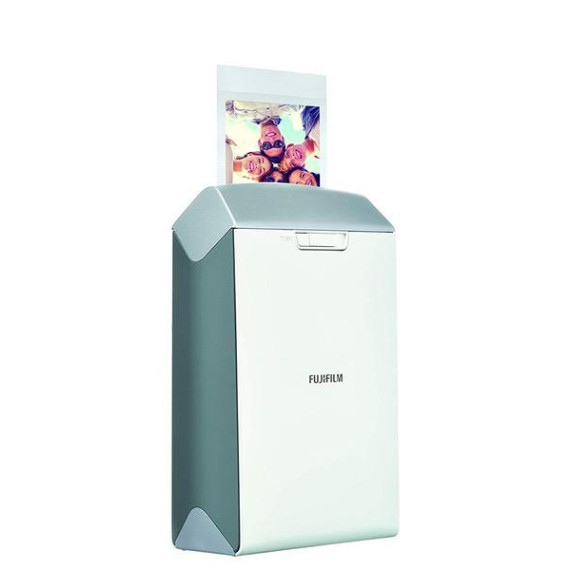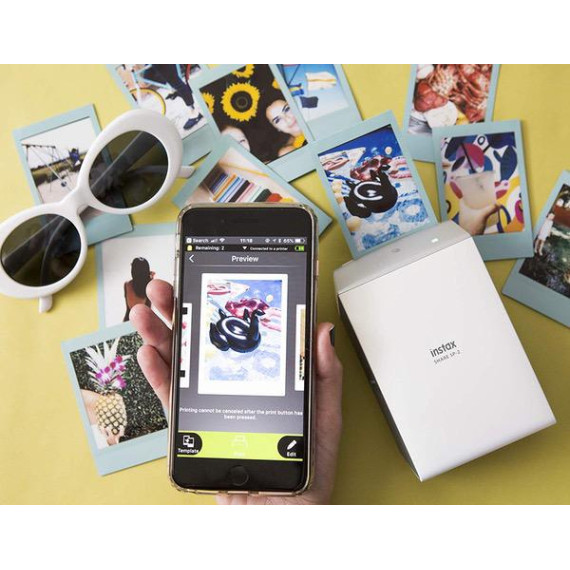flashzoom

Fujifilm INSTAX Share SP-2 Smart Phone Printer (Gold) w/Monochrome Film & Shiny Star Film - 20 Exposures Total
$ 10700
Fujifilm INSTAX Share SP-2 Smart Phone Printer (Gold) w/Monochrome Film & Shiny Star Film - 20 Exposures Total
B076MJ3RPB

Target is a general merchandise retailer with stores in all 50 states and the District...
المدينة: US, New York
Delivery
DHL express - Fast
1 day, Door-to-Door, Courier Delivered
from 26$
Pickup at your own expense
Tomorrow from 09:00 to 20:00, Store location
Free
Payment options
Cash, bank card, credit/installment payments, cashless payment for legal entities
Warranty and returns
Exchange/return of products of proper quality within 14 days
Official manufacturer's warranty: 12 months
Features
Style
w/ Film Packs
Description
This fits your .
Reviews
Leon
D. Monroy
Kevin L.
artjournalgirl
Dominique B.
AdoraMeow
Paradox
IG: @mistermajestic
Fred Schneiweiss
Showing 10 of 20 review
Product variations
الرجاء تسجيل الدخول حتى نتمكن من إخطارك بالرد