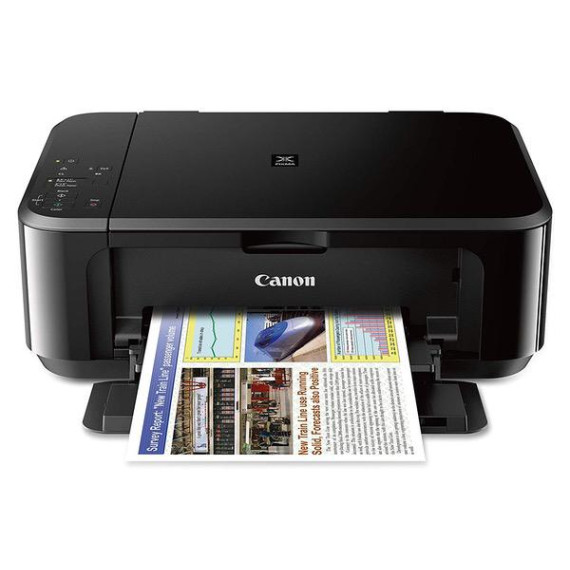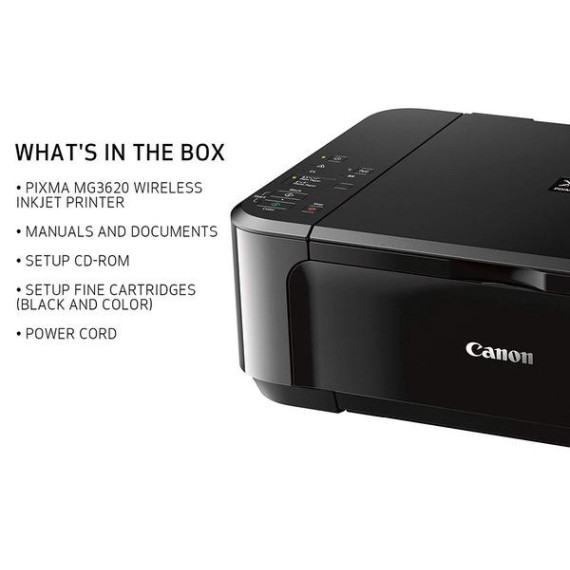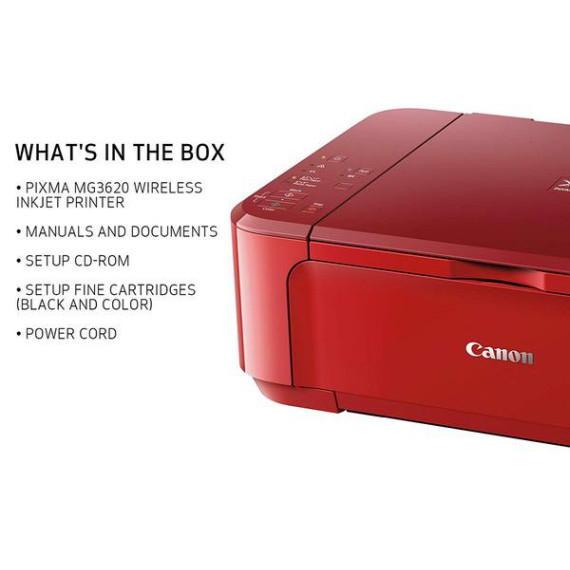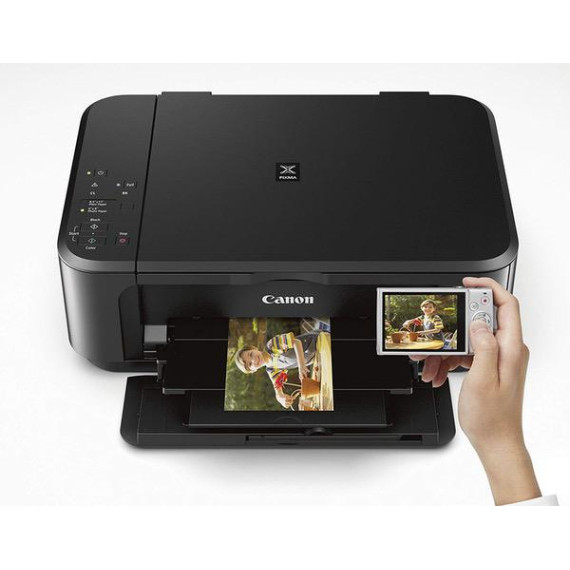LegoGirl
I figured this inexpensive printer would be just good enough for a student, but it turned out to be better than my old Epson for general household use. Crisp paper printouts (example below) and decent snapshots on photo paper when needed. Duplex, cop, scan, print, wireless or wired: everything I need in a compact printer, and at less than forty bucks a bargain (yeah, yeah, they always gouge you on the cost of replacement ink but I dont print that much so its OK). Setup was easy for me, but I can see where some low-tech folk might get frustrated because the instructions arent particularly user-friendly. All I did was plug it in, install the app on my iPad, click the "register printer" option from the app, follow those instructions. Our permanent setup is wireless with a variety of devices---Apple iPhones and iPads, Mac desktop, Windows laptops, Chromebook---and everyone can print with no problem. A cable for direct connection isnt included, so buy that if you foresee situations where wireless isnt an option. I have had past issues with connecting other brands of wireless printers, so I understand that some people might have problems with this one; I guess this time I got lucky with installation. There are some minor annoyances. The paper tray isnt completely enclosed, it hangs out the front; dust-o-phobes I guess could load paper only when they are ready to print. There is no display screen for error messages, and no paper manual is included (you have to go online or through an app). The power cord goes into a recessed area in the back and if it jiggles loose you cant really reach around blindly to get it back in. The printer makes a lot of weird noises, both before and after printing. I havent had any of the issues I read about in other reviews. No paper jams (although often I am printing single sheets or just a few). The printer appropriately "wakes up" when a job is sent. Black and color ink cartridge usage is better than my Epson (it had separate cartridges for every color). Doesnt drop off my wireless home network constantly as other printers have. No major complaints (yet)! UPDATE: I have knocked off another star simply because it is very aggravating to troubleshoot problems (low ink, no ink, wrong paper size, paper jam, wifi issues, etc.) when they do occur. Since theres no display screen on the printer itself, you have to rely on the app and the online manual to decipher the flashes/error---and the info there is very generic. Canon should have at least included a tiny display screen for numeric codes to show so you could easily look them up, or have the app check status and then specifically say what the problem is. For this reason, this "easy to use" printer isnt a good choice for people who want simple printing functionality. Too bad, the printer has been great otherwise---nice crisp text and pictures, good color, decent ink usage. I originally planned to send this printer to college with my kid, but now Im keeping this one at home and researching other options (so I dont have to get late-night tech support calls!).