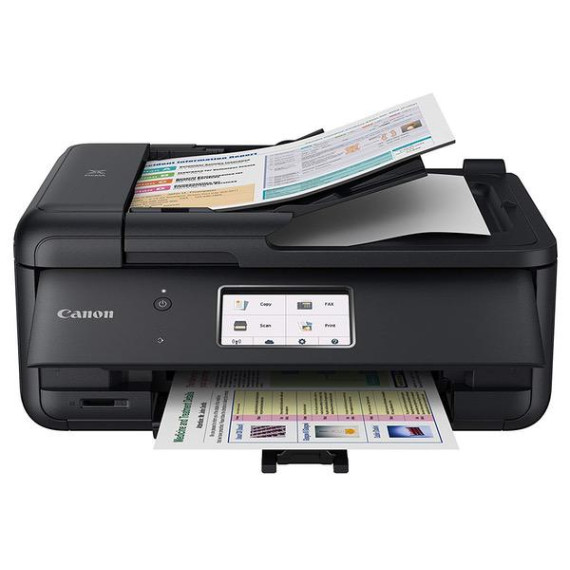Kimberly Lang
Canon PIXMA TR8520 Wireless Home Office All-In-One Printer with PGI-280XXL and CLI-281 4 Pack
B075KDD74Q

Target is a general merchandise retailer with stores in all 50 states and the District...
City: US, New York
Delivery
DHL express - Fast
1 day, Door-to-Door, Courier Delivered
from 26$
Pickup at your own expense
Tomorrow from 09:00 to 20:00, Store location
Free
Payment options
Cash, bank card, credit/installment payments, cashless payment for legal entities
Warranty and returns
Exchange/return of products of proper quality within 14 days
Official manufacturer's warranty: 12 months
Features
Style
Printer and Ink Bundle
Description
- Designed to meet all your needs, from scanning and faxing, a 5-color individual ink system for great-looking documents and photos and plenty of connectivity options - the PIXMA Tr8520 has you covered.
- Connect your smartphone, tablet and all your favorite devices with ease! Print hassle free - whether from the Cloud4, through Bluetooth5, from social Media3 or on the go!
- The PIXMA Tr8520 is the compact Wireless Office all-in-one that fits perfectly anywhere in the home or Office, is simple to use, and delivers outstanding results every time.
- With intuitive features like the 4.3" LCD touchscreen, memory card Slot1 and 20 sheet ADF, it's clear to see why the PIXMA Tr8520 makes printing, copying, scanning and faxing quick and easy.
- Xxl pigment black ink is used for printing documents on plain paper and ensures crisp, Sharp text.
- Xxl ink tanks can help you save money, Print more when you need to, and extend the time between replacing ink tanks.
- Genuine Canon inks provide optimal performance and offer exclusive access to creative park Premium content.
Reviews
David L
Rick the TR6 guy
Sam Ellis
J. York
Steff
barneyboy
Robert E. Feder
Gray Emma
VP
Showing 10 of 20 reviews
Product variations
Please sign in so that we can notify you about a reply