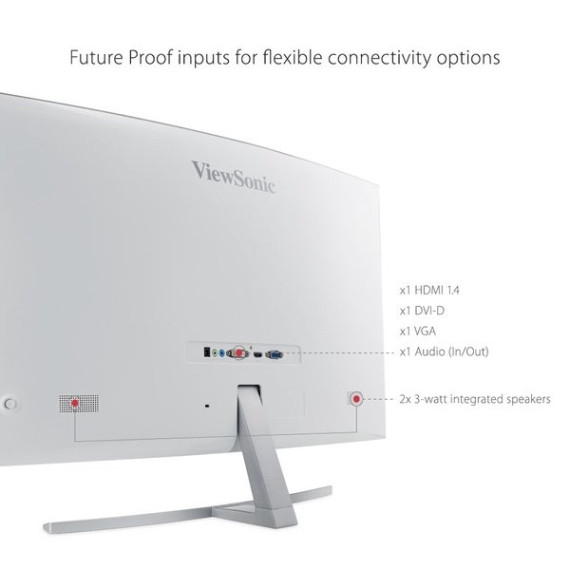C. Scheck

ViewSonic VX3216-SCMH-W 32 Inch 1080p 1800R Curved Monitor with Dual Speakers HDMI DVI and VGA
$23200
ViewSonic VX3216-SCMH-W 32 Inch 1080p 1800R Curved Monitor with Dual Speakers HDMI DVI and VGA
B079N37CKF

Target is a general merchandise retailer with stores in all 50 states and the District...
City: US, New York
Delivery
DHL express - Fast
1 day, Door-to-Door, Courier Delivered
from 26$
Pickup at your own expense
Tomorrow from 09:00 to 20:00, Store location
Free
Payment options
Cash, bank card, credit/installment payments, cashless payment for legal entities
Warranty and returns
Exchange/return of products of proper quality within 14 days
Official manufacturer's warranty: 12 months
Features
Display Type
LED
Item Dimensions
6.9 x 28 x 19.8 in
Item Weight
13.7 lbs
Mount Type
Wall Mount
Refresh Rate
60 hertz
Screen Size
32 in
Aspect Ratio
16:9
Description
This fits your .
Reviews
Carrell R. Killebrew
Amazon Customer
S. F
Photoleif
Buyer10
Derek Jamison
D. Gay
Garfield
Jon Stanley
Showing 10 of 20 reviews
Product variations
Please sign in so that we can notify you about a reply