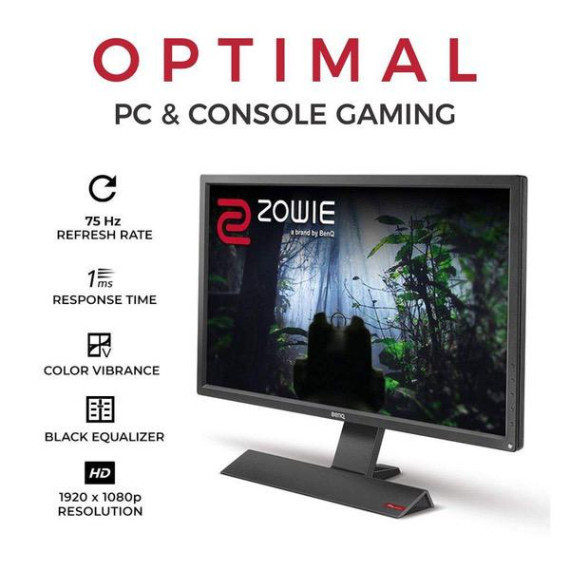Beloved
Ive had many monitors over the past couple years, and I can safely say, that for gaming, BenQ is overall the best of the best for gaming monitors, at least in my humble opinion. I got the BenQ RL2755HM (same as this current one, just without Zowie branding) in mid 2016, after that, I got an ASUS MX279H IPS monitor, then I got the ASUS VG245H gaming monitor. After that, I went back to BenQ, with this BenQ RL2755 (September of 2017), and then I got a Samsung UH750 4k monitor, before getting what I am now using, the ASUS MG28UQ 4k gaming monitor. They all have their pros and cons, but after having experience using them all, I can definitely recommend the BenQ the most, at least for 1080p console users. 4k is a bit more complicated, but Ill touch on that later (I am using a ps4 pro and PC). Going through every monitor will take far too much time (but Ill basically do it anyway, lol) and most people wont care to read it all, so Ill try to keep the main reasons why I still think the BenQ is the best, and its fairly simple, BenQ has the best motion blur solution I have ever seen in a 60 Hz monitor. Now all 1 ms response time monitors and even most monitors have decent motion blur solutions, but BenQs AMA (have yours set to high btw, not off or premium) setting goes above and beyond in ways I dont really know how to articulate. Its important to point out that motion blur wont be an issue for almost all gamers with most games across any of the monitors Ive listed and especially the gaming 1 ms response time ones, but for me, Ive grown sensitive to it in a few games, mainly Rocket League, which has the camera and objects constantly moving, to the point where motion blur can be incredibly distracting and hurtful to my game, making me miss shots and is the difference between losing and winning quite often. So about the monitors: The VG245H was a decent monitor, I really liked its design, with slim bezels and the great base, with tilt, swivel, and height adjustment features. However, when it came to Rocket League, I simply couldnt play very well with it, everything was a mess due to motion blur. Asus motion blur solution is known as their tracefree setting, which does help, however on the VG245H, it deteriorated picture quality dramatically, like to the point where it caused inverse ghosting, making everything look awful, partially defeating the entire purpose. Luckily, my current 4k Asus MG28UQ does a better job at handling motion blur, but its still not as good as the 1080p 27 Zowie BenQs Ive had. The BenQs AMA when at high does not degrade quality yet it handles motion blur perfectly, its truly their x-factor. The input lag for these monitors are all basically the same (average around 10-11 ms, the best monitors get), since theyre all 1 ms TN panel monitors, with only the one IPS being 5 ms response time. And about that IPS Asus, its a beautiful monitor, but for higher end gaming, I dont recommend it, its perfect for web browsing, movie watching, more "casual" gaming, etc.... since its an IPS monitor, and they do indeed have great colors and such, but I felt the difference between 5 ms and 1 ms dramatically in Rocket League, and I played much worse with it (although 5 ms isnt that bad or noticeable in most games). The Samsung 4k UH750 monitor was also decent, I had the 28 inch version, but for some reason, despite it being a 1 ms response time monitor, it didnt feel as responsive for gaming as the BenQs or even the current 4k Asus did and do. It could be to its motion blur, or perhaps its input lag isnt as low as the others, but no input lag tests have been done with it. It did have quantum dot tech, and for a TN panel, I consider it to have better color vibrancy than the 1080p Asus IPS, but its also a 2017 release TN monitor vs 2013 IPS monitor, so Id expect it to be better regardless of panel type, just due to the price differences and years of release. Lastly, to finish this off, my current Asus mg28uq monitor. I do really like it overall, despite it not having the same performance (motion blur performance) compared to the BenQs I had. It comes quite close enough that I can overlook its minor issues, and its definitely better in many ways as well (4k, great base with height adjust, etc... ) I also dont feel like it would be good to go back to a 1080p monitor after having 4k monitors for months, so thats why I probably wont be getting the BenQ again for the third time (although I see how cheap they can be gotten off of BenQs ebay page, like around $150). Thats why with everything said, I would strongly consider getting a 4k Zowie RL27 monitor with the same great specs, but they dont exist, at least not yet. I know BenQ does have a 1 ms response time 4k 28 inch monitor that has a similar looking style to these RL2755 monitors, but its quite pricey, and its price is likely inflated with a pseudo HDR feature. Hopefully BenQ releases some 4k Zowie gaming monitors soon. Im not sure what theyre waiting for, the current Asus 4k gaming monitor has been around since 2016, so hopefully BenQ comes out with some soon. Theres also other things the BenQ does better as well, for example its blue light filter. The Asus gaming monitors automatically lock into a racing preset, and its blue light filter is a dark grey mode, while the BenQ is a small yellowish tint that doesnt impact visuals, and you get used to it in seconds, forgetting its on. TLDR: The title summarizes it. Also if you want good picture quality and colors and such that TNs dont really offer for movies, single player games, etc..., buy a budget 4k TV in addition to your cheaper TN competitive gaming monitors (TCL makes great ones), they will blow the highest end 4k IPS monitors out of the water, and theyre dramatically cheaper than those high end 4k monitors. Like the latest true HDR 10 gaming monitors cost $2,000. You can get the best of the best TVs for that amount. EDIT December 3rd, 2018: So funny enough, I actually ended up buying this monitor yet again for the 3rd time. Let me explain...So the release of Red Dead Redemption 2 convinced me I needed a better display than the 28 inch 4k TN Asus gaming monitor to enjoy it on, something with nice vibrancy and colors, so I ended up getting the LG 27uk600 IPS 4k HDR monitor on ebay for under $300. Its a really nice monitor with partial HDR support (can get up to 450 nits of brightness, very bright, but doesnt compare to many top tier 4k tvs that get to 1000 nits), however its the best display Ive owned. I was really hoping it wouldnt hurt my Rocket League or COD game, but lo and behold, despite it having 9 ms of input lag, that 5 ms response time really hurts its motion blur solution, making every fast paced game feel sluggish and its like Im a 15-20 years older all of a sudden, with reaction time slowed down, accuracy worse, etc.... So darn Im thinking to myself, I love how beautiful it is, games look amazing, but I am not as good as I was a few weeks ago. I really dont want to just sell it and go back to the Asus 4k gaming monitor (more expensive to get the Asus 4k monitor), despite it being very good in its own right (but not as good in terms of performance as these BenQs). This is where my love of my life monitor came back into the fold . I again saw just how cheap these BenQ RL27s can be bought for off ebay, and I figured I might as well get it just for those extra sweaty try hard multiplayer games where I want to be at my best. So I will still have a nice 4k monitor for more casual single player games, but this 1080p BenQ for when I need to get my sweat on. I got it for $100 on ebay, didnt have a base, so I bought AmazonBasics vesa monitor base, and I think it looks much better than the standard BenQ one.