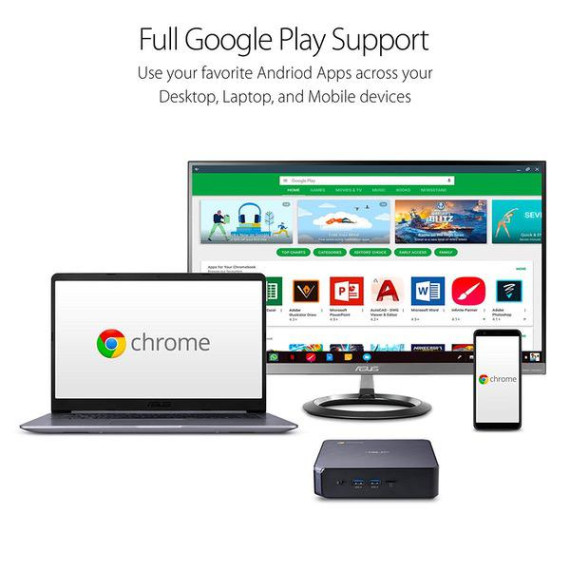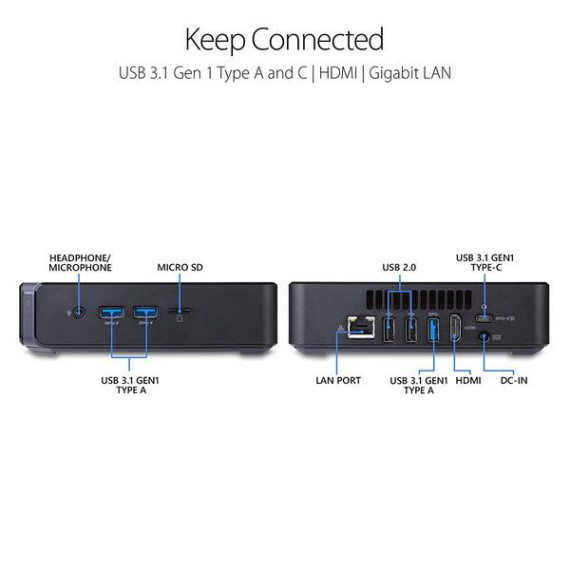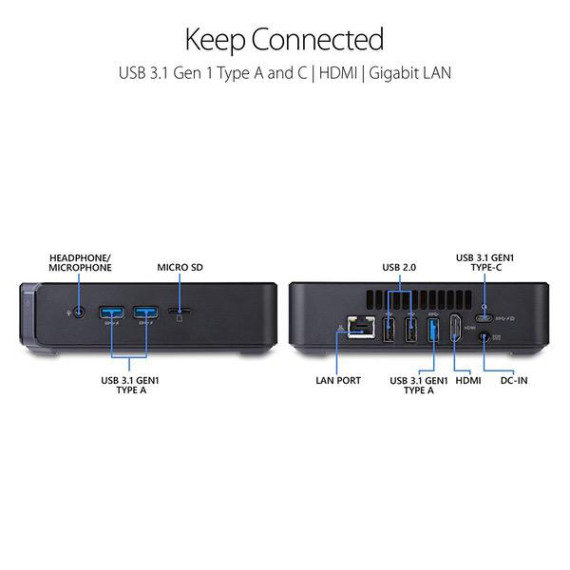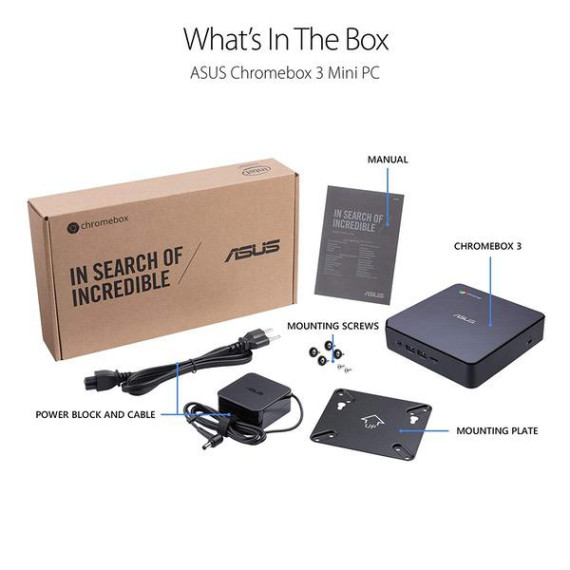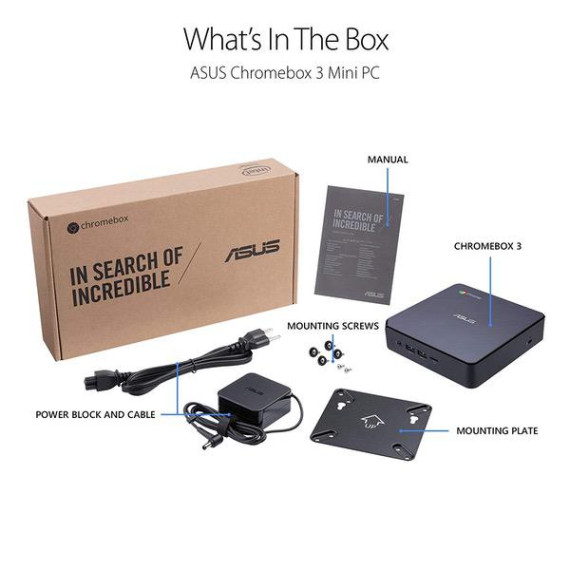mrbillhertz
Ok, this thing is great. I love the Chrome OS. This is my 4th Chrome device, and I could be happier to no longer need to use Windows. I cant afford Apples. My first 2 were a low-end Chromebook and Chromebase. ($250 ea.) They worked extremely well for what I was doing at the time. Because I started to do a lot with video, the basic models were no longer up to the task. I then bought a high-end Chromebook with an i5 processor and 8gb of ram. It is crazy fast! So why did I buy a Chromebox? I needed more desk space and I did not want to have to unplug my add-on monitors and other accessories every time I wanted to take my laptop somewhere and re-assemble everything when I got back. So, how do I like it? Yes, 5 stars. The i3 processor is slightly slower than my i5, but it is fulfilling my needs quite well. The small size takes up so little space and has more connections than I will ever use. It doesnt come with a keyboard or a mouse, but I just took one of the 5 I had in the closet. Keep in mind in choosing your device that you are not running Windows, so you really dont really need as much juice for it to be faster. The Celerons were ok for general stuff, but if you are doing the heavy stuff I would highly recommend the i3 or I5. This thing boots in 7 seconds, and shuts down in 5. Updates install in seconds as well. Be sure when you order your chromebox that it is a chromebox 3. There are some major differences and there are a lot of the older ones on Amazon. One last thing that I want to mention. I am paralyzed on my right side. In the "accessibility" settings there are quite a few helpful features I use is the"sticky keys". Using a keyboard with one hand is difficult. Sticky keys allow the user to push the shift key and release it and stays in shift mode until the next key is pressed so you do not have to perform contortion tricks to use the "@" key. Just press shift, release it, press the 2 key and you get "@". Handy! I cant say enough good things about the Chrome products Ive used. The first 3 were Acer models, and now this is an Asus. I see no difference in operation at all, and there is virtually no bloatware. What about MS Office? Office 365 works perfectly on it, but I find that Google Docs works out fine for me and its free. Chrome forever! Ok, I must update this. The unit has 4 GB of RAM. I think for most people this would be quite sufficient. As mentioned above, I do a lot with video, so I wanted to upgrade to 8 GB. I wanted to know what type of ram was inside without popping it open so I wouldnt have to re assemble it again after the RAM arrived. Different sources on line have conflicting answers, so I called ASUS. The 1st time I was told that it wasnt upgradeable, and it was DDR3 1600 mhz. I knew this was wrong, because ASUS literature says you can go to 16 GB. I look further, and get more conflicting info. I called again, and was told that the RAM was DDR4, 2133 mhz. That matched a couple of sources I have seen, so I ordered it. Upon receiving my order, I was quite surprised to see that I actually needed DDR4 2400 mhz! Grrrrrr! I still give the device 5 stars, but ASUS does a horrible job of making sure their call center has the right information. One last thing... The 4 GB of ram from ASUS is 2 GB X 2. in other words, to get 8 you will have to buy 8GB X 1 or 4GB X 2. I recommend 8 GB X 1 because if you want to upgrade to 16 all you need to do is get another 8 GB and you have 16. There is room for only 2 upgrade slots. Bottom line? Open it up before ordering your RAM to see what you actually have.