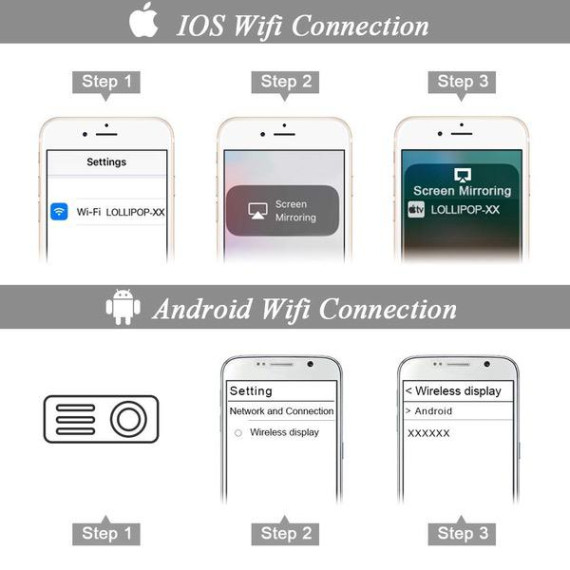RW - Texas
0:00 0:00 This video is not intended for all audiences. What date were you born? January February March April May June July August September October November December 1 2 3 4 5 6 7 8 9 10 11 12 13 14 15 16 17 18 19 20 21 22 23 24 25 26 27 28 29 30 31 2019 2018 2017 2016 2015 2014 2013 2012 2011 2010 2009 2008 2007 2006 2005 2004 2003 2002 2001 2000 1999 1998 1997 1996 1995 1994 1993 1992 1991 1990 1989 1988 1987 1986 1985 1984 1983 1982 1981 1980 1979 1978 1977 1976 1975 1974 1973 1972 1971 1970 1969 1968 1967 1966 1965 1964 1963 1962 1961 1960 1959 1958 1957 1956 1955 1954 1953 1952 1951 1950 1949 1948 1947 1946 1945 1944 1943 1942 1941 1940 1939 1938 1937 1936 1935 1934 1933 1932 1931 1930 1929 1928 1927 1926 1925 1924 1923 1922 1921 1920 1919 1918 1917 1916 1915 1914 1913 1912 1911 1910 1909 1908 1907 1906 1905 1904 1903 1902 1901 1900 Submit Adobe Flash Player is required to watch this video. Install Flash Player I was looking for an inexpensive projector for my son to use in his room. We cut the cord on cable so he just uses his Playstation for games and shows on Netflix. He had a 32" tv and had been asking to get something larger. I decided to give this projector a test so that he could have a really large screen. Its working out pretty good for him. One of the features of this projector is built-in Airplay. This is an apple technology that allows you to send your phone or tablet screen over to the projector. Im not sure if my son will ever use it as he just plugs in the HDMI cable from the Playstation. I wanted to play with this a bit to see if I could watch the US Open on my ESPN app. The instructions for setting up the Wifi part of the projector are pretty straightforward. You have to use your phone to join the Wifi that the projector is putting out. It was on the screen - mine was LOLLIPOPXXXXX. After you do that, you visit a web page to plug in the information about your local Wifi. This allows the projector to be accessed by your other devices. The setup took about 5 minutes and then I was able to send my tablet screen to the projector via airplay. The movie shows me connecting and then sending the match from my iPad (ESPN App) to the projector. Im projecting onto the wall in our media room. The image is about 133" diagonal and Im throwing from about 15 feet away from the wall. You are hearing the sound from the built-in speakers. The Good - Price - Carefully packaged - Audio cable and HDMI included - Offer for a free case (havent done this yet) - Connection options: VGA, HDMI, SD Card, USB, Wifi (airplay & miracast) - Built-in speakers (but you probably will use an audio system) - Pretty quiet when running - Pretty bright for an inexpensive projector The Not so Good - Keystone adjustment is optical (keystone is the skewed image where the top or bottom is larger - an optical adjustment means you dont have a lot of control on focus - 2 AAA batteries are needed for the remote, but not included. The remote can be helpful when setting it up - Built-in speakers dont sound all that great, but you are probably going to use something else anyway In Summary My 5-star rating is based on the collection of features and the quality of the unit considering the price. I have not seen a less expensive projector that supports Wifi connectivity. This is NOT a projector to use in your media room, although it does support 1080p. This IS a projector that you could set up for your kids for gaming or watching their stuff or even for projecting on the side of the house or a sheet for a fun movie night outside. In either case, you need to get a speaker to use for the sound. I would definitely consider buying it again for the types of uses described above.