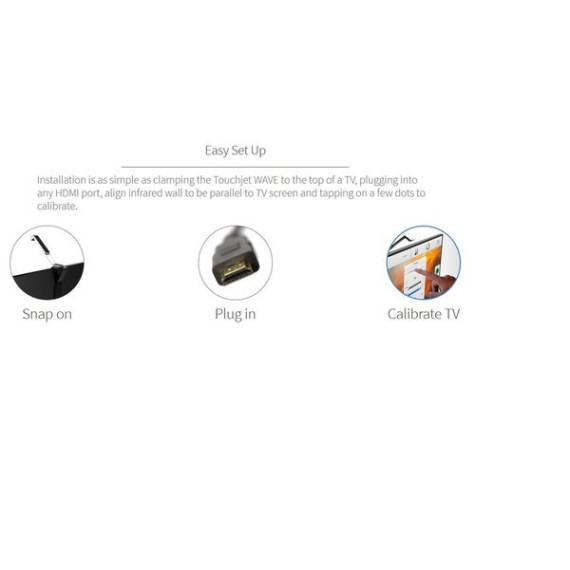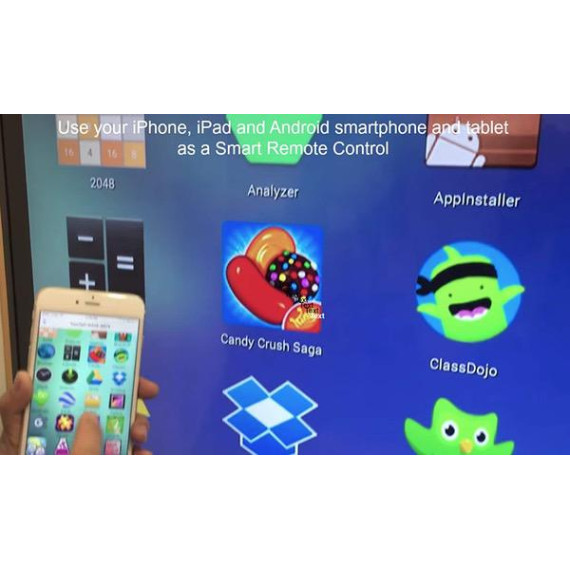Krs16
Touchjet WAVE Android Tablet Virtual Touchscreen TV System Projector
B073FJP2NY

Best Buy Co., Inc. is an American multinational consumer electronics retailer headqu...
City: US, Richfield
Delivery
DHL express - Fast
1 day, Door-to-Door, Courier Delivered
from 26$
Pickup at your own expense
Tomorrow from 09:00 to 20:00, Store location
Free
Payment options
Cash, bank card, credit/installment payments, cashless payment for legal entities
Warranty and returns
Exchange/return of products of proper quality within 14 days
Official manufacturer's warranty: 12 months
Features
Connectivity Technology
USB, HDMI, wireless
Description
This fits your .
Reviews
David Kaiser
cubs57
Amazon Customer
Amazon Customer
anonymous
Amazon Customer
Steve M Colby
DAYUAN TUNG
R.W.S.
Showing 10 of 20 reviews
Please sign in so that we can notify you about a reply