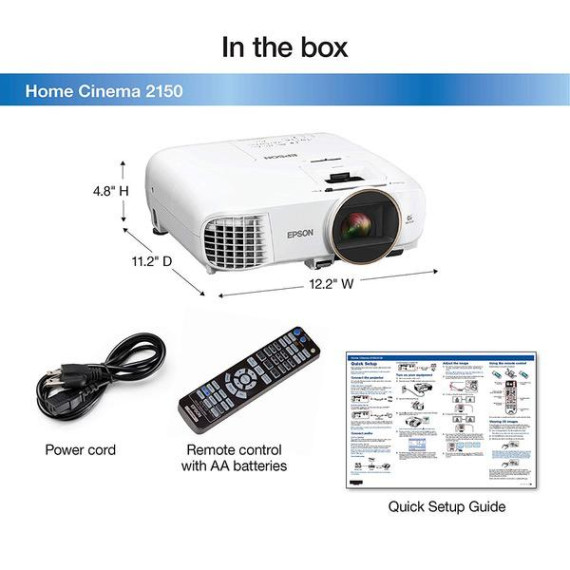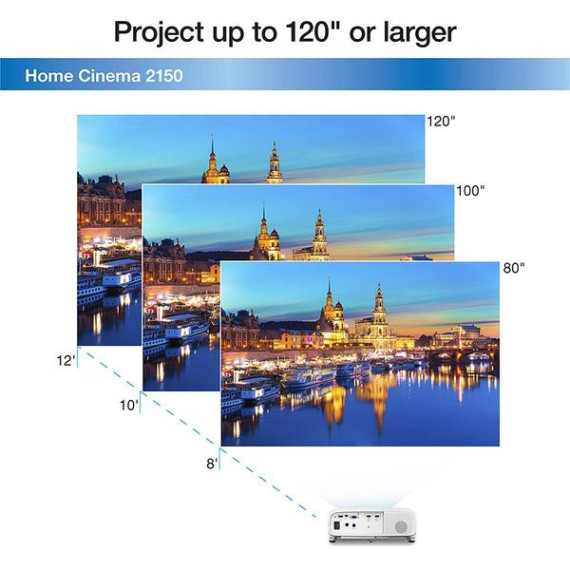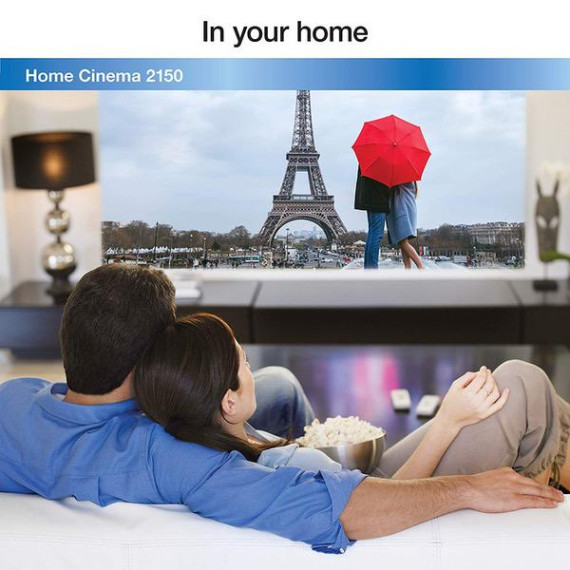Born in Kansas
3 Years ago I got an Epson projector that was double the price of this and was SO blown away by it, that I wrote an extremely extensive review of not only the projector but also the technology that it incorporated, along with what to expect from 3D which the 3600e amazingly delivered. Many of the features and quality of that 3600e are included in this 2150. So, If you have the desire to read that in depth review of the big brother to this 2150, you can enlighten yourself about the overall technology that Epson incorporates into their home theater projectors. The 2150 shares many identical features and controls as the 3600e (whose retail price in 2014 was around $2,100). If Amazons review filters dont purge embedded URL links, then you can go to my original Amazon review with this link to find out more, many of whose features apply to the 2150. https://www.amazon.com/gp/review/R2MZ15RKSHR6SS?ref_=glimp_1rv_cl If the link is purged by Amazon, break it up in the following manner so that Amazons filters dont recognize it as a "hot link". Start with https:// and without any spaces after the dual forward slashes, enter www.amazon.com/gp/review/R2MZ15RKSHR6SS?ref_=glimp_1rv_cl Maybe that will work. Anyway....... Before proceeding, I feel a responsibility to disclose that the 2150 was offered to me by Amazon within their VINE program, in exchange for an unbiased review (maybe due to the extensiveness of my earlier review of the 3600). I have reviewed hundreds of products on Amazon and I have no qualms about trashing products that do not deserve to be in existence (with my reviews ranging from 1 Star to 5 Stars). I was invited to join the Vine program when Amazon noticed the number and quality of my reviews over many years, with my reviews receiving over 80% "thumbs up" from thousands of Amazon shoppers, who have read them. Since then, as a Vine reviewer, I have been merciless in some of my reviews because products offered were just plain junk, while others have been surprisingly spectacular, such as this one. I am convinced that one thing which has propelled Amazons success as a retailer, is its review features. And I feel it is important to protect the integrity of Amazons unbiased reviews, written by consumers who have actually experienced a product, to share its strengths or weaknesses, so that other consumers can have confidence in their buying choices. When Amazon offered me the 2150 I was very excited to say the least, but at the same time, somewhat skeptical that it would be a step down in viewing experience. But, with the 2150, you will enter into a viewing experience which rises to the level of high end movie theater quality. After having been spoiled by the stunning picture quality and monster image size of the 3600e, I had always wanted to have a 2nd projector that was as good as the 3600 but did not feel I could justify spending at that level. I have often wished that I could enjoy the "movie theater" experience outdoors for sporting events or movies on the patio when the weather was nice...which I COULD DO with the 3600e but did not want to move it after I had set it up in my home theater, projected onto a wall, yielding a 120" screen, linked to my component sound system which rivals THX, in a smaller listening environment. So, having "dialed in" the 3600e to perfection, I decided it would be too much of a hassle to move it off of the suspended platform which I had created, hanging from my home theater ceiling. I had used 4 short sections of swag chain to suspend four corners of a 1/2" thick piece of solid maple (18" x 18"), to rest my the 3600e upon, allowing me more flexibility to position and move the projector around on this shelf, for best focus/throw distance/keystone adjustment flexibility, etc. I did not want to use a typical ceiling mount bracket which requires large bolts attached to the ceiling. Thus, suspending it in this manner, allowed me to use only 4 very small eyehooks screwed into ceiling studs (thus no big holes in the ceiling if I ever removed it). So, the movie theater experience had to stay in my viewing room only. FIRST BLUSH COMPARISON BETWEEN THE TWO: So, when I got the 2150, I took it into my viewing room and fired it up, using a Blu Ray disc, projected onto the same painted screen used for my 3600e. I then switched back and forth between the two projectors, expecting to see a difference in picture quality, expecting the 3600e to be much better, based on it being a lot more expensive. WRONG. What a surprise and delight for me. See the attached picture of a KC Chiefs "point after" ball snap. The color saturation on the 2150 is amazing (equal to the 3600e). WIRELESS LINKING: The main thing that the 3600e has over the 2150 is that it has its own RF wireless transmitter to which I run my output sources with HDMI cables (from my Direct TV box and my Sony 3D Blu Ray player). My Sony also has built in wifi for streaming Netflix, Amazon Prime and many other sources, which then transmit to the 3600e through its HDMI linked wireless transmitter. The 2150 differs in that it utilizes Miracast to stream from Android devices or Windows laptops, or you can use its MHL connectivity to utilize things like the Roku stick. Personally I will simply dedicate a new 3D Blu Ray player hard wired with HDMI to the 2150. And when I want to use it outside, for sports, I will simply take one of my Direct TV wireless mini genies outdoors and hook it up with HDMI to the projector, which is a breeze to move around and setup quickly. PORTABILITY AND IMAGE SIZE: The 2150 is extremely lightweight and portable at only 7 pounds, as well as being very compact. So it is a snap to move around. And it is highly flexible insofar as image throw and projector placement in relation to the screen. The lens is capable of 1.60:1 zoom. You can position the projector anywhere from 5 away from the screen, all the way up to 29 away, yielding image sizes that can range from 30" diagonal all the way up to 300" diagonal (25 feet). Were talking drive in movie theater sized experience here, if you had a screen that size. Know that Zoom and Focus are adjusted only manually with slider bars above the lens on the projector. OUTDOORS VIEWING: For outside viewing, based on lots of research, I am going to purchase an "Elite Screens Yard Master 2" with 120" diagonal screen size for outdoors viewing, for under 200 bucks. The Yard Master can free stand or you can remove the legs and easily suspend it on a wall. It is very light weight and portable so I will also use this as my projection screen for the 2150 indoors as well as outdoors. As far as projection screens go, "Elite" is fairly highly regarded in the industry, in other words, not a cheap gimmick device. IMAGE POSITIONING ADJUSTMENTS: One feature that Epson added to the 2150 (as an upgrade from their very popular 2045), is vertical lens shift, allowing you to set up your projector (when centered horizontally on your projection surface), and being able to move the projected image up or down by 60%, in order to compensate for how high or low your projector is placed vertically, in relation to the center of your projection screen. Thus you can mount the projector low, such as on a table, or high, suspended from the ceiling and then with the lens shift control, you simply move the projected image up or down, along with the lens zoom control, until it is fills your desired viewing surface. You have to pretty much center the 2150 horizontally in relation to the center of your screen surface, since the 2150 does not have a horizontal shift control, unlike my more expensive 3600e, which does have that. Not a real biggie since most users will have no problem centering their projector on the screen, horizontally. KEYSTONE ADJUSTMENT: Of course, like any projector these days, the 2150 does have both horizontal and vertical keystone adjustments which allow you to "square up" the projected image to fill your screen from side to side and top to bottom, so that it is a perfect rectangle. The 2150 has a control feature called "auto keystone" which does a pretty good job of doing that automatically, however, I found it to be less than perfect, so I used it to get "almost there" and then went into manual mode to tweak it to my satisfaction. SCREEN QUALITY IS ABSOLUTELY CRITICAL The projected image is only as good as the quality of the screen being used, and a good projection screen can easily exceed the cost of this projector. The screen is a WEAK LINK in your level of viewing satisfaction since the screen surface determines how "well and true" the image from the projector is reflected back into your eyes. When I got the 3600e I researched extensively, how I could get the most out of that projector without spending up to 2,000 bucks on a screen, which was necessary to do it justice. One highly regarded screen in the A/V industry, is the Studiotek 100, which is very expensive. BUT you can go the DIY route by preparing a surface for paint and painting your wall to get the same results as the very expensive projection screens (explained further, below). Painting your own screen is a very dicey situation, since paints vary dramatically between "white" color tones and in sheen and texture for proper reflectivity. So the screen can easily downgrade the intended results of an excellent projector such as the 2150. It is not as simple as just painting a wall white. The screen color, texture, finish, and image "gain" can easily affect image quality. So, if you want to read an in depth article on how to get the optimum painted screen result, go to a website called "projectorcentral dot com" and keyword search on their site for the article called “ painting the perfect screen for 100 bucks”. This website resource of projector system experts tested many different brands of paint with different shades of white in different sheens, to try to match the “Two Thousand Dollar” screen result inexpensively, by painting their own screen. Bottom line is that they used a high end HD projector to throw an image onto a wall that split the image between a Studiotek screen and a painted wall surface, to see if they could detect any difference in the quality between the two in a split screen image. After painting the wall with many different paints, yielding unsatisfactory results, they stumbled upon one which created a seamless transition from the Studiotek screen to the painted wall surface. The paint they used to exactly match the Studiotek screen image was Sherwin Williams ProClassic Smooth Enamel Satin Finish, untinted, which sells for 20 to 24 bucks a quart (more than enough to paint a projection surface), using a very tight knap roller or better yet a sponge roller. I used this paint on my home theater wall with spectacular results. EXCELLENT PICTURE QUALITY NEEDS DEEP COLOR SATURATION: Picture Quality has to include not only high definition and resolution. It has to deliver good color saturation along with brightness of picture. This is where Epson really shines (no pun intended). Over the last 3 years, I have hosted many "party" events involving college basketball, college football and some NFL showings. All of my guests are absolutely amazed at the picture quality. Many saying that it is every bit as good as their large high definition flat screen displays. The Epson 2150 absolutely delivers the same stunning picture (again, see attached) as my 3600e. When buying a home theater projector (or one to be used for business presentations outside of the home), you need to be very aware of a specification that many competitors fail to list. And that is COLOR LUMENS. All of the Epson projectors not only deliver 2500+ in brightness lumens but they also deliver the same level (2500+) in color lumens. Many competitors might boast 2500-3000 lumens of brightness, but they dont want to list the color lumens because they are often only about 1/3 to 1/2 that of the brightness lumens. What does that mean ?? Basically a washed out picture which I compare to diluting the density of paint....with lens brightness being the water in that analogy. Too much water without the same density of pigments, dilutes the saturation of the color and pales it out to pastels. And that is the main reason that Epson delivers such a stunning on screen image. They pump up the color saturation to equal the brightness. SO COLOR LUMENS MATTER. They also offer a contrast ratio of 60,000:1 which is very acceptable. The intensity of the projected image is pretty impressive in my opinion. It allows for a fairly high quality image in a brightly lit room, such as a conference room in which one might be giving a business presentation. I watched it with my viewing room blinds open in the daytime (without direct sunlight on the screen) and found it to be entirely adequate for casual viewing. However, in reality, I want this thing to explode with its dynamic picture, in a darkened room, which it is eminently capable of delivering. ADVANCED PICTURE QUALITY CONTROLS: If you are a real tech nerd who wants to really dig deep into image adjustments, the 2150 incorporates the same highly sophisticated digital control adjustments as the more expensive 3600e. There is no limit to what you can do with individual adjustments in the gamma spectrum of RGB. Too sophisticated or complicated to explain here. Just know that if you have the desire to dial this thing into personal preferences which go way beyond brightness, contrast, tint, skin tone settings, etc, that you have all the tools needed to fine tune, beyond what 99% of us are more than happy with. REPLACEMENT BULB COST: When I first got the 3600e, I checked the cost of bulb replacement, knowing that around 3500 to 5000 hours of lamp life, I might be faced with replacing the bulb which deteriorates over time. Although, that stated lamp life is generally meant to indicate that is when you might start seeing a lowering of brightness intensity and thus quality of picture. It does not mean that it will actually burn out, to no image at all. In addition, bulb life depends upon what setting you use on the projector. You can go full intensity for the brightest picture which yields a shorter bulb life or you can go in "Eco" mode which is slightly less bright and which just about doubles bulb life. The bulb life on this 2150 projector is 4,000 hours at full power and 7,500 in "Eco" mode. For me, I want the whole experience so I run full power. Back in 2014 when I got the 3600e, I checked the cost for a replacement bulb and it was around 150 bucks, which today has gone down to around 100 bucks. Not too bad, to rejuvenate the image, in the future, when needed. I am currently at around 800 hours on the 3600e and notice absolutely no difference in image quality from the first day I fired it up. The GOOD NEWS with the 2150 is that replacement bulbs are only 49 bucks, which likewise may come down in price by the time you would have to replace it, several years down the road. Knowing how technology changes and how things tend to get discontinued unexpectedly, I recommend having a replacement bulb or two on hand, now, to insure you can always enjoy your projector in years to come. SOUND QUALITY: The 2150 has a single 10w speaker that fires out of the back at surprisingly LOW volume. This is the only weak point in this projector. It is pretty much worthless for listening to anything unless you are sitting close to and immediately behind the projector. I turned it up to full volume and sat on a sofa about 6 feet in front of the projector and could barely hear it. But that is of absolutely no concern to me, because I always use an external sound system linked to any TV or projector that I have, since most TV brands have dismal speakers in them anyway, which all fire to the back, to bounce sound off of a wall (basically muted and sucks big time). I also found that with my 3600e, when supplementing the sound through a very expensive sound system, that I could never get the sound from the projector to sync with my home audio system. I even used the sync advance or retard controls on the projector to try to sync the projector sound to my home system, but could never get rid of the "echo" effect, so I just never turn the sound on the 3600e, because there is no need to. Knowing that, I suspect the same will be true of the 2150, however I did not bother to test that. VIDEO MODES AND ASPECT RATIO: There are many options for whichever video source you are using, for the projector to handle it. They are 720p, 1080i, 1080p/60, 1080p/24, 1080p/50, 480p, 480i. And the aspect ratio is very flexible as well. It can handle all of the common formatting used by both cable and movies, such as 16:9, 2:35:1, and 4:3, etc. The resolution is full HD at 1920 x 1080. DLP vs 3 CHIP LCD: There are 2 different projector technologies for putting color on a screen. Basically all TV flat screens and projectors fire 3 colors onto a screen to create the millions of hues of colors etc. Those are RGB (Red, Green, Blue). These colors scan across the screen in rapid succession to create a seamless image to the eye. In projectors, there are two competing technologies....DLP and LCD. Epson uses 3 separate "color guns" to fire the 3 individual RGB colors, simultaneously onto the screen, as opposed to single chip DLP HD projectors, which produce color, by firing only one primary color at a time in rapid succession, instead of all 3 at the same time, so light areas on the screen can break up into subtle red/green/blue rainbows which can be noticed when you shift your eye or when objects move quickly on screen. This rainbow effect does not occur on 3 chip LCD projectors such as this Epson. In all honesty I cant attest to what the DLP projectors are really like, since I have not viewed any, knowing they were DLP in retail stores. But I do know that the image from the Epson is flawless. Now, there is one point that needs to be addressed regarding LCD vs DLP, in which experts will attest to the fact the DLP projectors can produce a truer "black", on screen, which insures that dark areas of a picture are true black and not a dark gray. This is related to contrast ratio, to achieve true blacks. So I will concede to experts who measure things like that with sophisticated calibration and measuring tools. Now, does that in anyway diminish the quality of the picture on the 2150 ? Absolutely not. To the casual viewer the on screen image is rich with color and intensity, which leaves one saying, "WOW". IF 3D IS IMPORTANT TO YOU: When I first received the 3600e, back in 2014, I could not wait to try a 3D movie. So I ran out and bought "Gravity", with Sandra Bullock and George Clooney, having seen it in a movie theater in 3D. The special effects in that movie make 3D come alive, like no other 3D movie. Absolutely mind blowing in 3D. However watching it on an Epson 3D projector, took it to a level, well above what movie theaters can deliver. And that is mainly due to the difference in technology related to passive 3D glasses handed out in movie theaters, which are incapable of delivering a true HD image, versus the active 3D technology used by Epson which is definitely full HD at 1920 x 1080. The 3D glasses from Epson are about 100 bucks each and they are not included with the 2150, so you have to go online to obtain them. Bummer, right? Well, not after I did my research on the 3600e when I first got it, which included 2 pair of the Epson Active 3D glasses. There is a more affordable option, explained next. MAKING 3D AFFORDABLE: Epson uses a different technology than that used in movie theaters. Their "Active" 3D glasses are powered and they recharge with a USB cord, and are good for about 40 hours on a charge. Epson uses this more expensive “Active” 3D glasses technology, which is explained below. Passive 3D glasses (like those handed out in movie theaters) have to be extremely inexpensive compared to Active, and must be used with a projection system that is also “passive” and the 2 technologies are not cross compatible. In spite of the high cost of the Epson glasses, I discovered through Amazon reviews that you can buy Samsung “Active 3D” glasses, which are compatible with this Epson, at a fraction of the cost of the Epson glasses. The model is the Samsung SSG 5150GB for around 16 bucks a pair. The main difference is that the Samsung glasses are not rechargeable. Instead they use a single (common) CR1620 battery which will not last as long as the rechargeable, and since the battery has to be replaced when it dies, you need to keep spares on hand. But for the huge price difference for the glasses, I dont mind purchasing inexpensive batteries. The pros and cons for “active” vs “passive” are listed below. HOW DO ACTIVE GLASSES WORK: Powered, "active" glasses have right and left eye lens “shutters” which alternately open and close rapidly enough that your eye does not detect it. Screen refresh rates and frame rates can have an impact on the viewing experience, depending upon the specs for a specific flat screen or projector brand. The image delivered to the right eye is different (horizontally shifted) from that to the left eye, but both simultaneous screen images are in full HD screen resolution, enabling the “Active” to deliver a true 1080p high def image (1920 x 1080 pixels) to each eye, for a superior 3D experience. If you view the 3D image on screen without the glasses on, it is a blurred "ghost" image. And, due to the fact that the glasses are “shuttering”, there are some who claim that it cuts down slightly on the brightness of the on screen image (a minor negative consideration, since this projector has brilliant intensity to begin with). So "Active" provides a more seamless and realistic 3D experience. Another consideration regarding active 3D glasses, is that they are a bit heavier than passive glasses, so comfort in wearing them may be an issue (however, not for me or any of my viewing guests). They will fit over prescription eye glasses unless you have unusually large prescription glass frames. Another specification to be aware of is that earlier versions of Active 3D glasses (from various manufacturers) used IR (Infrared) to transmit to the glasses, which required line of site between the base unit and the glasses. But now, most have changed to RF (Radio Frequency), which does not require line of site, which is a big improvement. Be aware that the 2 are incompatible. So, with this projector you want the RF version of Active 3D. WHY "PASSIVE" GLASSES TECHNOLOGY IS INFERIOR: It uses polarized lenses to differentiate what the left eye sees, versus what the right eye sees (youre familiar with the cheap movie theater cardboard glasses with one green lens and one red lens). And the way passive works, for instance, is that 3D on televisions use filters which polarize the image, firing alternating lines of pixels onto the screen. The filter delivers the odd number of lines of pixels on the screen, which are visible to only the left eye, and the even number of lines on the screen, visible to only the right eye. So, in actuality, each individual eye is only seeing 1920 x 540 pixels on the screen (not 1080 Hi Def), since half of the pixels (alternating lines) are being hidden (polarized) from the opposing eye, to create the horizontal shift differentiation, which is needed to create the 3D experience. Although, without 3D glasses, the "passive" 3D image looks perfectly normal on the screen, and is in full HD since you are seeing both the odd and even lines of pixels at the same time. However, with passive 3D viewing, if your screen is too large for the viewing area or you are sitting too close to the screen, without glasses on, you will probably notice the interlace lines between the alternating rows of pixels. Arguably, passive glasses are claimed to deliver a brighter image, since there are no shutters opening and closing, as there are on active glasses. But again, the brightness intensity of the 2150 easily compensates for this, to deliver an entirely satisfactory 3D viewing experience, if you want to watch 3D. BOTTOM LINE: The 2150 absolutely ROCKS at this price point. Dont hesitate for one minute to take the plunge with this projector. I know, from 3 years of enjoyment of its Big Brother, the 3600e, that this projector is a steal at half the price of what I have been enjoying with comparable image quality. I have had absolutely no disappointments or equipment failure or feature lapses with the 3600e and expect the same from the 2150. Not a mystery that Epson dominates the market in home use and business use projectors. On a side note, I am in the trade show exhibit business, with my major national clients (Cessna Aircraft, The Coleman Company, and many more) who run video in their exhibit booths at major national trade shows. Almost without exception, they all run Epson projectors to tell their story. So I am a believer. You can be too, after owning one.