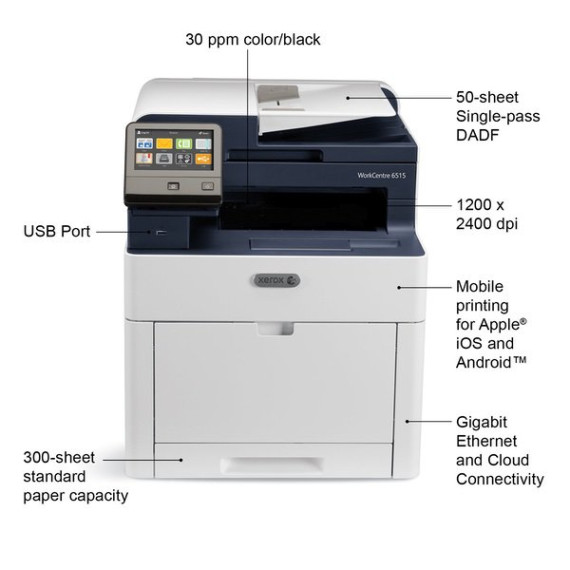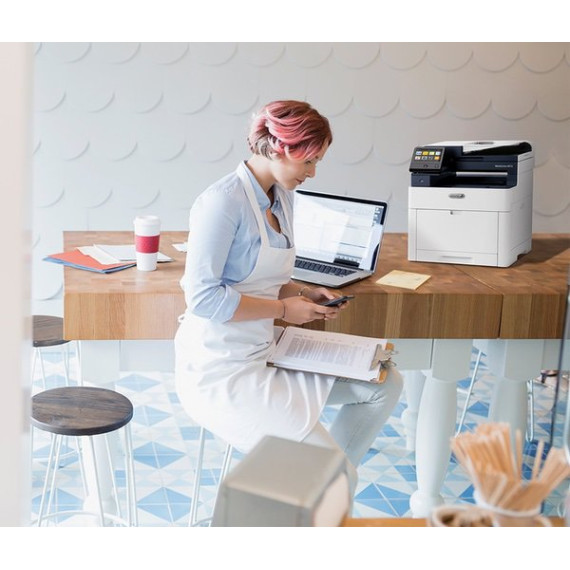J. Wilder
- Comment