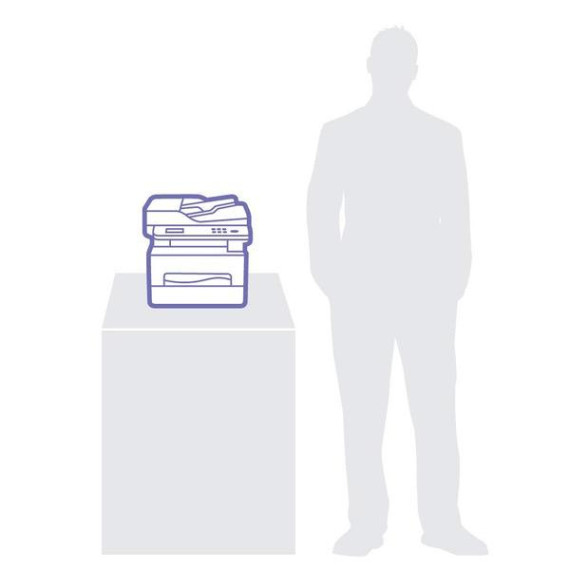kgcode
- Comment