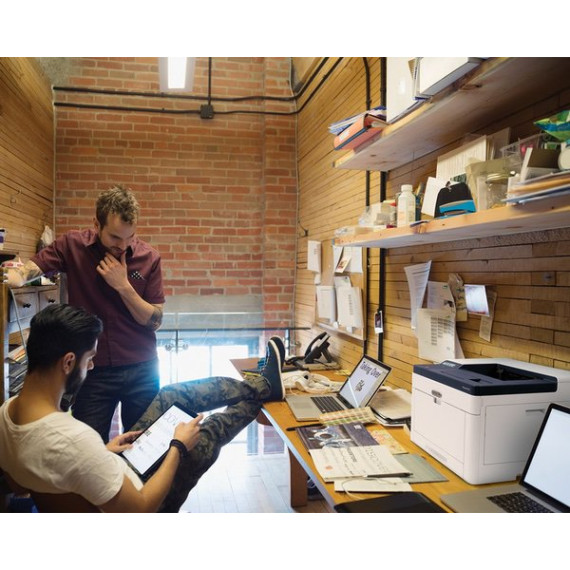Cordell C. Davidson
Purchased the Xerox Phaser 6510/DNI to replace a Brother MFC-9840CDW all in one printer, copier, scanner, and fax. The brother printer still works but have started having problems with it. Relegated it to a backup role. The xerox is a printer only. It does not have a scanner, copier, or fax. As a printer, it seems to be great so far. I have only had it a few days but print quality is better than the brothers ever was. The brother quality is pretty good but this is better. Text is crisper and pictures and graphics seem to be much clearer and closer to actual colors. This printer is fast. I printed a 25 page report in duplex and it was finished printing by the time I turned to look. Of course I took my time as I was used to the brother printer. That printer would not have been half finished when I turned around. Amazon began carrying this printer in December 2016 so it is a new printer with the newest technology. My old brother first came out in 2004. Not a whole lot of changes in printer technology since then but this is a good fast printer with good graphics and text. Toner cartridges look like they are going to be pretty expensive but I am hoping generic ones will come out in the next year or so and drive down the cost like they did with my old brother printer. I am a computer geek so dont know if it is my inherent knowledge or not but the printer was a breeze to set up for use with Ethernet. It was a pain to input the pass phrase for my wireless router though. Had to scroll through an ASCII chart to find upper case letters, lower case letters, and special characters. Worked flawlessly though once input. Web interface is much easier. Not much to say about it. Just go to the ip address you setup for the printer and look and update or change any settings you like. Printer is much lighter than my old one but still weighs about 40 pounds. Easy for me to move around. Difficult for a lady perhaps. Only thing I dont like about the printer is that the manual controls on the printer itself are not intuitive. I had to find a picture with an explanation to figure out what button to press for various things. Eventually printed out a menu tree from one of the reports offered and keep it by the printer until I memorize them. I give it 5 stars because I really like how good the printed pages look and how fast they come out in both single and duplex mode. Toner price may be an issue but since I have not had to deal with it yet, I am not going to penalize the printer for something that has not occurred yet. I will update this as the year goes by. -----Update March 2017 ---- Had the printer for a few weeks now and absolutely love it. It is fast, quiet, and prints both text, graphics, and color better than any laser printer I have personally ever worked with. I have not printed any photographs but everything else it prints looks so professional that I expect a photo might rival an inkjets output. A;so, it does not seem to use as much toner as I expected. My Brother printer seemed to run out long before it was supposed to. This one seems to print more than expected which is a good thing considering how expensive the replacements are. This thing draws a lot of power when it powers up. Actually makes the lights in my home office dim some each time. I am not going to rewire the house but I might spring for a large uninterrupted power supply (UPS) with AVR (voltage regulator). Normally you dont put a laser printer on a UPS as it draws so much power it usually needs a fairly large one by itself. However, I probably will just to keep from annoying my wife with flickering lights. Note that this is an issue with most larger laser printers and is not specific to this particular one. However, my old Brother MFC9840CDW did not cause the lights to flicker so it is not always the case. I still dont like the controls on the printer itself. The symbols dont make any sense to me and there are no words printed underneath them. Still, that is a very minor complaint. I have posted a copy of the manual to the wall that explains them. One day I may finally memorize them. However, most things can be done from the web interface so I may never need to memorize them. If I was buying a printer again, I would buy this one BUT with the fax/copy/scan capabilities. ----------------------- October 24, 2017 Lower my rating by a star due to a problem getting the printer out of sleep mode. If I dont use the printer for a day or two, the next time I do, I have to reboot the printer. It will not come out of sleep mode when I send a print job (get message that printer is offline) and pressing the sleep on/off button (for lack of a better word) does not do anything. I have to physically unplug it and plug it back in. Very very annoying. There may be a fix. I dont know. Have seen nothing else online talking about this problem. Will run it by Xerox and see if they are any help. ------------------------------- November 2, 2017 Changed number of stars from 4 back to 5 bucause of outstanding support by Xerox. I submitted a support ticket to Xerox because I was having a problem with the printer going to sleep and not always coming back out properly. I really did not expect much to happen other than some guy from India talking to me and not understanding or fixing the problem. Boy was I wrong! Xerox support emailed me within hours and asked for some configuration information which I printed out and emailed to them. I got a reply back the next day that everythng looked like it was setup properly so they were sending a technician by my house to fix it. The next day, a guy called and we setup a time for him to come over later in the week. He showed up on time and replaced the motherboard with a new one. Took him about an hour. So far, I have had no problems. I have NEVER had a large company take a problem as seriously as Xerox did. As far as I am concerned, their printer could catch fire and I would buy it again based purely upon the fantastic support they provide.