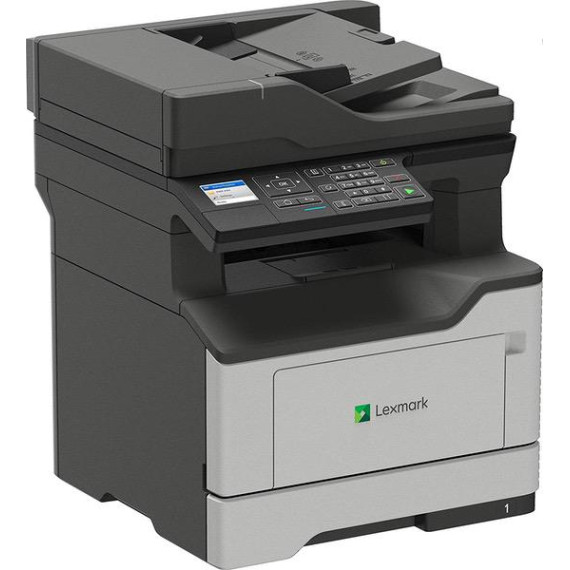Donna Berkovitz

Lexmark MB2338adw Monochrome Laser Printer Offers Duplex Two Sided Printing, Automatic Document Feeder, Copy Functions, Fax and Wi-Fi for Easy and Secure Connectivity (36SC640)
$23900
Lexmark MB2338adw Monochrome Laser Printer Offers Duplex Two Sided Printing, Automatic Document Feeder, Copy Functions, Fax and Wi-Fi for Easy and Secure Connectivity (36SC640)
B07F21DSM8

Target is a general merchandise retailer with stores in all 50 states and the District...
City: US, New York
Delivery
DHL express - Fast
1 day, Door-to-Door, Courier Delivered
from 26$
Pickup at your own expense
Tomorrow from 09:00 to 20:00, Store location
Free
Payment options
Cash, bank card, credit/installment payments, cashless payment for legal entities
Warranty and returns
Exchange/return of products of proper quality within 14 days
Official manufacturer's warranty: 12 months
Features
Connectivity Technology
Ethernet
Item Dimensions
20.63 x 19.06 x 22.2 in
Item Weight
42.77 lbs
Operating System
- Windows, Mac, Linux
Printer Output
Monochrome
Printer Technology
Laser
Style
New Model: MB2338adw
Description
This fits your .
Reviews
TDP10
Amazon Customer
Reverendspam
PCS
LadyB
Amazon Customer
Tony Hines
Chau
Todd M.
Showing 10 of 20 reviews
Product variations
Please sign in so that we can notify you about a reply