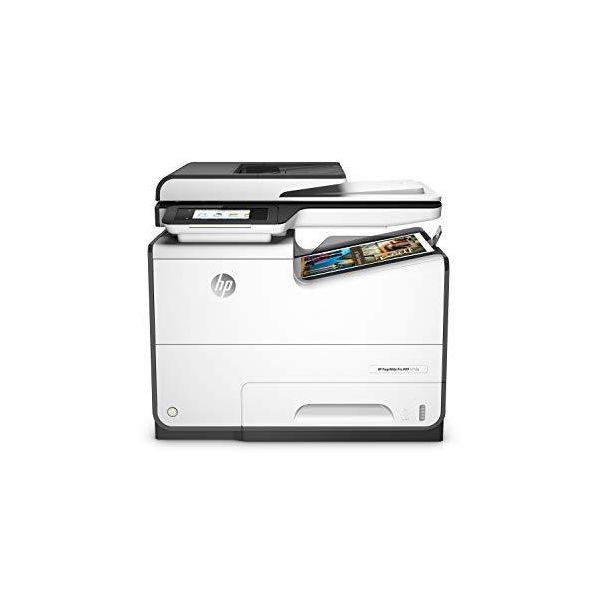Travis
- Comment