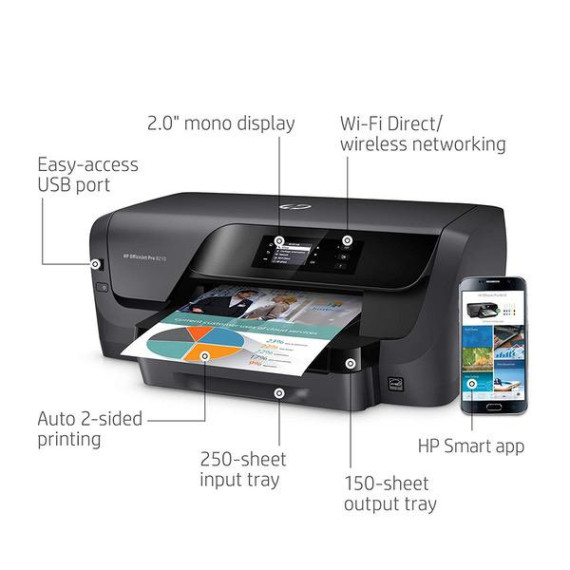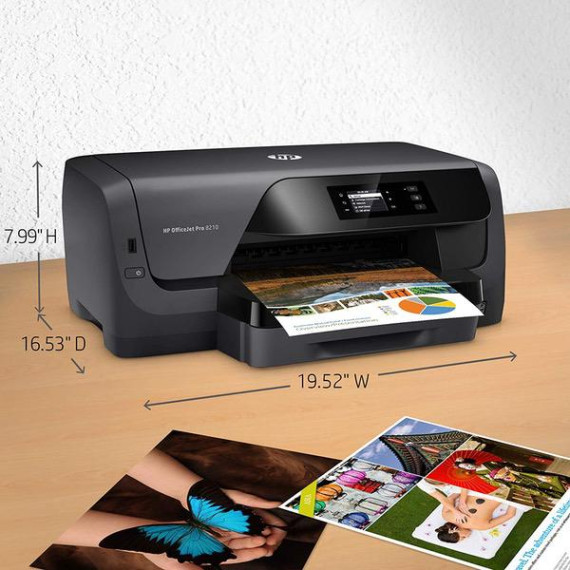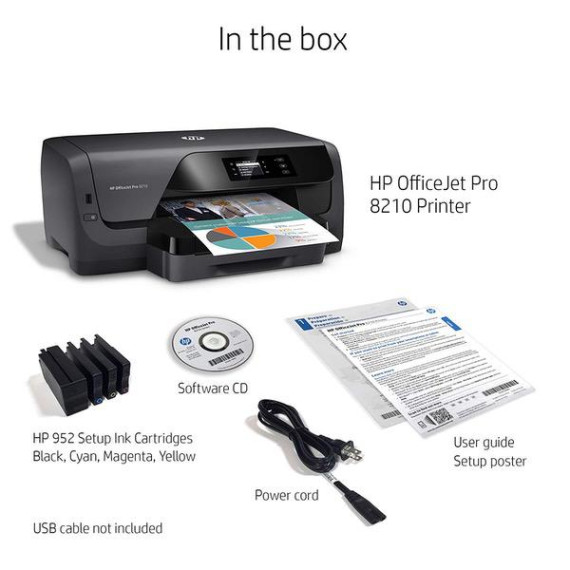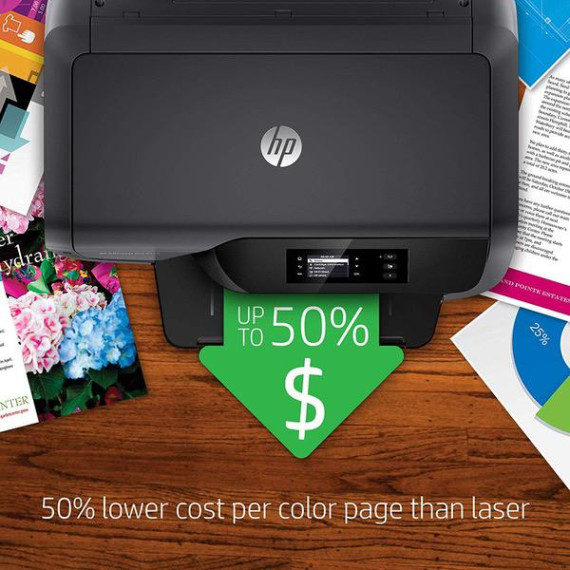Michael P. Lashinsky

HP OfficeJet Pro 8210 Wireless Printer with Mobile Printing, HP Instant Ink & Amazon Dash Replenishment ready (D9L64A) with XL High Yield Ink Cartridges Bundle
$24900
HP OfficeJet Pro 8210 Wireless Printer with Mobile Printing, HP Instant Ink & Amazon Dash Replenishment ready (D9L64A) with XL High Yield Ink Cartridges Bundle
B07MJBTHXK

Target is a general merchandise retailer with stores in all 50 states and the District...
City: US, New York
Delivery
DHL express - Fast
1 day, Door-to-Door, Courier Delivered
from 26$
Pickup at your own expense
Tomorrow from 09:00 to 20:00, Store location
Free
Payment options
Cash, bank card, credit/installment payments, cashless payment for legal entities
Warranty and returns
Exchange/return of products of proper quality within 14 days
Official manufacturer's warranty: 12 months
Features
Item Dimensions
—
Style
Printer + 4 Color High Yield Ink Cartridges
Description
This fits your .
Reviews
DavidC
WB Halper
Richard F.
Robert J. Badman
D. M.
MidwestAmazonLover
jt_2011
grn4jd
Migosurf
Showing 10 of 20 reviews
Product variations
Please sign in so that we can notify you about a reply