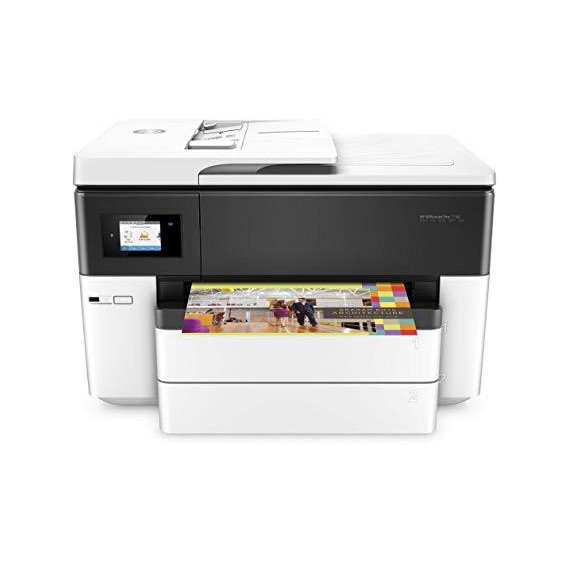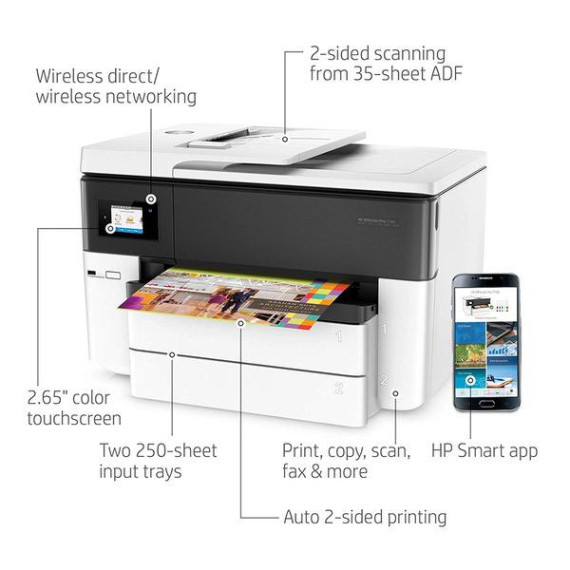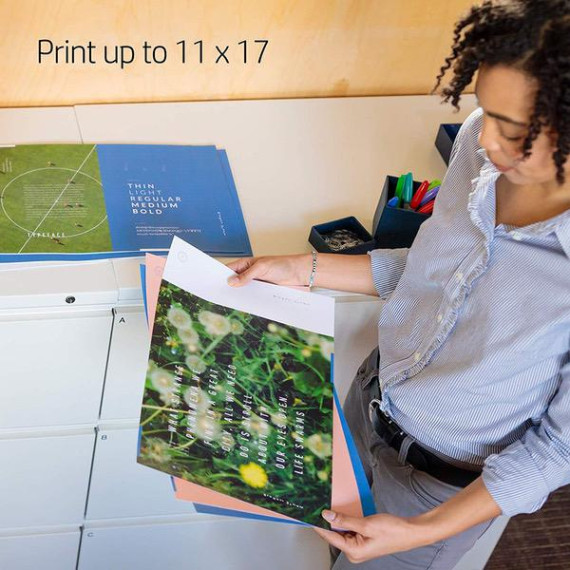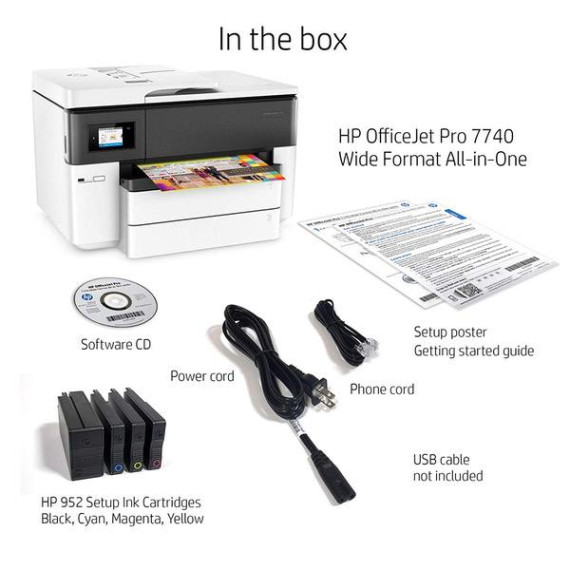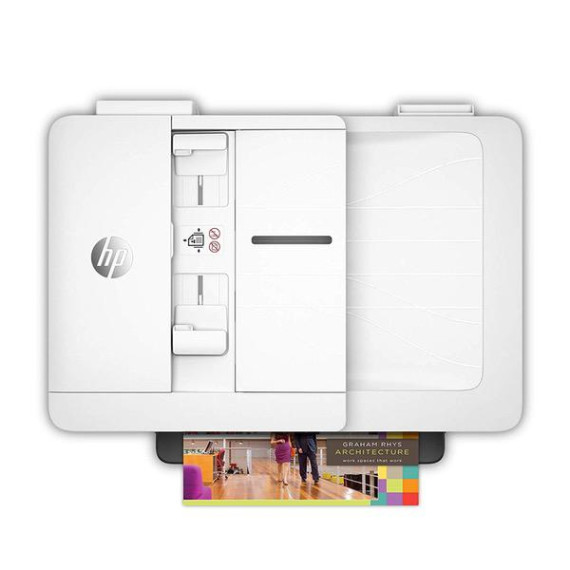MD
There were pretty much nothing but unpleasant surprises with this printer. The installation was a nightmare. HP wants the user to install over the web. Fine, except it cannot find the installation software to download. I then used the included optical media to install the printer drivers and software. While I could ping the printer on the network, access the printers internal web server and print a test page from there, it wouldnt print a test page from Windows 10 nor from Word. So, I uninstalled everything and found the installation software on HPs web site. It still would not print. After hours of wasted time and research, I found an obscure article that said the user needs to change the security settings on the Windows temp file. I did that and it printed. Finally. Ive set up at least 50 printers in my career. No other printer Ive ever seen, including the other three HP printers I own have this problem. Then, setting up the fax, it told me that I have the wrong telephone cable. What? It is a standard phone cable, with an RJ-11 jack on each end. It turns out that I can actually fax just fine - the software is messed up. Loading 11 x 17 paper requires the user to expand the paper tray and when inserted, it sticks out a full three inches - HP doesnt show that in any of its product literature, of course, because it looks terrible and lets dust into the tray. The LED touch screen is tiny, under 3 inches diagonally and difficult to use because everything is so small. There is plenty of room for a decent sized screen. The 8620 printer has a much larger screen and is very usable. The lid for the scanner is so thin and flimsy that I think it is broken every time I lift it. The product basically works, but is just horrible to use. I really hate it and am not sure whether I will keep it or not. Updated review. I tried to use the printers scheduling firmware to turn it off at night on schedule, or after X hours of non-usage. The printer put out an error message that a telephone cord is attached to the printer and it would not accept faxes if it is powered off. Duh. It wouldnt print or copy either it if it powered off. I tried to contact HP support. They only offered Chat or Tweet. After the usual five minute delays between each question and having to repeat everything I wrote, because the bot or person simply puts "I understand that you ..., is that correct?" 30 minutes went by with nothing to show for it. I said that I need to speak with a person. The agent gave me a phone number which told me to go back to the web site. Eventually, after many attempts, I finally got through to a support person who said that there is no way to make the printer power down using the built-in features, if there is a phone line attached. That did it. I returned the printer to Amazon. HPs support, as bad as it was, since the spin-off, is now even worse, and their products, as bad as they were, are now abysmally poor quality. I feel lucky to have such a bad experience right away, so that I could get my money back. The two "premium" laptops I bought from HP both had hinges break right after the warranty expired. I doubt that I will ever buy anything from HP again.