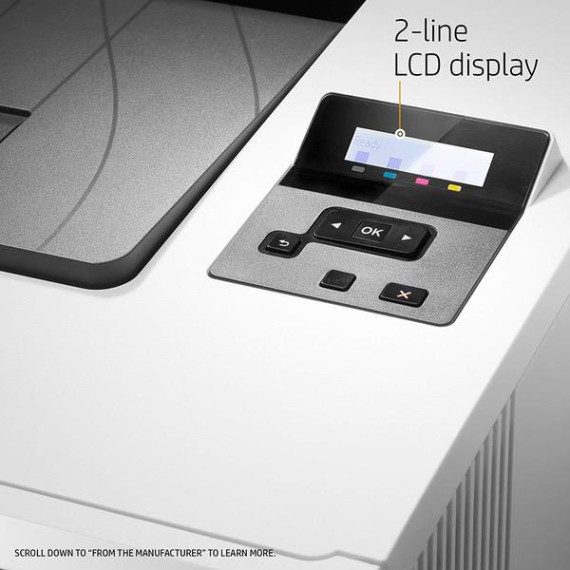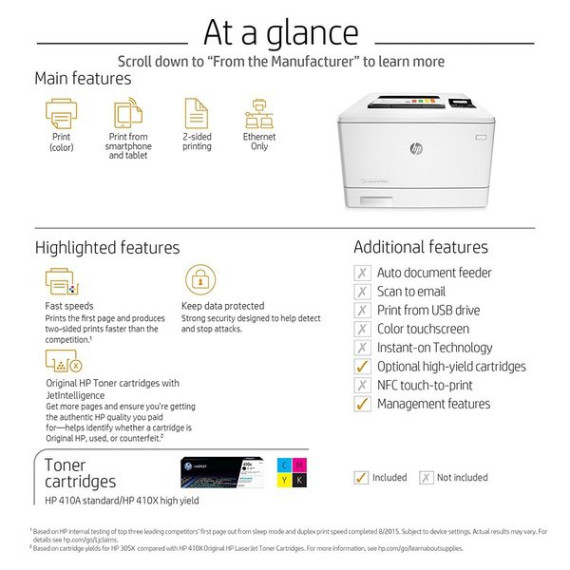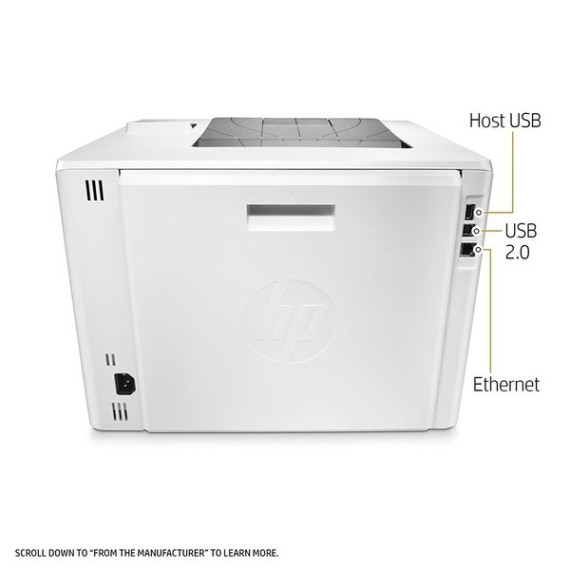Michael and Nicolle Kramer

HP LaserJet Pro M452dn Color Laser Printer with Built-in Ethernet & Double-Sided Printing, Amazon Dash Replenishment ready (CF389A)
$26900
$31900
HP LaserJet Pro M452dn Color Laser Printer with Built-in Ethernet & Double-Sided Printing, Amazon Dash Replenishment ready (CF389A)
B014CSKF50

Target is a general merchandise retailer with stores in all 50 states and the District...
City: US, New York
Delivery
DHL express - Fast
1 day, Door-to-Door, Courier Delivered
from 26$
Pickup at your own expense
Tomorrow from 09:00 to 20:00, Store location
Free
Payment options
Cash, bank card, credit/installment payments, cashless payment for legal entities
Warranty and returns
Exchange/return of products of proper quality within 14 days
Official manufacturer's warranty: 12 months
Features
Connectivity Technology
USB; Ethernet
Item Dimensions
18.5 x 16.2 x 11.6 in
Item Weight
41.7 lbs
Operating System
- Windows
Printer Output
Color
Printer Technology
Laser
Style
Printer
Description
- FEATURES DESIGNED FOR YOUR BUSINESS: color laser printer, 2-line display with keypad, duplex printing, built-in Ethernet (no wireless)
- PRINT AT BUSINESS SPEED: Print up to 28 pages per minute with this wireless laser printer. First page out in as fast as 8.9 seconds for black, and 9.5 seconds for color.
- SOLID SECURITY: Keep printing safe from boot up to shutdown with security features that guard against complex threats.
- HP JETINTELLIGENCE VALUE: Choose Original HP Toner cartridges with JetIntelligence - engineered to help your HP LaserJet printer print faster and more prints.
- IDEAL FOR SMALL BUSINESSES: 300-sheet paper input capacity, up to 4,000-page monthly volume, and up to 10 users for your workgroup. Paper handling input, optional - Optional 550-sheet tray. Paper handling input, standard - 50-sheet multipurpose tray, 250-sheet input tray
- Paper sizes supported: Letter, legal, executive, Oficio (8.5 x 13 in), 3x5 in, 4x6 in, 5x8 in, envelopes (No 10, Monarch)
- NEVER SHOP FOR TONER AGAIN: Save 10% with Amazon Dash Replenishment. Upon activation your printer measures toner level and places smart reorders when you are running low. No subscription fees.
- Warranty information: One-year warranty, return to HP Authorized Service Provider
Reviews
Surreal
Noritaka Sakai
gkuhns
Kindle Customer
Meta Neuschuler
Captain Kelly
Rangefinder
ChristopherBear
MDND Hawaii
Showing 10 of 20 reviews
Product variations
Please sign in so that we can notify you about a reply