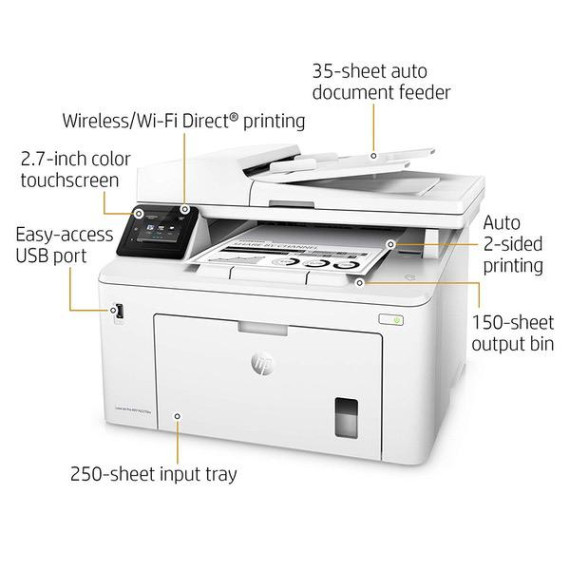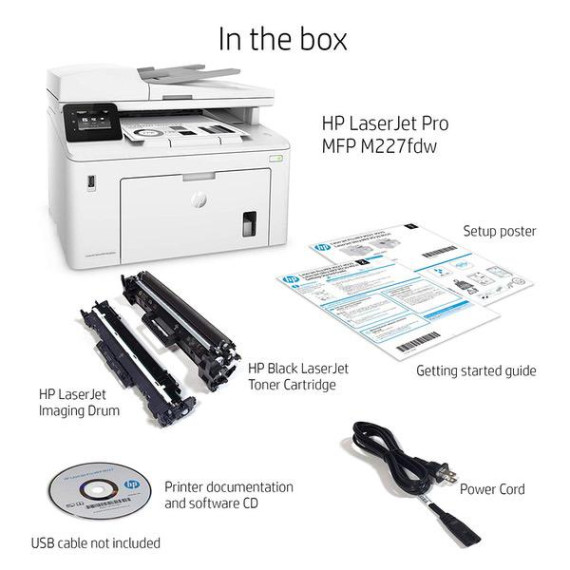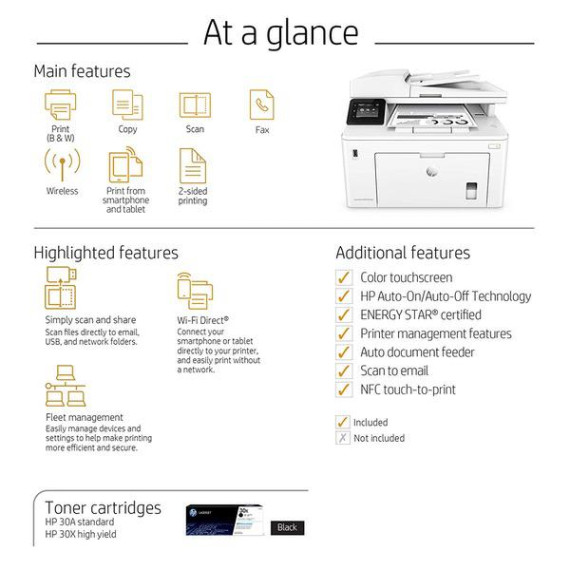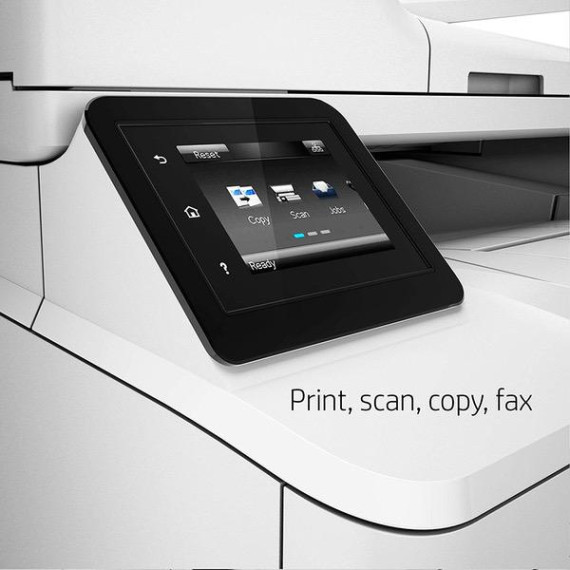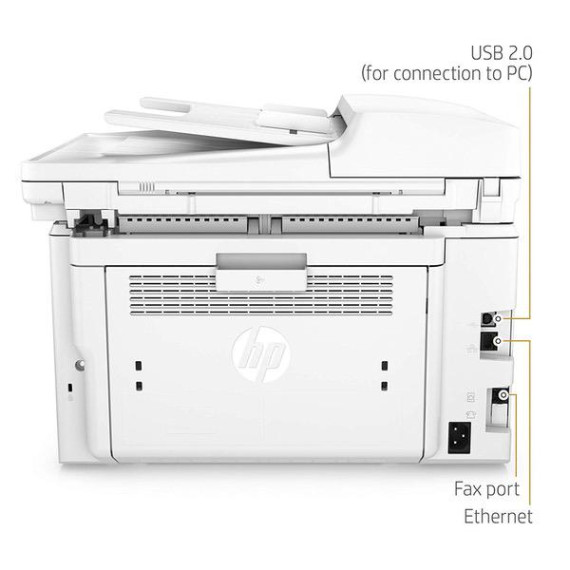NewAtAmazon

HP LaserJet Pro M227fdw All-in-One Wireless Laser Printer (G3Q75A) with High Yield Black Toner Cartridge
$ 29900
HP LaserJet Pro M227fdw All-in-One Wireless Laser Printer (G3Q75A) with High Yield Black Toner Cartridge
B07MJBRLLN

Target is a general merchandise retailer with stores in all 50 states and the District...
المدينة: US, New York
Delivery
DHL express - Fast
1 day, Door-to-Door, Courier Delivered
from 26$
Pickup at your own expense
Tomorrow from 09:00 to 20:00, Store location
Free
Payment options
Cash, bank card, credit/installment payments, cashless payment for legal entities
Warranty and returns
Exchange/return of products of proper quality within 14 days
Official manufacturer's warranty: 12 months
Features
Style
Printer + High Yield Black Toner Cartridge
Description
This fits your .
Reviews
E1R
Matt K
Ernest U
Wizard #49
Betty Turner
Fiesta de Reyes
Sweetmstry
Cochran-Law
Amazon Customer
Showing 10 of 20 review
Product variations
الرجاء تسجيل الدخول حتى نتمكن من إخطارك بالرد