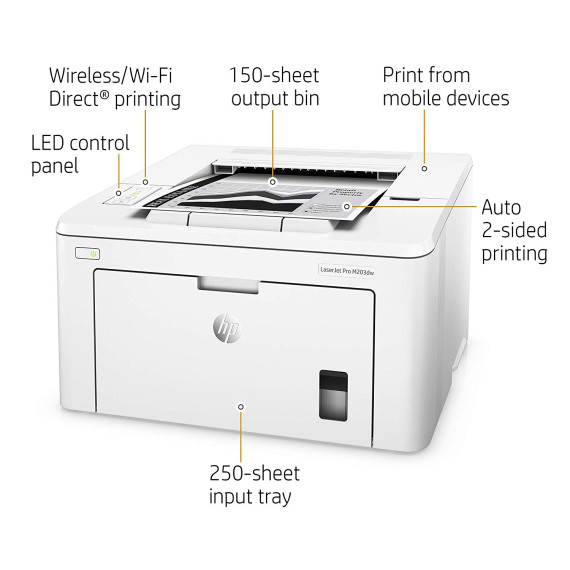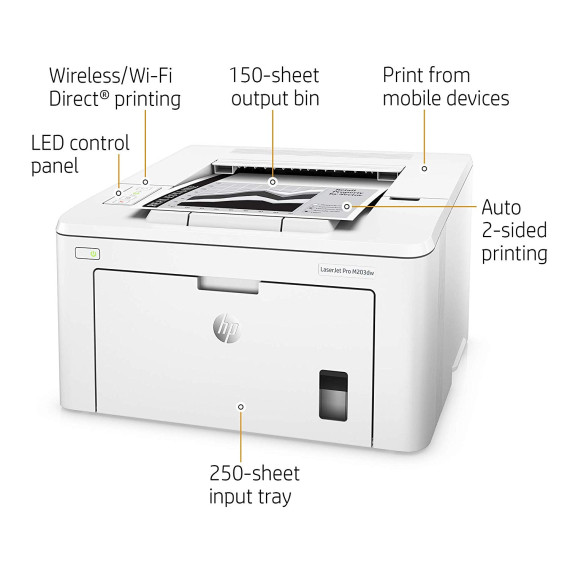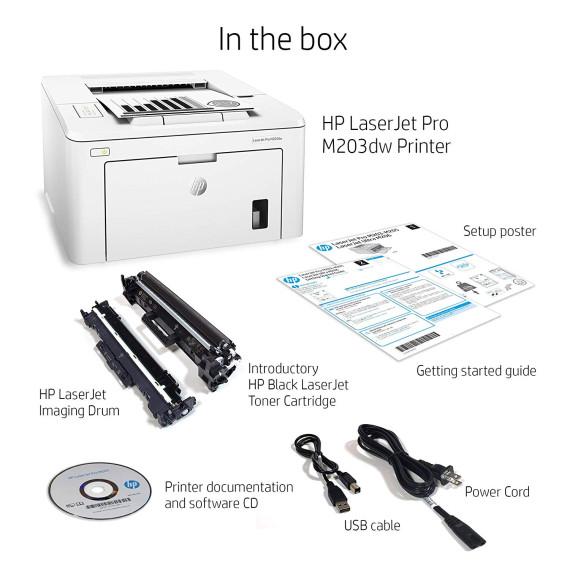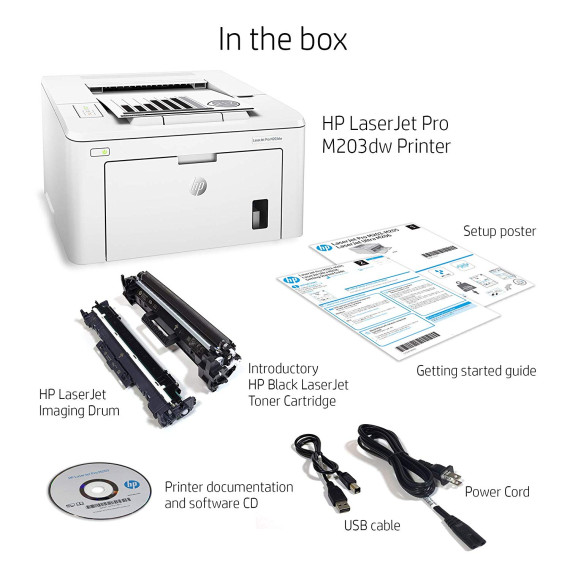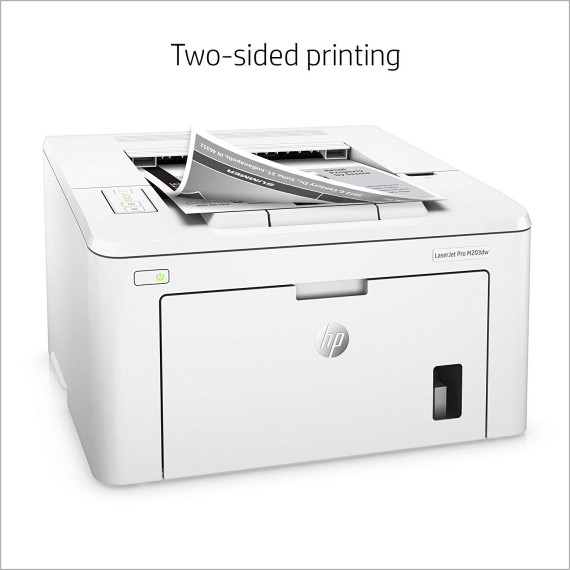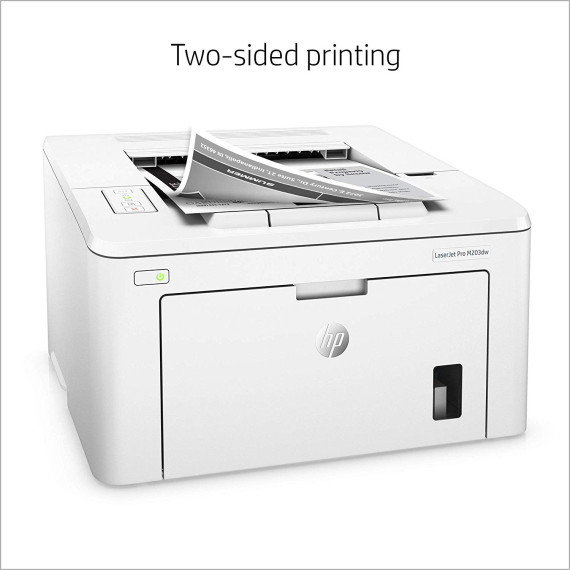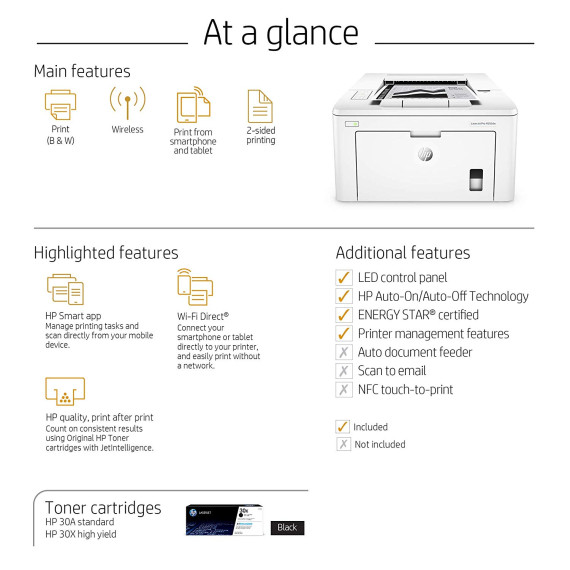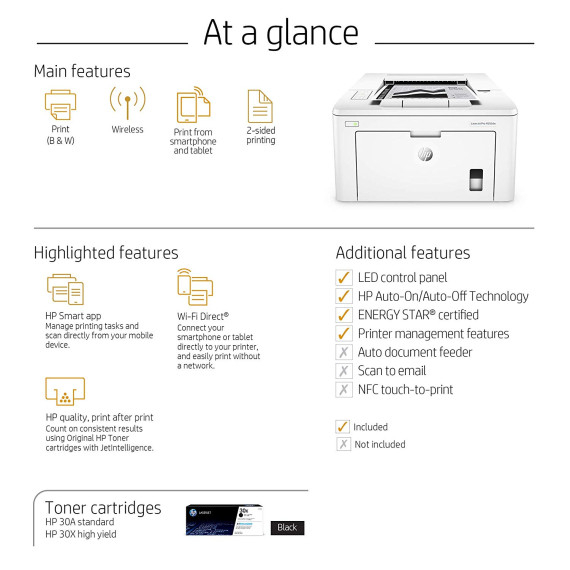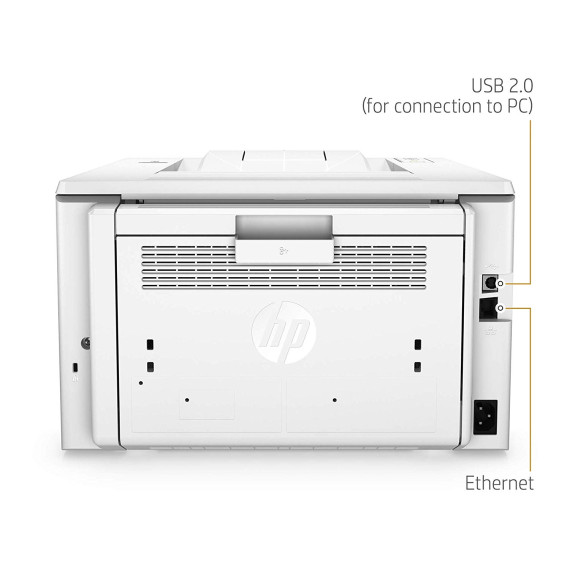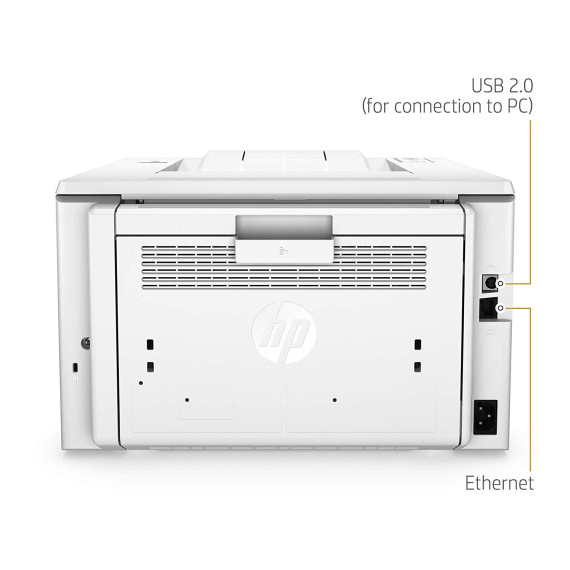Robin Zablocki
HP LaserJet Pro M203dw Wireless Laser Printer (G3Q47A) with Standard Yield Black Toner Cartridge
B07MQ5SRLC

Target is a general merchandise retailer with stores in all 50 states and the District...
المدينة: US, New York
Delivery
DHL express - Fast
1 day, Door-to-Door, Courier Delivered
from 26$
Pickup at your own expense
Tomorrow from 09:00 to 20:00, Store location
Free
Payment options
Cash, bank card, credit/installment payments, cashless payment for legal entities
Warranty and returns
Exchange/return of products of proper quality within 14 days
Official manufacturer's warranty: 12 months
Features
Style
Printer + High Yield Black Toner Cartridge
Description
This fits your .
Reviews
R. Rideout
S P Bradstock
NYLI Buyer
networkadminman
Amazon Customer
Mark R. Cruz
Cliff Scarborough
Amazon Prime Customer
AP
Product variations
الرجاء تسجيل الدخول حتى نتمكن من إخطارك بالرد