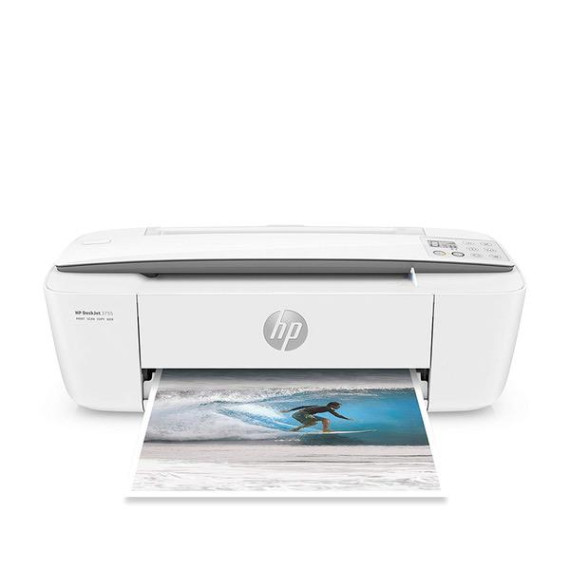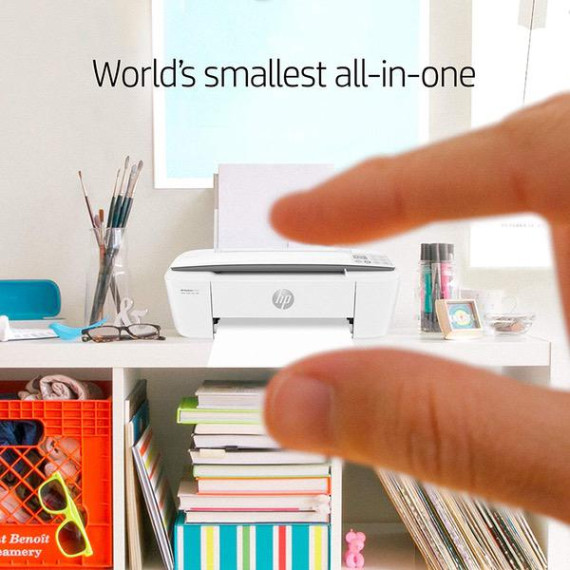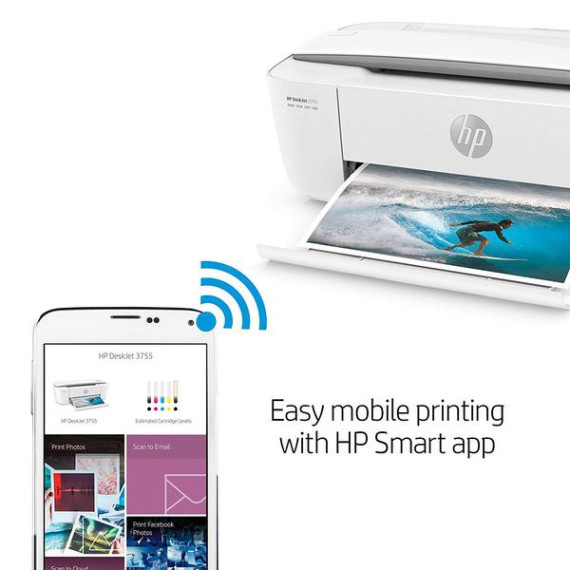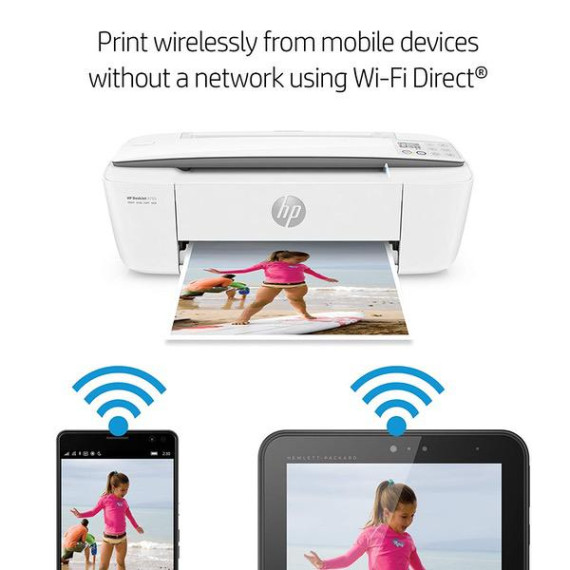Joanna D.
Update: Ive been using this for a few weeks and I really like this printer. I scanned in some photos (its a rolling scanner--feeds in by rolling, not sitting on a scanning bed) and using the phone as a controller is something I found I like a lot. I can immediately send the scanned photo (or doc) choosing PFD or JPG format to any cloud drive--Google, Dropbox, etc. This is very convenient. The printer is no bigger than a long shoe box and wireless is quite convenient. Since I print infrequently in color, but want color now and then and scanning, this is a great addition to my laser monochrome workhorse printing. This is billed as the "worlds smallest deskjet" and it is compact. Its the size of a makeup traincase or an old-fashioned briefcase. When both of the paper trays are folded up, the foot print is about 16" long by 7" deep by 6" high. So it fits on small desks. As it happens, I do not have a lot of desk real estate at the moment, and the laser printer is on its own stand (an old end table) with no room or shelf for anything else. So this sits on the top of the desk next to the monitor with plenty of room. And its wireless, which is a feature Ive come to admire in printers--you can print off your Kindle or your cell phone and if you use Dropbox, this is more useful than it sounds; a colleague can send you a document by phone and you can print it out with little fuss. It uses the usual two cartridge system--one color and one black and white. If you are willing to pay a monthly fee and if you print a lot, the printer will feed back ink levels online and you will receive ink in the mail. But you have a choice not to opt in, if you are an infrequent user. Im so infrequent in color printing that sometimes my color cartridges begin to fade and degrade. Since the base subscription is about $3 a month (for casual use) thats not bad--about half the price of buying ink at random times. The printer scans as well as prints--by rolling in whatever it is you want to scan. There is no display, since this is wireless, you connect your smartphone and use the phone as the controller for the printer. This was rather clever--if you were intending to do wireless printing, then why duplicate an expensive LCD display? There is a minimal display--all else is handled by phone or tablet. If you need to scan a book page, the phone comes in again--an app will let you snap a photo and print that. The smartphone also sets your printer up on the network. You can also use a tablet to set up, but frankly, this printer is geared for phone users. I was new to smartphones last year (didnt see the utility of them--but now I have one and like it.) So if you use a smartphone, youll find this easy to install. To install: Enter 123.hp.com/dj3700 in the web browser on your smartphone or PC, or scan the QR code. Then download and run the printer setup software (pc) or mobile app. Connect your printer to your network (you will need the key code for your network security.) There is a CD you can use, if you have no internet capability or network. However, this printer is designed with mobile devices and internet-network in mind, so setup finishes, ideally, on the internet. I wouldnt recommend this printer if you dont use a smartphone or tablet and have a home wireless network, though that seems to be fairly standard these days. You can set up this printer to work with multiple devices: The 123.hp.com/dj3700 page lets you install the HP printer software or the HP All-in-One Remote app on any of the computers or mobile devices that you want to use with your printer but the printer and all of the devices need to be connected to the same network. The speed is 8 ppm for black and white and 5 1/2 ppm for color. The paper capacity is 60 sheets. It comes in three colors: I got the electric blue but you can choose aqua green or a grey. No hot pink. I think this is a mistake, as I noticed a friends childs computer is hot pink, and even her chair is pink. Pink is popular--maybe theyll come out with that if this printer proves to be a big seller. Summary: if you are a smartphone user, this printer is designed to add print capability. Since most photo sharing these days is by phone, printing is not done as frequently, but there are still times when you want to print out a picture or a document. If you print very infrequently, your ink may dry out. (This is why I use a laser printer. I rarely print color and I dont print a lot--and toner cartridges stay stable a lot longer than inkjet cartridges.) Good for kids.