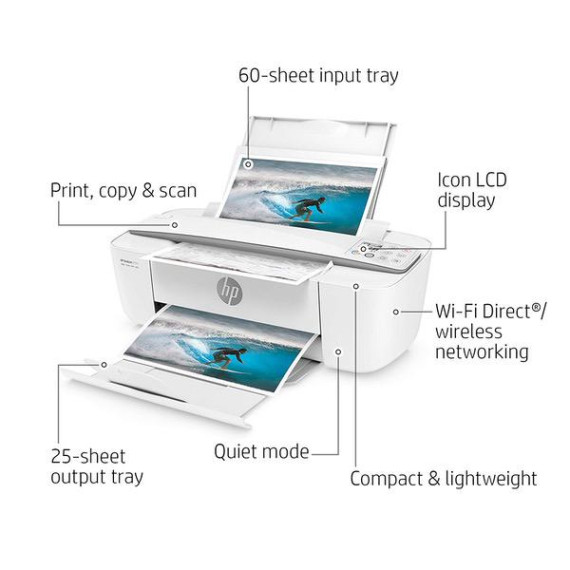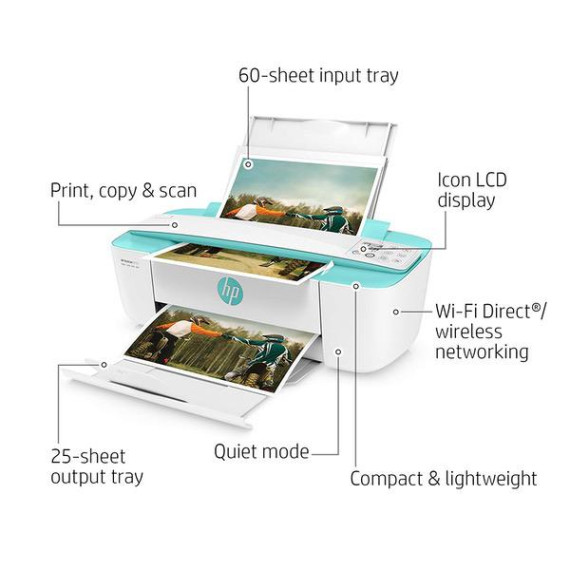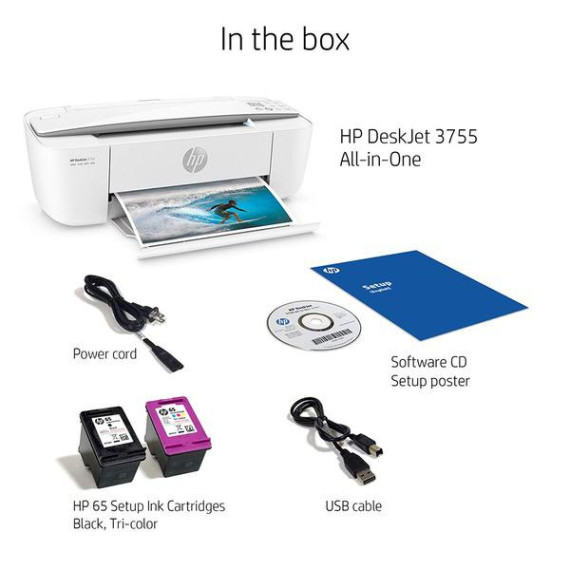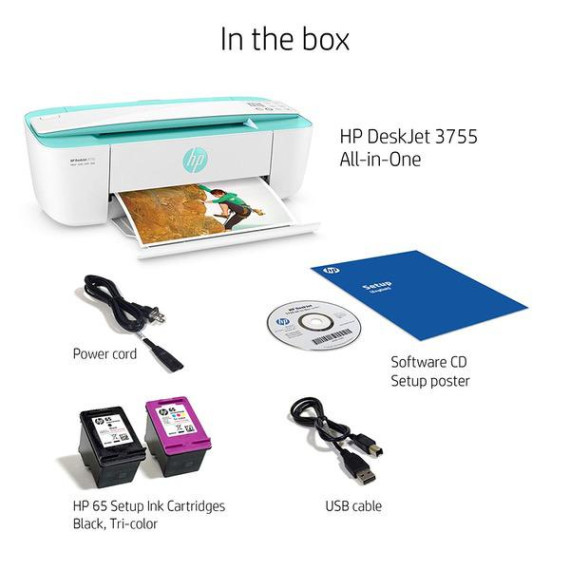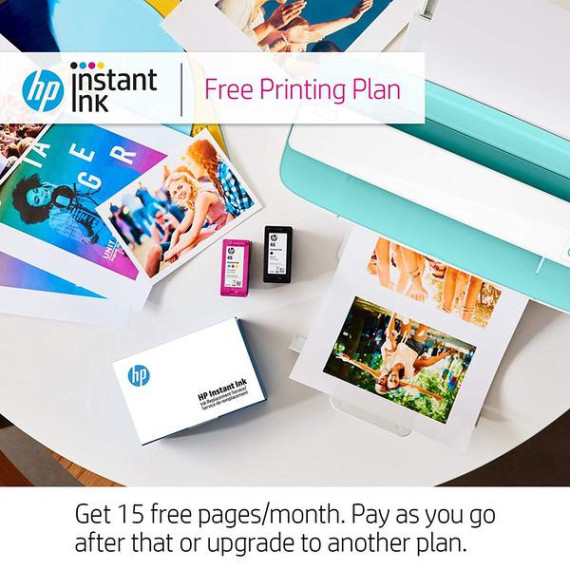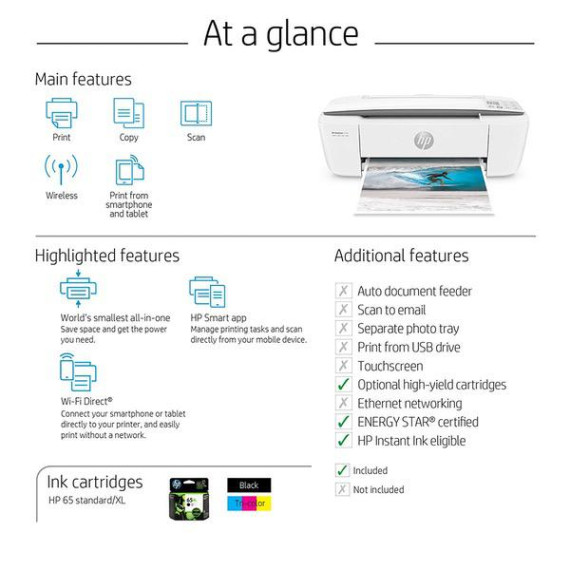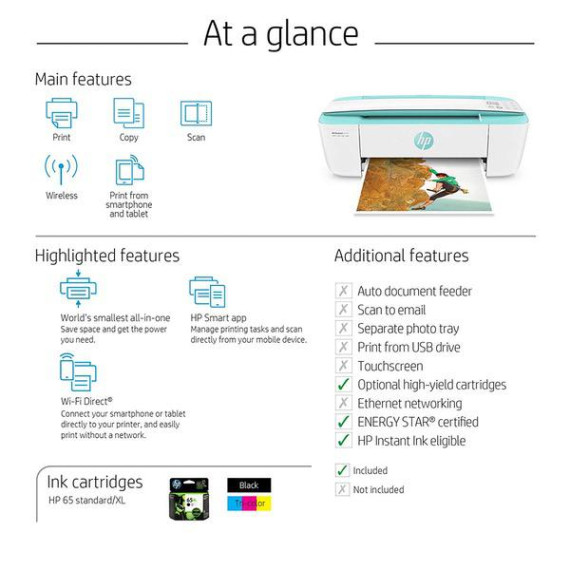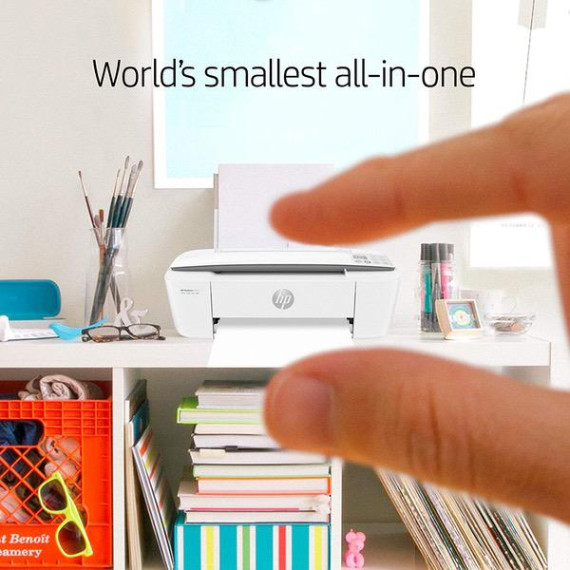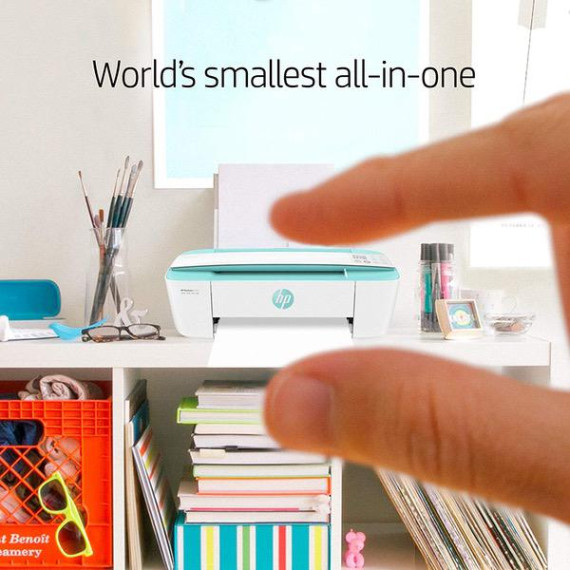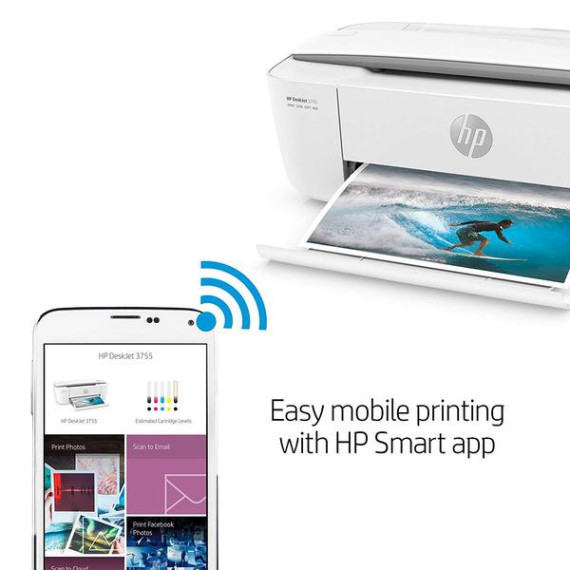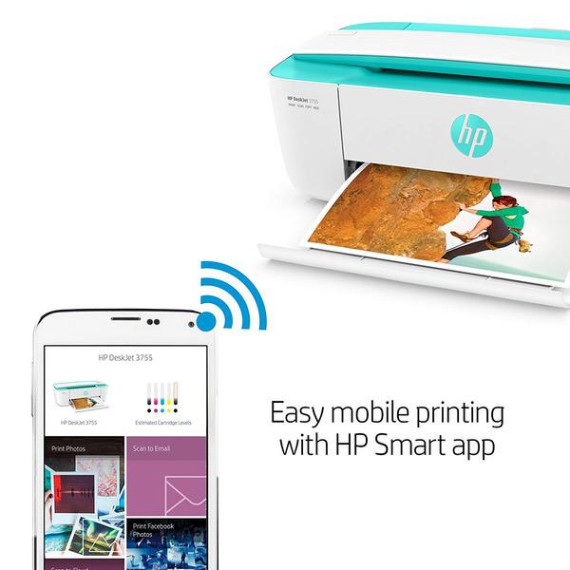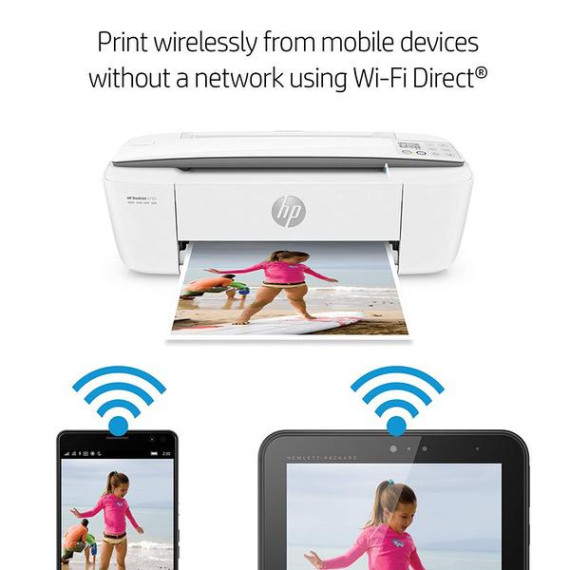Janet Staley

HP DeskJet 3755 Compact All-in-One Wireless Printer, HP Instant Ink & Amazon Dash Replenishment ready - Stone Accent (J9V91A)
$7900
HP DeskJet 3755 Compact All-in-One Wireless Printer, HP Instant Ink & Amazon Dash Replenishment ready - Stone Accent (J9V91A)
B01GAIU8ZC

Target is a general merchandise retailer with stores in all 50 states and the District...
City: US, New York
Delivery
DHL express - Fast
1 day, Door-to-Door, Courier Delivered
from 26$
Pickup at your own expense
Tomorrow from 09:00 to 20:00, Store location
Free
Payment options
Cash, bank card, credit/installment payments, cashless payment for legal entities
Warranty and returns
Exchange/return of products of proper quality within 14 days
Official manufacturer's warranty: 12 months
Features
Connectivity Technology
USB; Wi-Fi
Item Dimensions
6.97 x 15.86 x 5.55 in
Item Weight
5.13 lbs
Operating System
- Windows, Mac, Linux
Printer Output
Color
Printer Technology
Inkjet
Style
Printer
Wireless Type
802.11bgn
Description
This fits your .
Reviews
Matt
Tim
Tara
IMS19
Jadedgemini14
TopDog
AG
Chelsy
Holly B
Showing 10 of 20 reviews
Product variations
Please sign in so that we can notify you about a reply