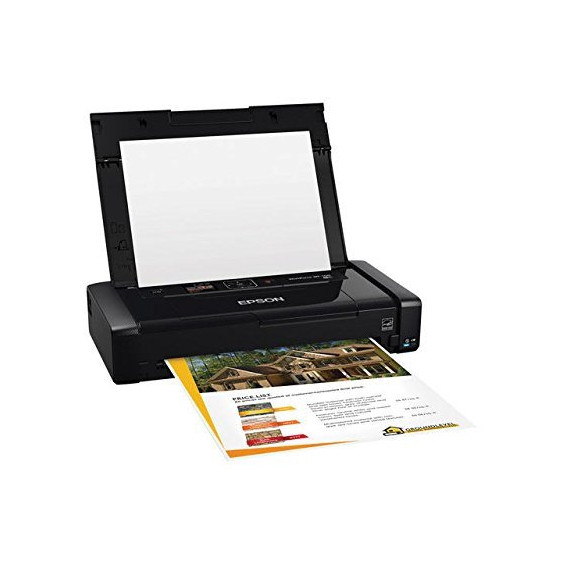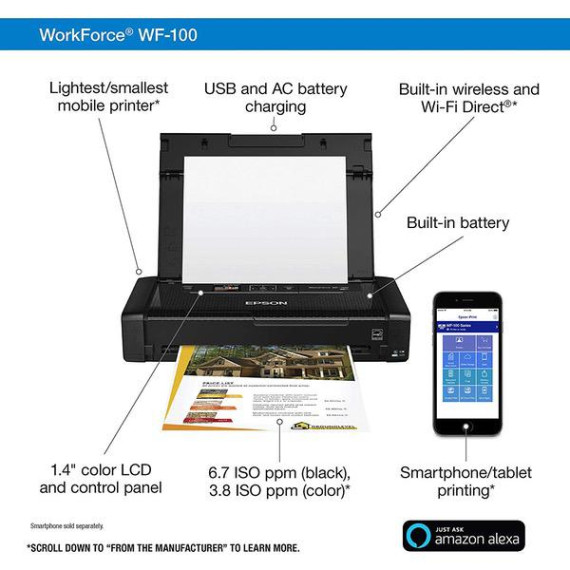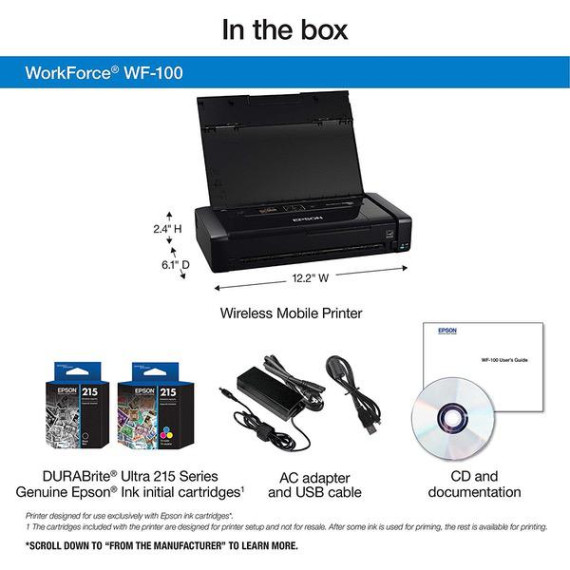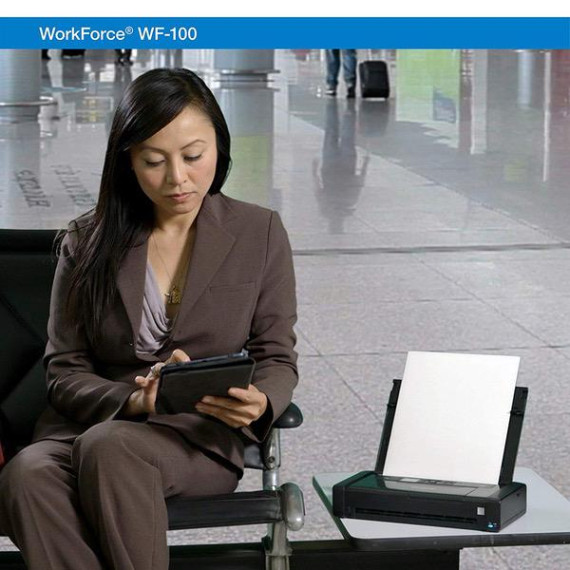- Windows, Mac
- Print from iPad, iPhone, tablets and smartphones
- Easy battery charging - via USB or AC adapter
- Compatible Operating Systems-Mac OS X 10.6.8 or later, Windows 10, Windows 7, Windows 8, Windows 8.1, Windows Server 2003 (32/64bit), Windows Server 2008 (32/64bit), Windows Server 2008 R2, Windows Server 2012 (64bit), Windows Server 2012 R2, Windows Vista, Windows Server 2003 R2
- Built-in, rechargeable lithium-ion battery. Network Management Protocols : SNMP, HTTP, DHCP, APIPA, DDNS, mDNS, SLP, WSD, LLTD, Ping
- Print pro-quality documents and photos on the go
- Never run out of ink again - Printer features Amazon Dash Replenishment which, after activation, keeps track of your ink usage and orders more from Amazon when you are running low.