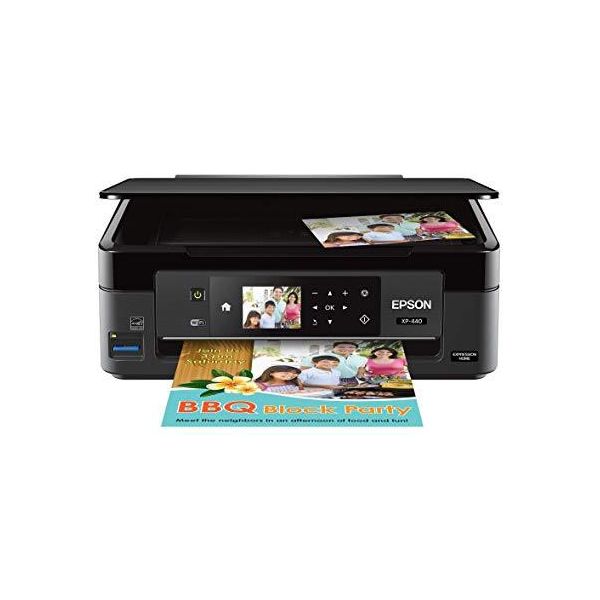George
This fits your .
| CODE | Style | Availability | Price | ||
|---|---|---|---|---|---|

|
B06W9K5FD2
|
In stock
|
$4900 | ||

|
B0777RCZGN
|
In stock
|
Contact us for a price |
Connectivity Technology
Wi-Fi
Item Dimensions
20.8 x 15.4 x 11 in
Item Weight
9.5 lbs
Operating System
- Windows, Mac
Printer Output
Color
Printer Technology
Inkjet
Style
XP-440
Wireless Type
802.11bgn