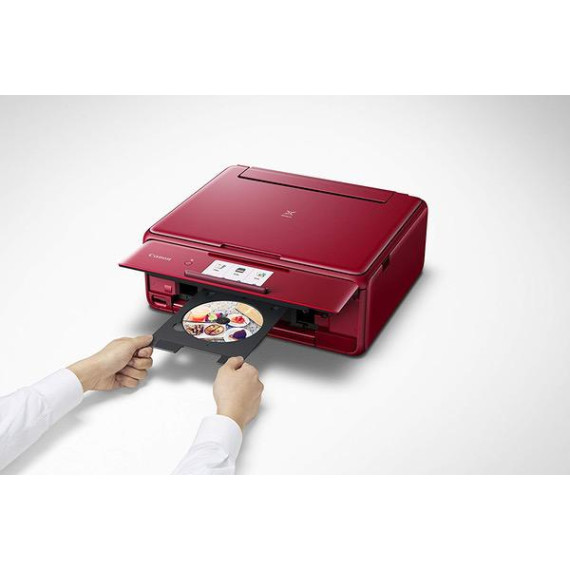J101

Canon TS8120 Wireless All-In-One Printer with Scanner and Copier: Mobile and Tablet Printing, with Airprint(TM) and Google Cloud Print compatible, Black
$8900
Canon TS8120 Wireless All-In-One Printer with Scanner and Copier: Mobile and Tablet Printing, with Airprint(TM) and Google Cloud Print compatible, Black
B074VG3C5C

Target is a general merchandise retailer with stores in all 50 states and the District...
City: US, New York
Delivery
DHL express - Fast
1 day, Door-to-Door, Courier Delivered
from 26$
Pickup at your own expense
Tomorrow from 09:00 to 20:00, Store location
Free
Payment options
Cash, bank card, credit/installment payments, cashless payment for legal entities
Warranty and returns
Exchange/return of products of proper quality within 14 days
Official manufacturer's warranty: 12 months
Features
Connectivity Technology
USB
Item Dimensions
14.2 x 14.7 x 5.5 in
Item Weight
14.2 lbs
Operating System
- Windows, Mac
Printer Output
Color
Printer Technology
Inkjet
Style
Printer
Wireless Type
802.11bgn
Description
This fits your .
Reviews
G. Friedman
Phil Hoff
JediTempel
Gee BeeM
CantBleevBowiesGone
Marc OPolo
Amazon Customer
Igotthejoy
Dairyl B.
Showing 10 of 20 reviews
Product variations
Please sign in so that we can notify you about a reply