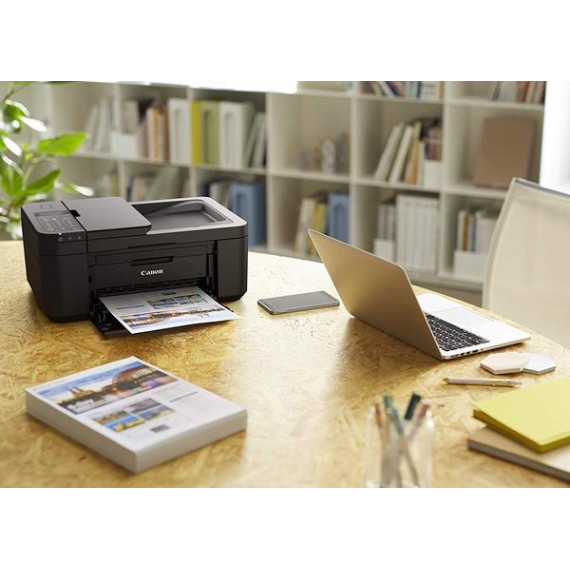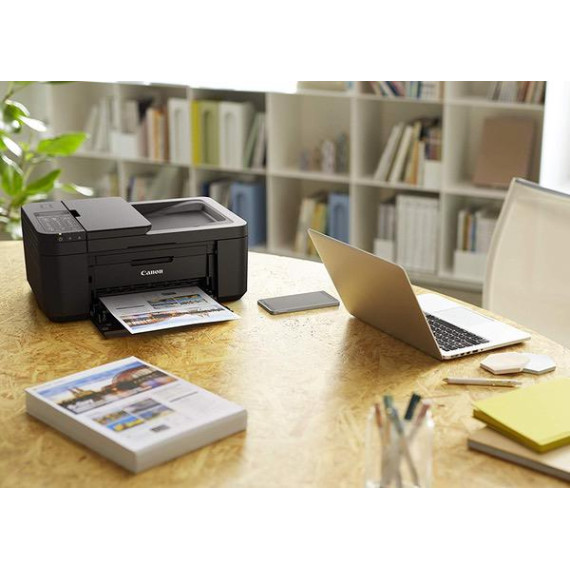Kevin Nicholls

Canon PIXMA TR4520 Wireless All in One Photo Printer, White with CanonInk 1287C001 Canon PG-243 Black Cartridge
$7500
Canon PIXMA TR4520 Wireless All in One Photo Printer, White with CanonInk 1287C001 Canon PG-243 Black Cartridge
B07NLSDSTT

Target is a general merchandise retailer with stores in all 50 states and the District...
City: US, New York
Delivery
DHL express - Fast
1 day, Door-to-Door, Courier Delivered
from 26$
Pickup at your own expense
Tomorrow from 09:00 to 20:00, Store location
Free
Payment options
Cash, bank card, credit/installment payments, cashless payment for legal entities
Warranty and returns
Exchange/return of products of proper quality within 14 days
Official manufacturer's warranty: 12 months
Features
Item Dimensions
—
Style
w/ PG-243
Description
- With Wireless Connect and the Canon PRINT app, use your smartphone to quickly and easily set up your printer and print right from your smartphone or tablet.
- With features like AirPrint, Mopria Print Service, Auto Power On/Off, a built-in ADF, and Wi-Fi - it's easy to see why PIXMA printers are so simple to use.
- Pigment based ink formulation for long lasting dark blacks.
- Fully compatible replacement for PG-245 black ink cartridges.
Reviews
Alex
adriannleigh717
Kit~Kat07
Iris Aster
Judy Smith Endicott
Amazon Customer
Anon Buyer
Donald L.
chrisx2mom
Showing 10 of 20 reviews
Product variations
Please sign in so that we can notify you about a reply