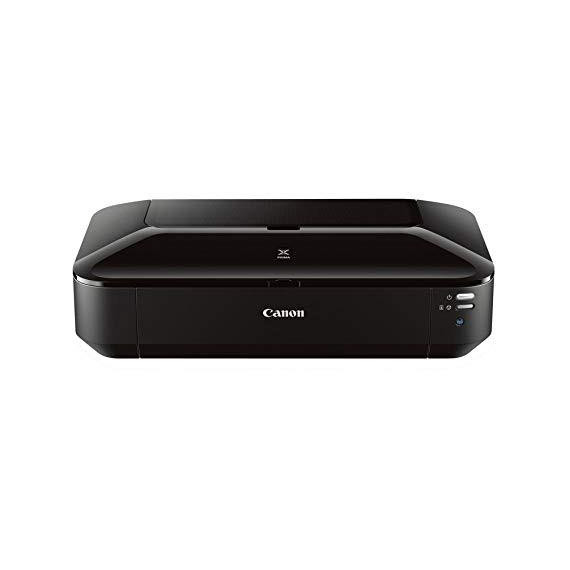Happy Canuck

CANON PIXMA iX6820 Wireless Business Printer with AirPrint and Cloud Compatible, Black
$11900
CANON PIXMA iX6820 Wireless Business Printer with AirPrint and Cloud Compatible, Black
B00HM0IVDY

Target is a general merchandise retailer with stores in all 50 states and the District...
City: US, New York
Delivery
DHL express - Fast
1 day, Door-to-Door, Courier Delivered
from 26$
Pickup at your own expense
Tomorrow from 09:00 to 20:00, Store location
Free
Payment options
Cash, bank card, credit/installment payments, cashless payment for legal entities
Warranty and returns
Exchange/return of products of proper quality within 14 days
Official manufacturer's warranty: 12 months
Features
Connectivity Technology
Wireless;Ethernet; USB
Item Dimensions
23 x 12.3 x 6.3 in
Item Weight
17.9 lbs
Operating System
- Windows, Mac
Printer Output
Color
Printer Technology
Inkjet
Style
Printer
Wireless Type
802.11bgn
Description
- OS Compatibility :Windows 8, Windows 8.1, Windows 7 , Windows 7 SP1, Windows Vista SP1, Vista SP2, Windows XP SP3 32-bit13 . Mac compatibility : Mac OS X v10.6.8 - v10.913
- Utilizes Air Print, Google Cloud Print and PIXMA Printing Solutions (PPS)
- FINE print head technology (Full-photolithography Inkjet Nozzle Engineering)
- High performance 5 individual ink-tank system
- 9600 x 2400 dpi maximum print resolution. Print Resolution (Up to): black:600 x 600 dpi, number of nozzles: color: 4,096, black: 1,024, total: 5,120
Reviews
PrestonPhoto
Christina
Raeha
Lainee C.
annebelle22
FRECKLEFRACK
LadyDchop
R.J. Lindsey
Stacy Thibeault
Showing 10 of 20 reviews
Product variations
Please sign in so that we can notify you about a reply