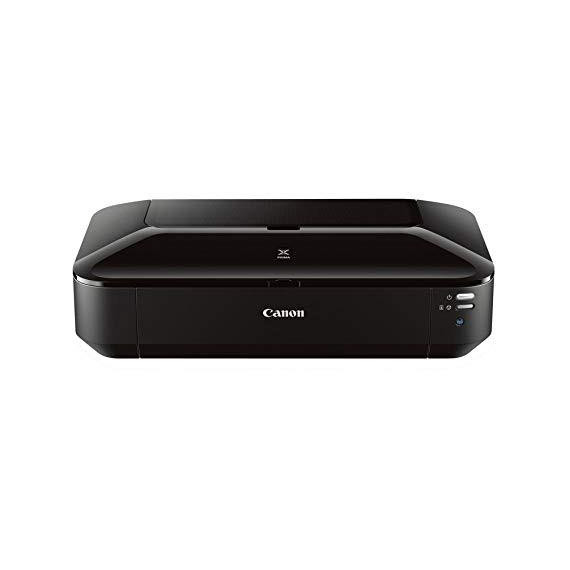HikerMan

CANON PIXMA iX6820 Wireless Business Printer with AirPrint and Cloud Compatible, Black
$ 11900
CANON PIXMA iX6820 Wireless Business Printer with AirPrint and Cloud Compatible, Black
B00HM0IVDY

Target is a general merchandise retailer with stores in all 50 states and the District...
المدينة: US, New York
Delivery
DHL express - Fast
1 day, Door-to-Door, Courier Delivered
from 26$
Pickup at your own expense
Tomorrow from 09:00 to 20:00, Store location
Free
Payment options
Cash, bank card, credit/installment payments, cashless payment for legal entities
Warranty and returns
Exchange/return of products of proper quality within 14 days
Official manufacturer's warranty: 12 months
Features
Connectivity Technology
Wireless;Ethernet; USB
Item Dimensions
23 x 12.3 x 6.3 in
Item Weight
17.9 lbs
Operating System
- Windows, Mac
Printer Output
Color
Printer Technology
Inkjet
Style
Printer
Wireless Type
802.11bgn
Description
- OS Compatibility :Windows 8, Windows 8.1, Windows 7 , Windows 7 SP1, Windows Vista SP1, Vista SP2, Windows XP SP3 32-bit13 . Mac compatibility : Mac OS X v10.6.8 - v10.913
- Utilizes Air Print, Google Cloud Print and PIXMA Printing Solutions (PPS)
- FINE print head technology (Full-photolithography Inkjet Nozzle Engineering)
- High performance 5 individual ink-tank system
- 9600 x 2400 dpi maximum print resolution. Print Resolution (Up to): black:600 x 600 dpi, number of nozzles: color: 4,096, black: 1,024, total: 5,120
Reviews
Greg
Michael R. Florey
Mark
Cool Uncle
Gireesh
Wes Wright
Deb
Lincoln County MT
Jimstudio
Product variations
الرجاء تسجيل الدخول حتى نتمكن من إخطارك بالرد