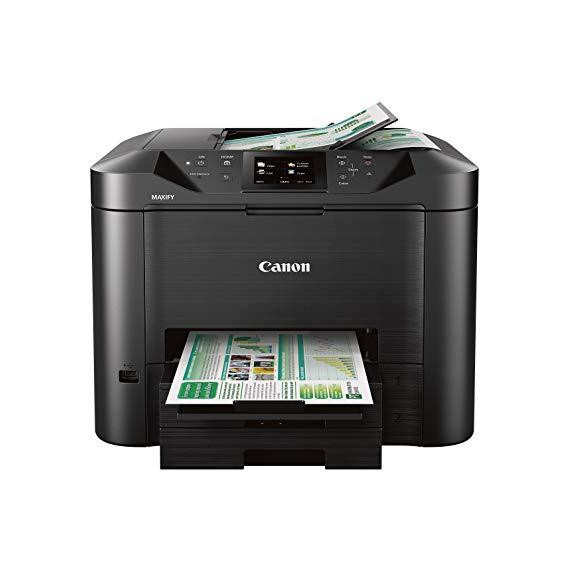Iris

Canon Office and Business MB5420 Wireless All-in-One Printer,Scanner, Copier and Fax, with Mobile and Duplex Printing
$ 27900
Canon Office and Business MB5420 Wireless All-in-One Printer,Scanner, Copier and Fax, with Mobile and Duplex Printing
B01IIOMJMG

Target is a general merchandise retailer with stores in all 50 states and the District...
المدينة: US, New York
Delivery
DHL express - Fast
1 day, Door-to-Door, Courier Delivered
from 26$
Pickup at your own expense
Tomorrow from 09:00 to 20:00, Store location
Free
Payment options
Cash, bank card, credit/installment payments, cashless payment for legal entities
Warranty and returns
Exchange/return of products of proper quality within 14 days
Official manufacturer's warranty: 12 months
Features
Connectivity Technology
USB
Item Dimensions
18.3 x 18.1 x 13.9 in
Item Weight
28.4 lbs
Operating System
- Windows, Mac
Printer Output
Color
Printer Technology
Inkjet
Style
Printer Only
Wireless Type
802.11bgn
Description
- Save time with single pass duplex scanning and copying, by scanning both sides of 2-Sided documents simultaneously
- Be ready to print in as little as 6 seconds from power on with Quick First Print
- By using XL ink tanks MAXIFY printers feature a Low Cost per Print with a High Page Yield that can save you money by delivering a high volume of prints from one set of ink tanks
- With a 30,000 page peak Monthly Duty Cycle, the MAXIFY MB5420 is built to last for all your business needs.
- Built to handle big jobs, this MAXIFY Printer features a 500 Sheet Paper Capacity with two 250 Sheet paper trays
Reviews
lighten_up_already2
M. Bauer
Michael Hudson
JRS
Stephanie W.
Gary R
Brad H Clayton
LOrangerie
Daren
Showing 10 of 20 review
Product variations
الرجاء تسجيل الدخول حتى نتمكن من إخطارك بالرد