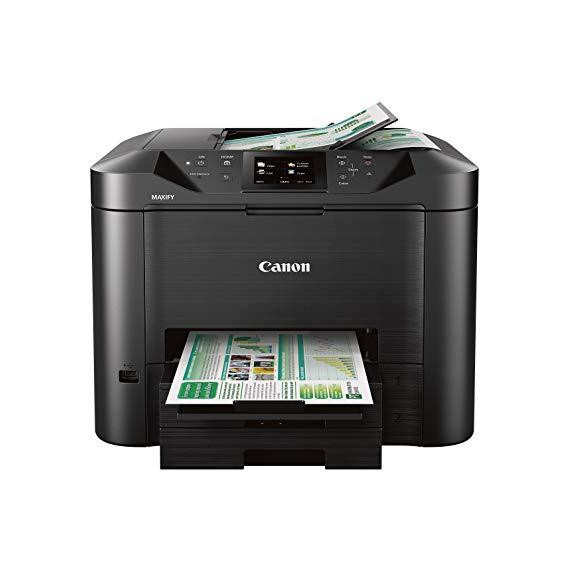- Windows, Mac
- Save time with single pass duplex scanning and copying, by scanning both sides of 2-Sided documents simultaneously
- Be ready to print in as little as 6 seconds from power on with Quick First Print
- By using XL ink tanks MAXIFY printers feature a Low Cost per Print with a High Page Yield that can save you money by delivering a high volume of prints from one set of ink tanks
- With a 30,000 page peak Monthly Duty Cycle, the MAXIFY MB5420 is built to last for all your business needs.
- Built to handle big jobs, this MAXIFY Printer features a 500 Sheet Paper Capacity with two 250 Sheet paper trays
No reviews found