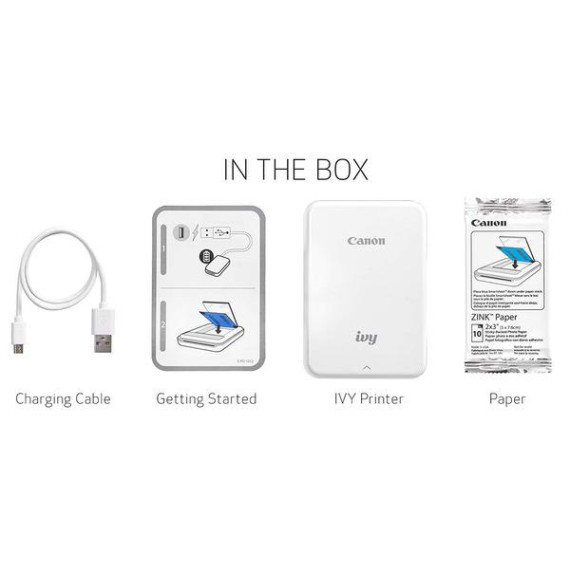BetsyB
- Comment