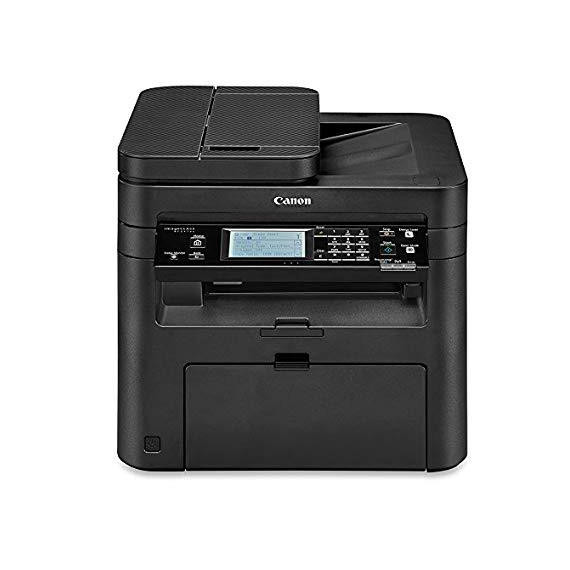Alexander Quinn
Canon imageCLASS MF247dw Wireless, Multifunction, Duplex Laser Printer
B01K9L6USA

Starget Electronics is a leading online electronics store offering a wide range of g...
City: US, New York
Delivery
DHL express - Fast
1 day, Door-to-Door, Courier Delivered
from 26$
Pickup at your own expense
Tomorrow from 09:00 to 20:00, Store location
Free
Payment options
Cash, bank card, credit/installment payments, cashless payment for legal entities
Warranty and returns
Exchange/return of products of proper quality within 14 days
Official manufacturer's warranty: 12 months
Features
Style
MF247DW
Description
- All in One functionality allows you to print, scan, copy and fax with ease. Easily connect your mobile devices without a router using Wi-Fi Direct Connection
- OS compatibility: Windows 10, 8.1, 8, 7, Windows vista,Windows server 2012, 2012 R2, 2008, 2008 R2, 2003, 2003 R2, Mac OS 10.6.8 or later
- Print at speeds of up to 28 pages per minute, with your first print in your hands in 6 seconds or less
- Print on-the-go with Canon PRINT Business, Apple AirPrint, Mopria Print Service, and Google Cloud Print
- Paper capacity allows for 250-sheets in the standard cassette and 1-sheet in the multipurpose tray
Reviews
Saxon
J. Rivas
Puzzle
K. Green
jthoman
Jay
Packer fan
Delinquent
Sami
Product variations
Please sign in so that we can notify you about a reply